Dapper Basic List Query
Most of the applications would perform the basic operation to retrieve data from the database and display the results. This article will explain the basic list query using Dapper, which gets the data into the list from the database.
Dapper provides a Query extension method that enables you to retrieve data from the database and populate data in your object model.
Let's consider, we have two tables in the database that contains the following data.
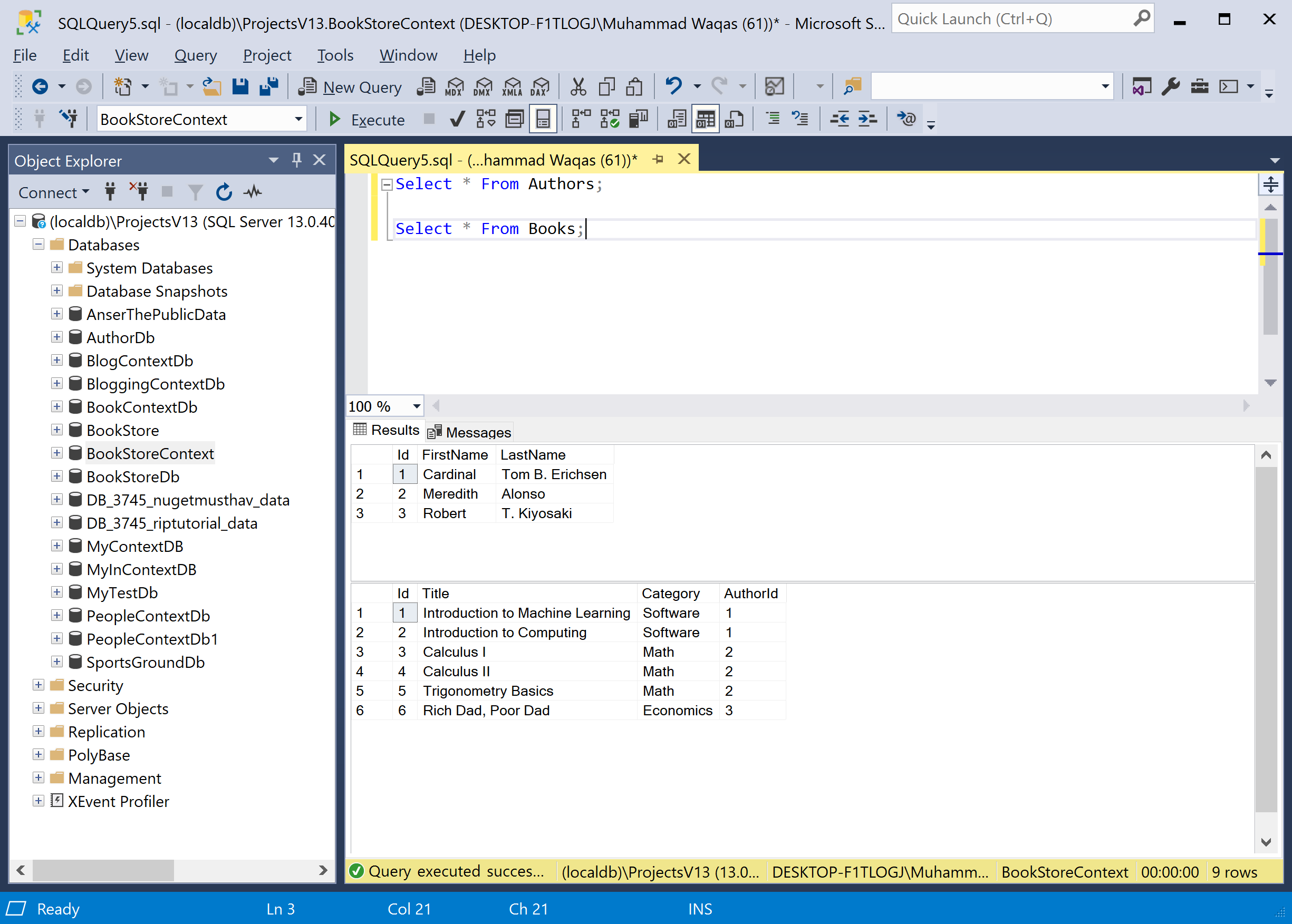
To retrieve the data from the database using Dapper, we need to create two classes called Author and Book.
class Author
{
public int Id { get; set; }
public string FirstName { get; set; }
public string LastName { get; set; }
public List<Book> Books { get; set; }
}
class Book
{
public int Id { get; set; }
public string Title { get; set; }
public string Category { get; set; }
public int AuthorId { get; set; }
}
In the Main method, create a member of type IDbConnection with the SqlConnection by passing the connection string.
static void Main(string[] args)
{
IDbConnection db = new SqlConnection(@"Data Source=(localdb)\ProjectsV13;Initial Catalog=BookStoreContext;Integrated Security=True;");
List<Author> authors = db.Query<Author>("SELECT * FROM Authors").ToList();
foreach (var author in authors)
{
Console.WriteLine(author.FirstName + " " + author.LastName);
}
}
As you can see that the Query method is used to retrieve the data from the Authors table.
When you execute the above code, and you will see the following output.
Cardinal Tom B. Erichsen
Meredith Alonso
Robert T. Kiyosaki
