EF Core SQL Server NodaTime Getting Started
What is NodaTime?
NodaTime is an alternative date and time API for .NET. It helps you to think about your data more clearly, and express operations on that data more precisely.
SimplerSoftware.EntityFrameworkCore.SqlServer.NodaTime is a NuGet library that adds native support to EF Core for SQL Server for the NodaTime types.
It supports the following types.
- Instant
- OffsetDateTime
- LocalDateTime
- LocalDate
- LocalTime
- Duration
Installation
You can easily install it from the Package Manager Console window by running the following command.
PM> Install-Package SimplerSoftware.EntityFrameworkCore.SqlServer.NodaTime
Environment Setup
To start using the SimplerSoftware.EntityFrameworkCore.SqlServer.NodaTime in your application, you will need to install the SimplerSoftware.EntityFrameworkCore.SqlServer.NodaTime NuGet package.
Let's open the Visual Studio and create a new project.
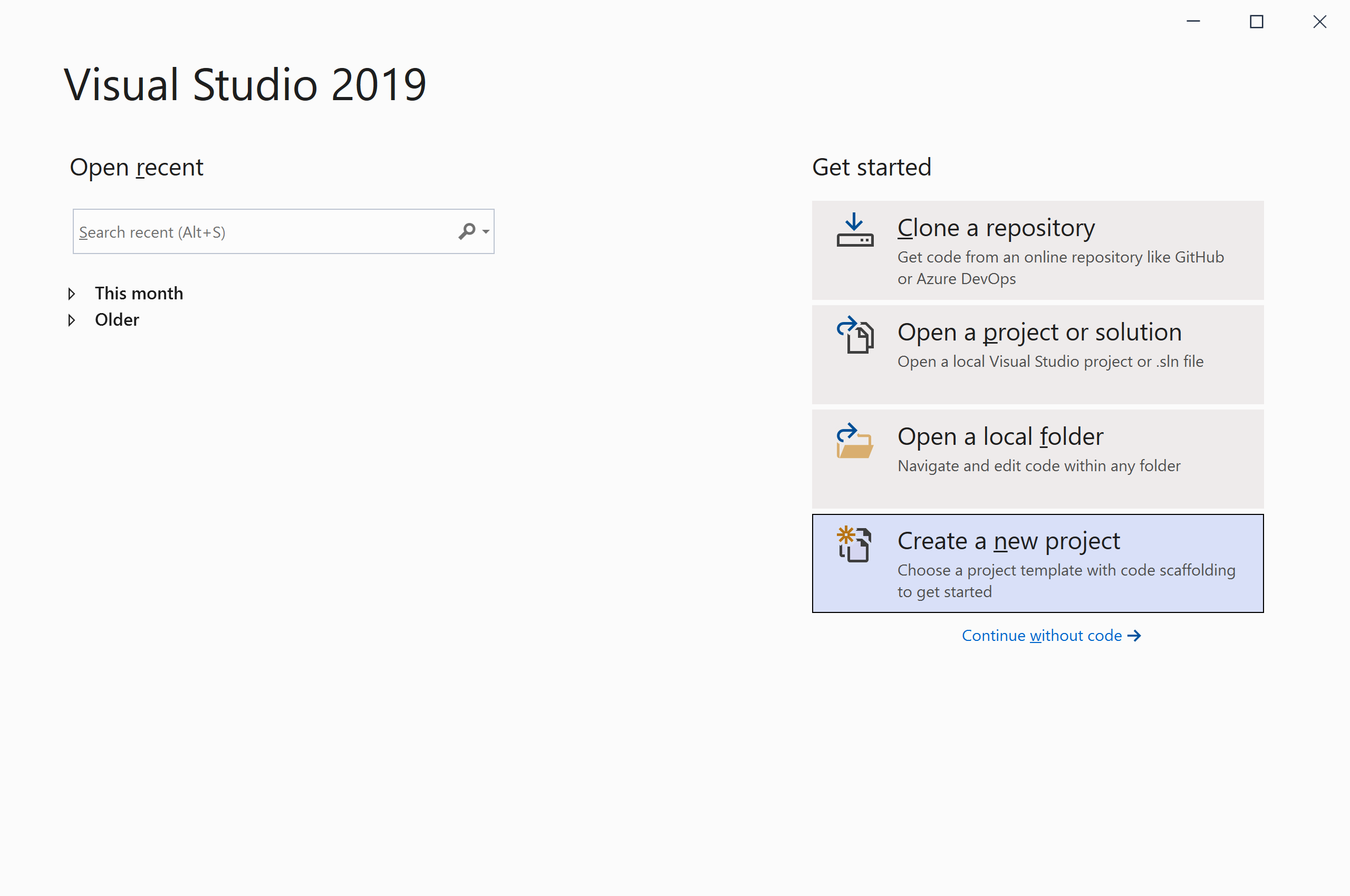
Select the Create a new project option.
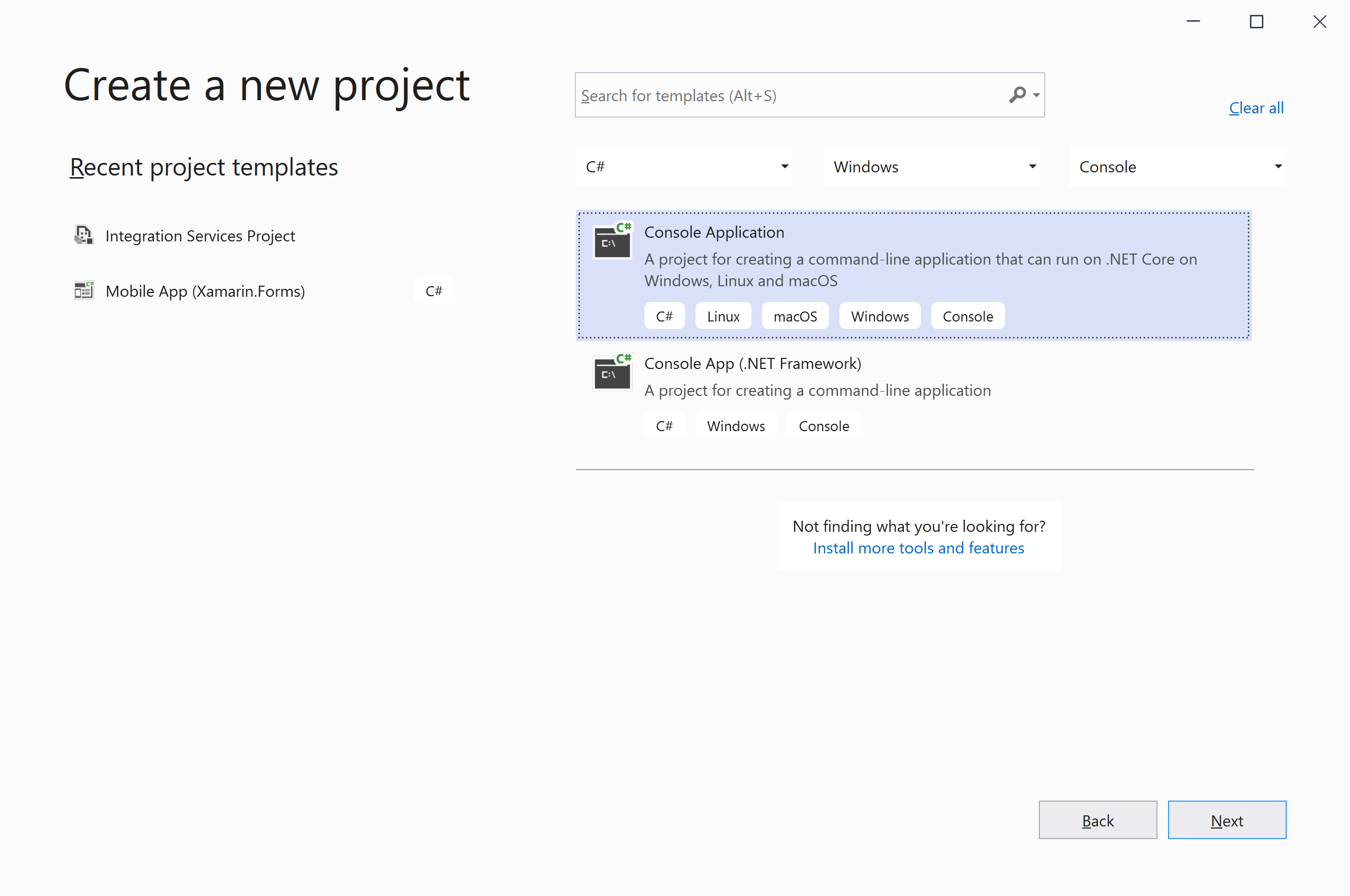
Choose C# as language, Windows as a platform, and Console as the project type. In the template pane, select Console Application and click the Next button.
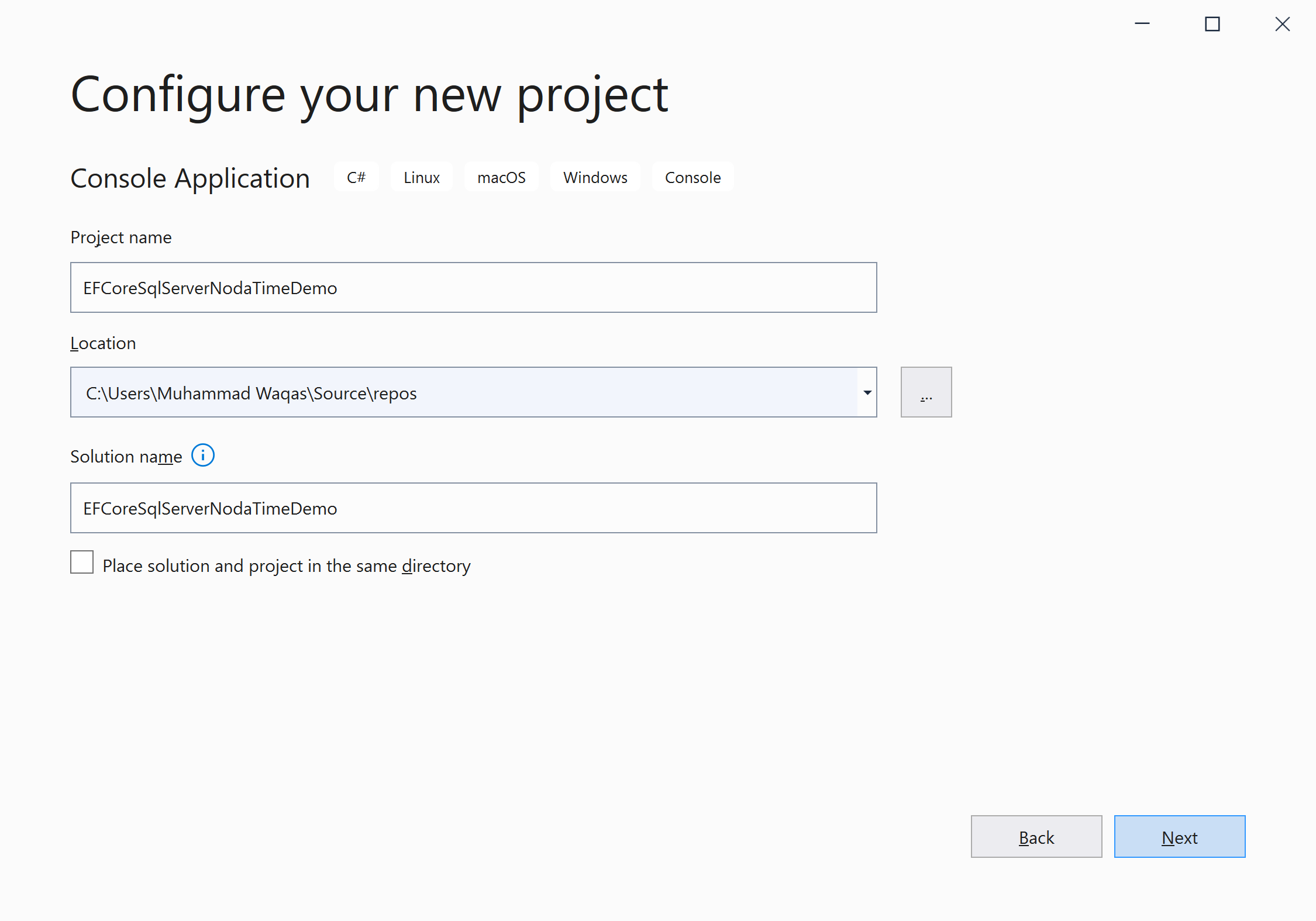
Enter the project name, you can change the location and solution name, but we will leave it and click on the Next button.
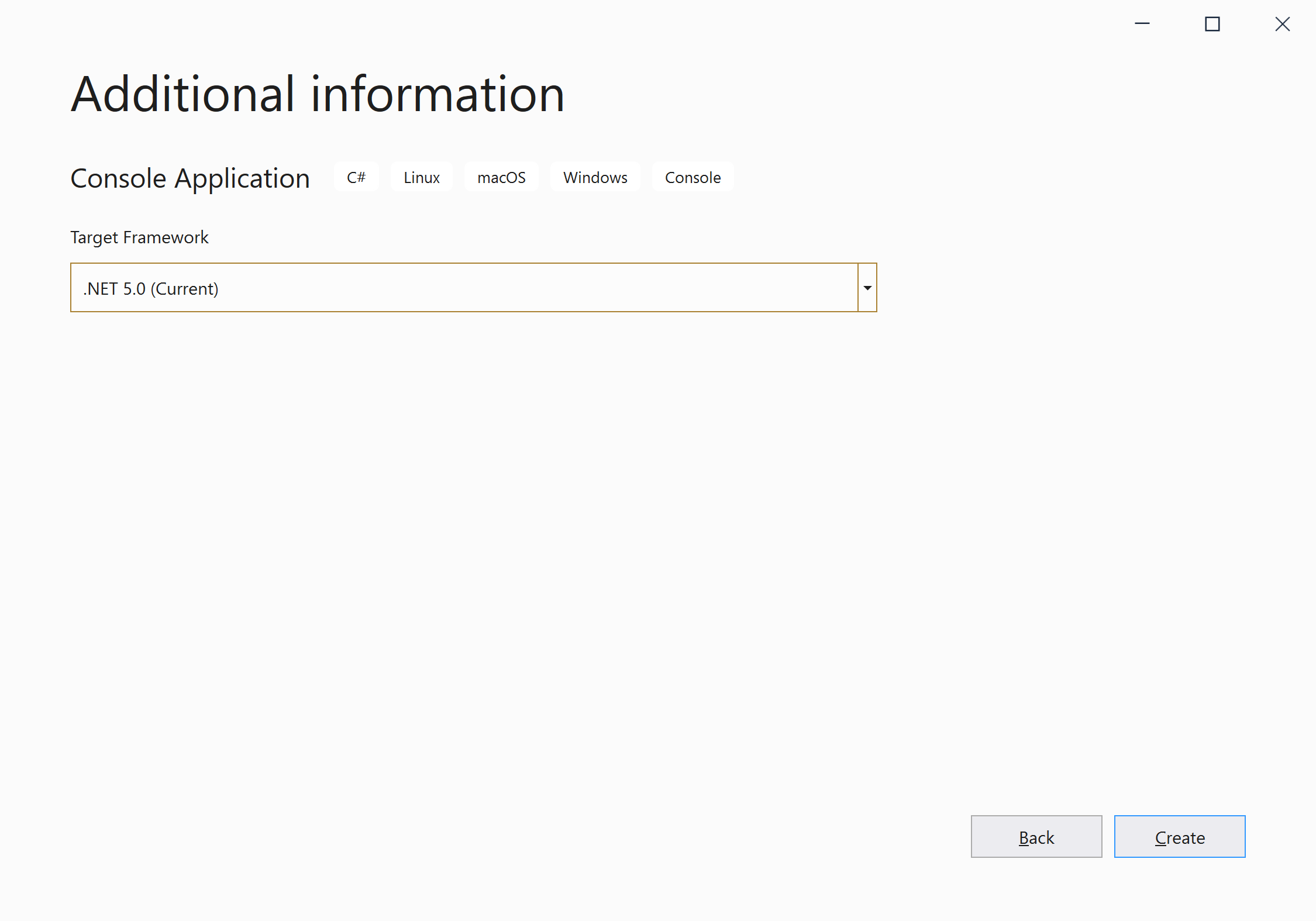
On the Additional Information dialog, select the target framework and then click on the Create button.
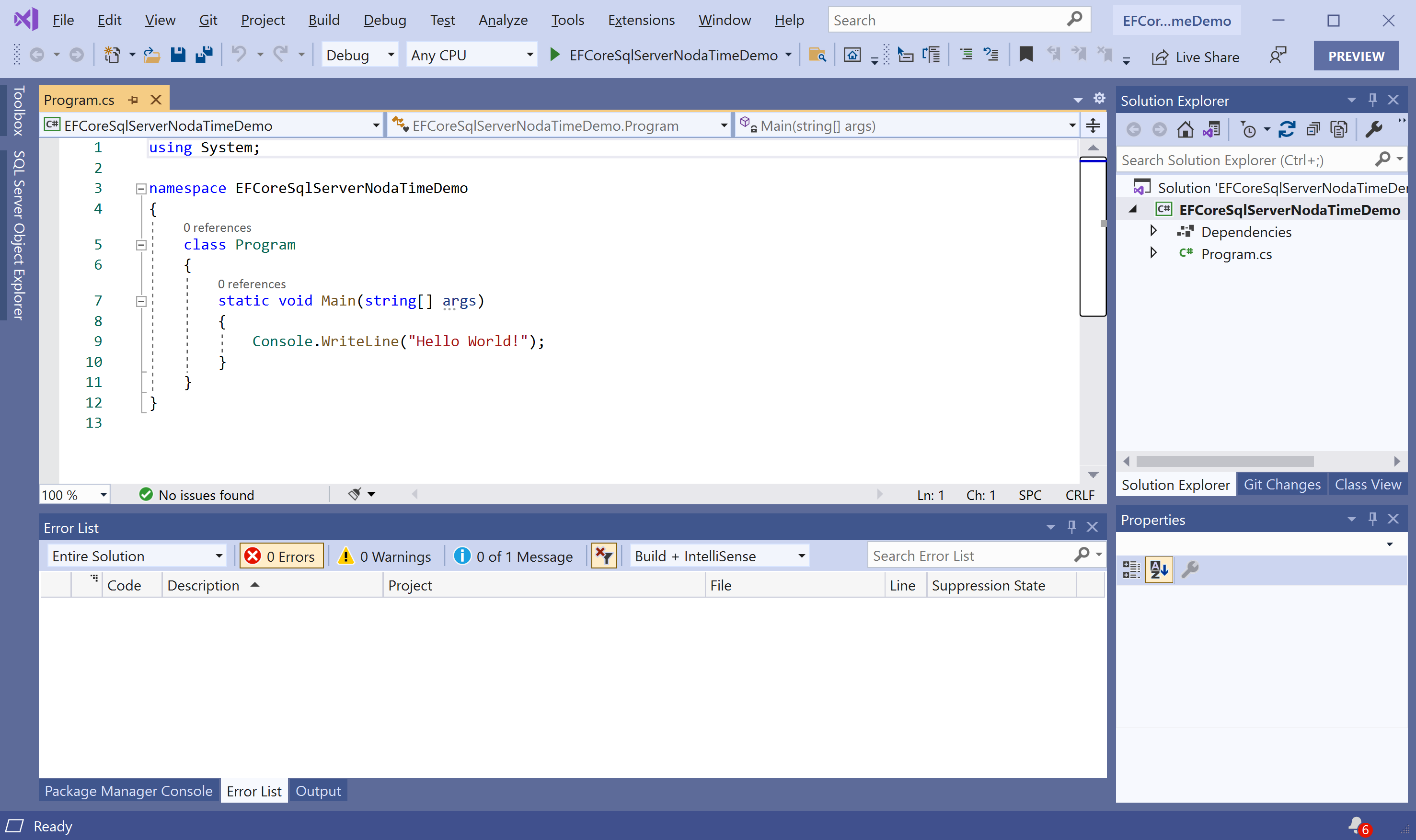
You can see a new web application project is created. Now to install a SimplerSoftware.EntityFrameworkCore.SqlServer.NodaTime, right-click on the project in Solution Explorer, and select Manage NuGet Packages...
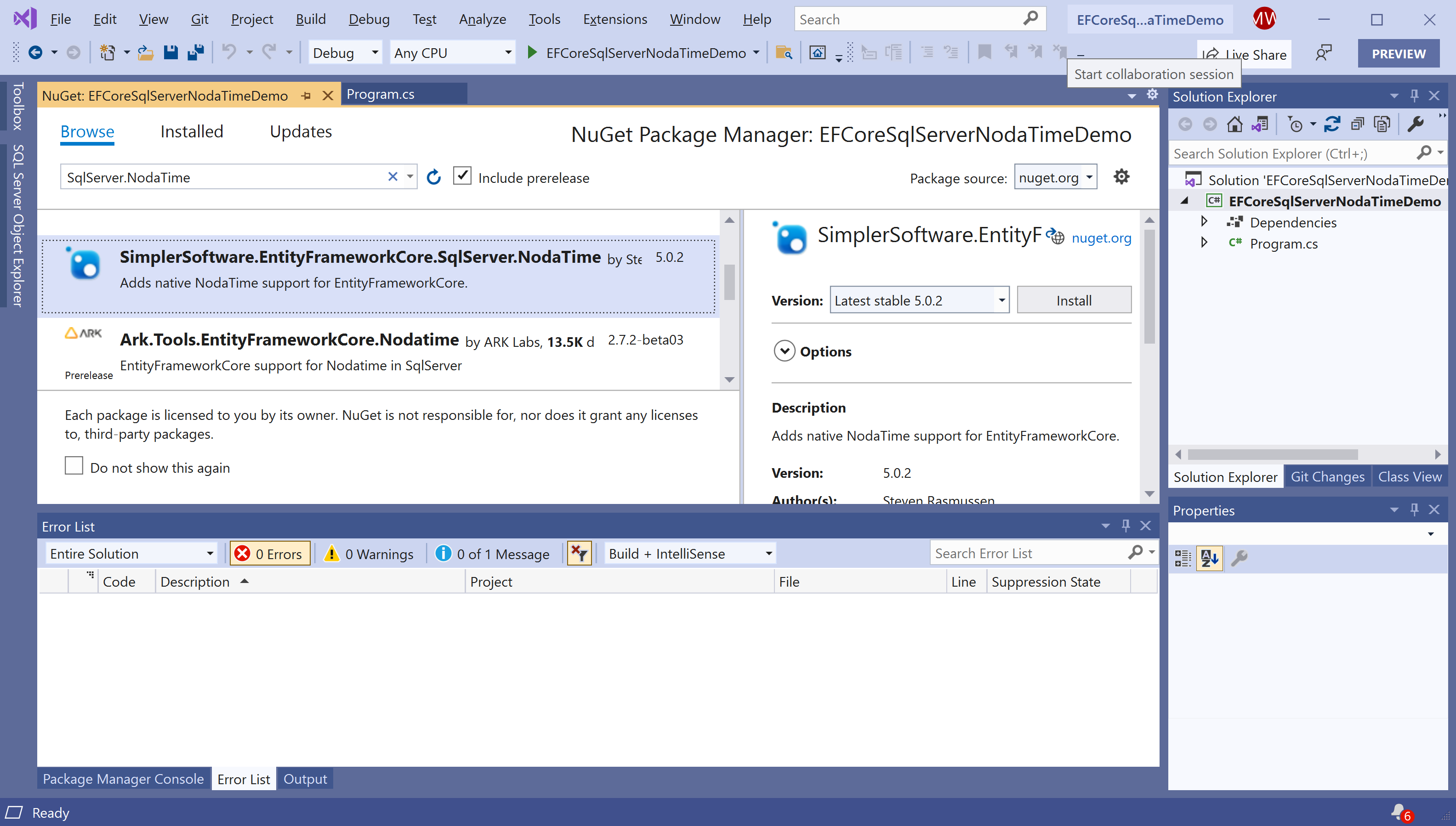
Select the Browse tab and search for SimplerSoftware.EntityFrameworkCore.SqlServer.NodaTime and install the latest version by pressing the Install button.
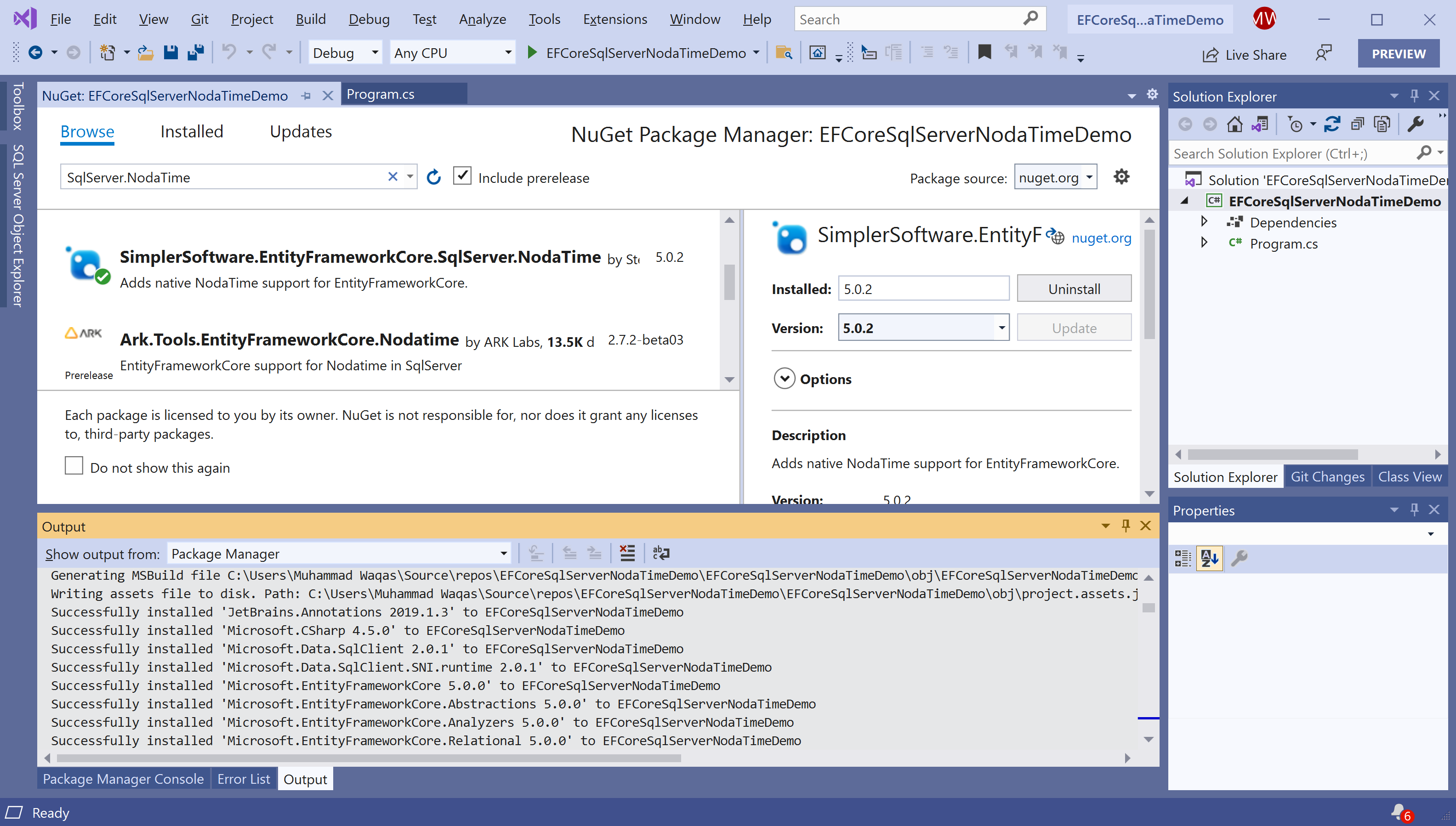
Once SimplerSoftware.EntityFrameworkCore.SqlServer.NodaTime has been successfully installed. Let's add the database provider that you want to target. We will use SQL Server, and the provider package is Microsoft.EntityFrameworkCore.SqlServer. We can easily install that NuGet package by executing the following command in Package Manager Console.
PM> Install-Package Microsoft.EntityFrameworkCore.SqlServer
You are now ready to start your application.
