.NET Core 2 Visual Studio Integration
Visual Studio 2017 version 15.3 and, in some cases, Visual Studio for Mac offer a number of significant enhancements for .NET Core developers.
Retargeting .NET Core apps and .NET Standard libraries
If the .NET Core 2.0 SDK is installed, you can retarget .NET Core 1.x projects to .NET Core 2.0 and .NET Standard 1.x libraries to .NET Standard 2.0.
To retarget your Visual Studio project, you open the Application tab of the project's properties dialog and change the Target framework value to .NET Core 2.0 or .NET Standard 2.0.
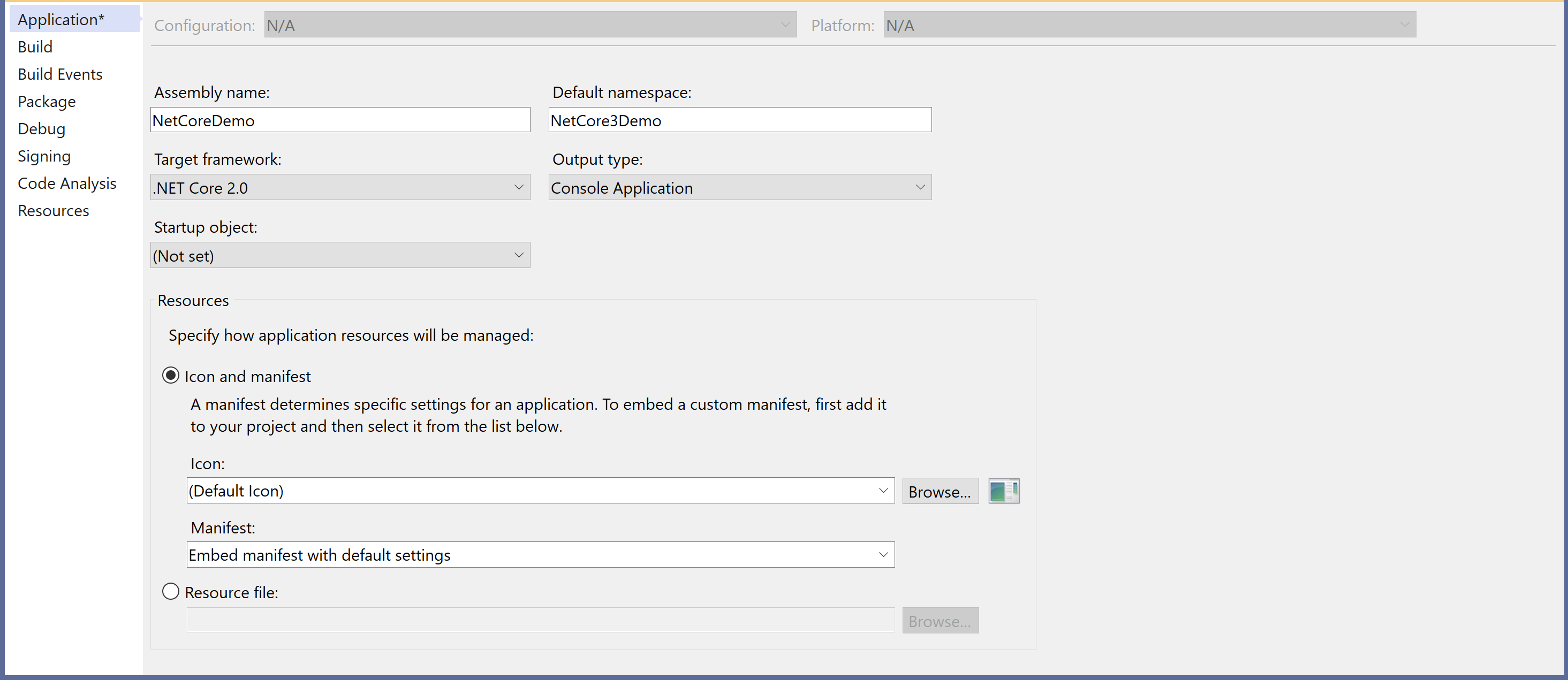
You can also change it by right-clicking on the project and selecting the Edit *.csproj file option.
<Project Sdk="Microsoft.NET.Sdk">
<PropertyGroup>
<OutputType>Exe</OutputType>
<TargetFramework>netcoreapp2.0</TargetFramework>
</PropertyGroup>
</Project>
Live Unit Testing support for .NET Core
Whenever you modify your code, Live Unit Testing automatically runs any affected unit tests in the background and displays the results and code coverage live in the Visual Studio environment.
- .NET Core 2.0 now supports Live Unit Testing.
- Previously, Live Unit Testing was available only for .NET Framework applications.
Better support for multiple target frameworks
If you are building a project for multiple target frameworks, you can now select the target platform from the top-level menu.
The following project targets 64-bit macOS X 10.11 (osx.10.11-x64) and 64-bit Windows 10/Windows Server 2016 (win10-x64).
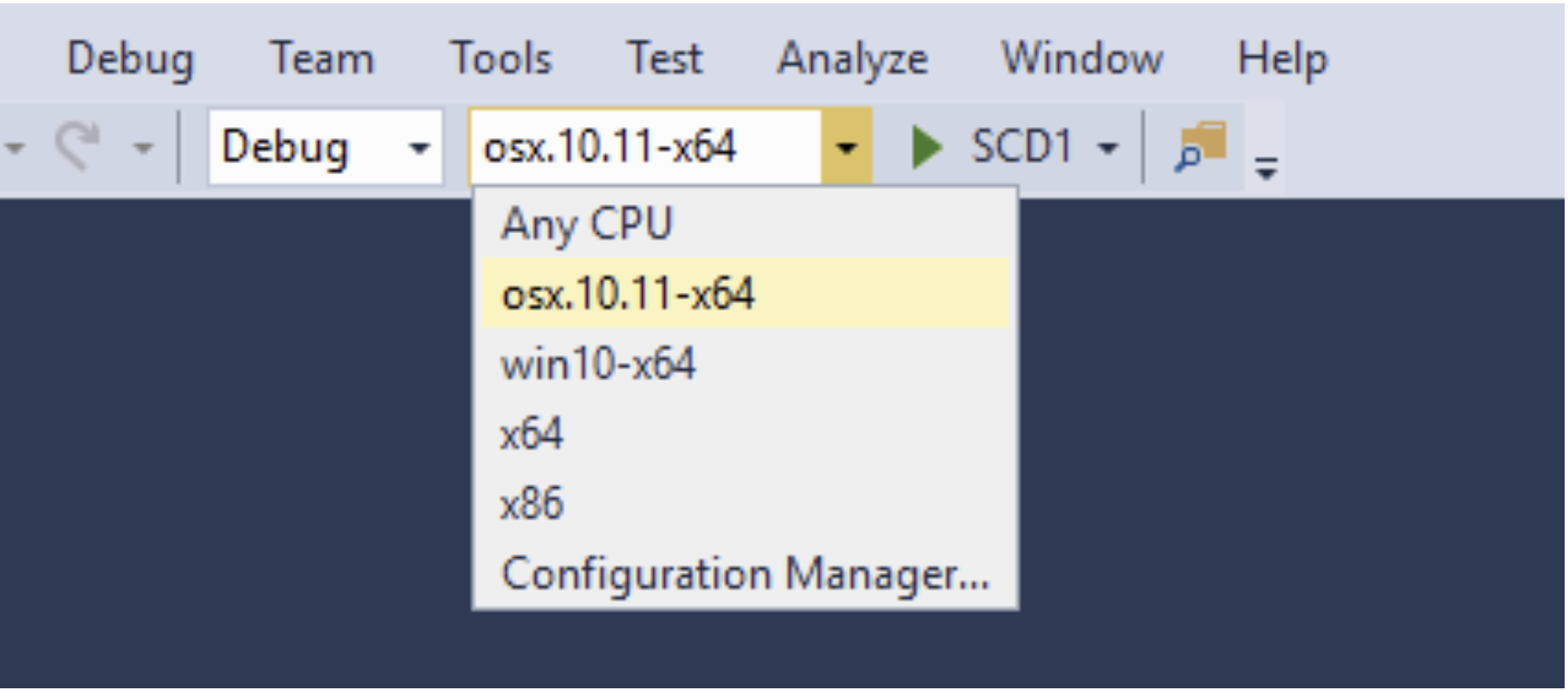
You can select the target framework before selecting the project button, in this case, to run a debug build.
Side-by-side support for .NET Core SDKs
You can now install the .NET Core SDK independently of Visual Studio.
- This makes it possible for a single version of Visual Studio to build projects that target different versions of .NET Core.
- Previously, Visual Studio and the .NET Core SDK were tightly coupled; a particular version of the SDK accompanied a particular Visual Studio version.
