PdfPig Create PDF File
When you are working with PDF files, you will not be only reading data from a PDF file, but sometimes, you will also need to write data to the PDF file. PdfPig simplifies and allows you to write data to the PDF file very easily.
The following example first creates and writes some text to that PDF file using the PdfDocumentBuilder class.
public static void Example1()
{
PdfDocumentBuilder builder = new PdfDocumentBuilder();
PdfPageBuilder page = builder.AddPage(PageSize.A4);
PdfDocumentBuilder.AddedFont font = builder.AddStandard14Font(Standard14Font.CourierBold);
page.AddText("This is a sample text.", 16, new PdfPoint(25, 700), font);
byte[] documentBytes = builder.Build();
File.WriteAllBytes(@"D:\my_new_pdf_file.pdf", documentBytes);
}
As you can see that page is added by calling the AddPage method. It also allows you to set the page size, font, and font size.
- You must register the font with the
PdfDocumentBuilderbefore writing on a page. - Currently, it only supports Standard 14 fonts and TrueType fonts (
.ttf).
When you execute the above example, you will see that the PDF file is created that contains the following data.
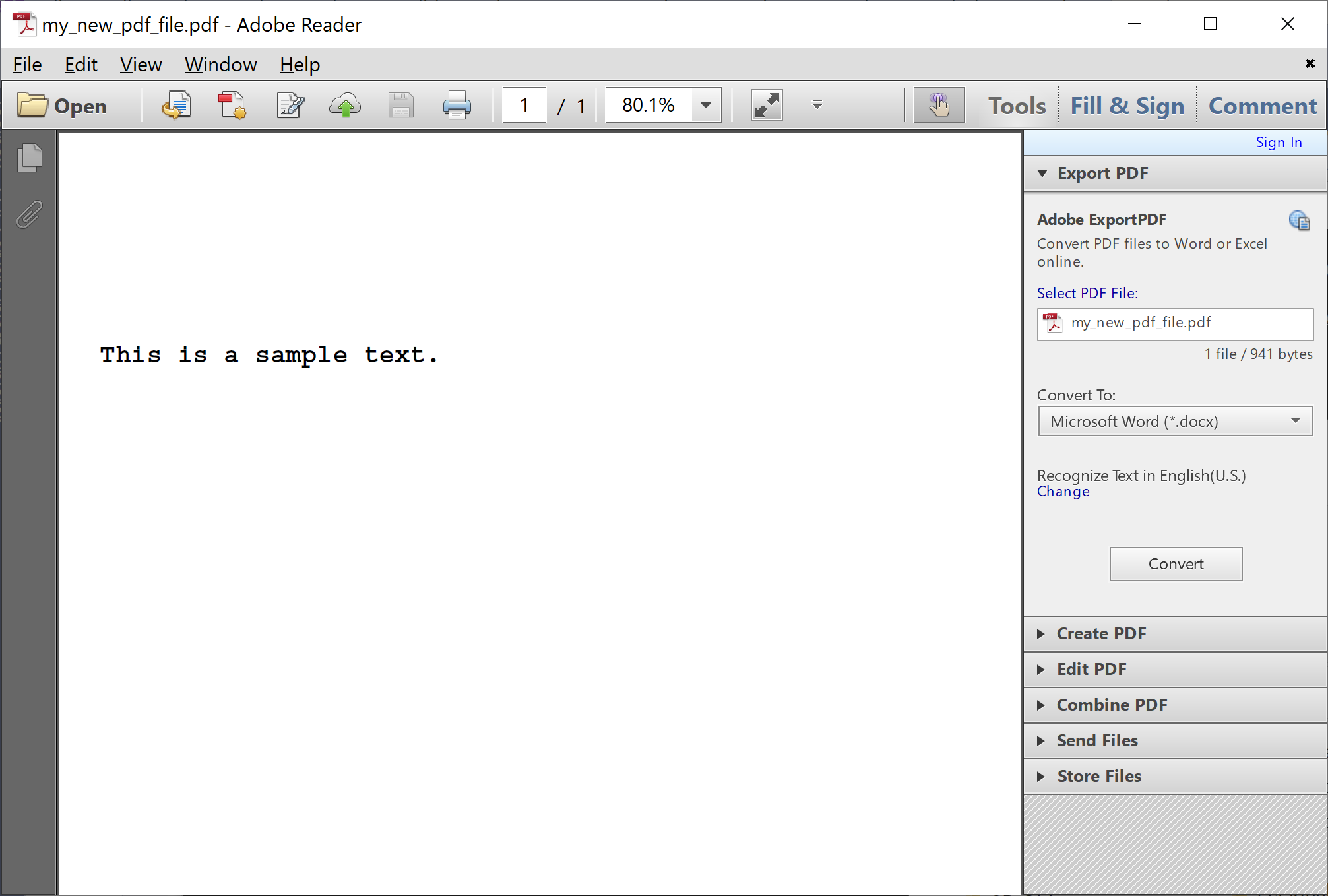
The output is a 1 page PDF document with the text "This is a sample text." in CourierBold.
