PdfPig Extract Content
The PDF is a document format that is focused on presentation. PDFs tend to lose semantic meaning for their content including ordering of text, separation of text sections, etc.
PdfPig provides access to the letters, words, and images on each page in a PDF.
Let's consider the following simple PDF that contains the following text data and an image.
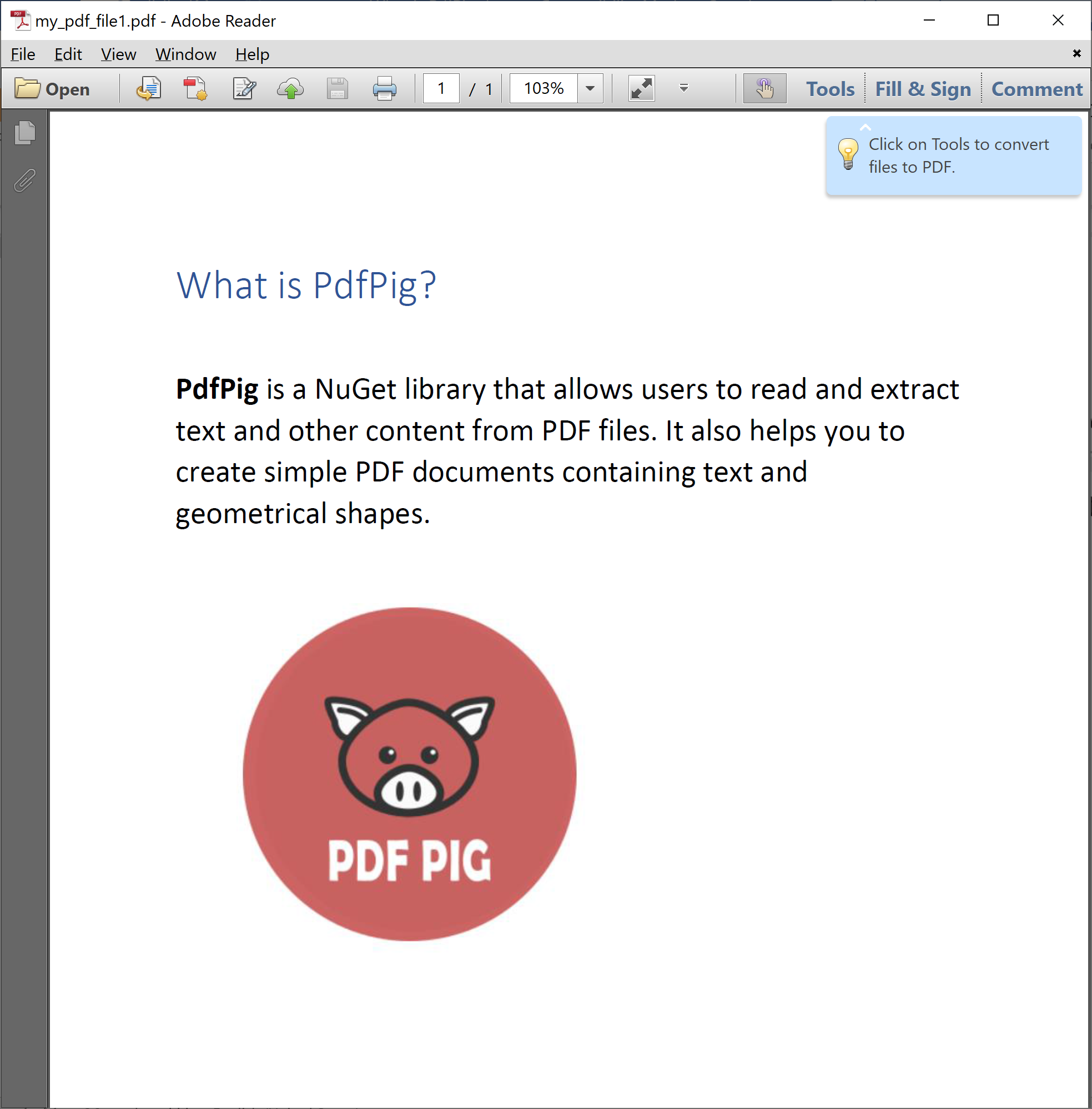
The following example shows how to open a PDF document and read the letters, words, and images.
public static void Example1()
{
using (PdfDocument document = PdfDocument.Open(@"D:\my_pdf_file1.pdf"))
{
foreach (Page page in document.GetPages())
{
IReadOnlyList<Letter> letters = page.Letters;
string example = string.Join(string.Empty, letters.Select(x => x.Value));
IEnumerable<Word> words = page.GetWords();
IEnumerable<IPdfImage> images = page.GetImages();
Console.WriteLine("Total Letters: {0}", letters.Count);
Console.WriteLine("Total Words: {0}", words.Count());
Console.WriteLine("Total Images: {0}", images.Count());
}
}
}
When you execute the above example, you will see the following data.
Total Letters: 211
Total Words: 36
Total Images: 1
