RSS Getting Started
How to subscribe and use an RSS feed?
RSS feed readers remain one of the easiest ways on the internet for accessing content.
First the user will have to select and download an RSS feed reader (from a site of their choice).
Once downloaded, the user will select the RSS icon to automatically have the content a delivered to the RSS feed readers.
Generally, most websites have this RSS symbol to indicate that there is a feed you can download:
There are different types of RSS readers, some have direct access to your browsers, and others are applications that users can download.
How to create an RSS
With the RSS Builder application, users can start by creating a new feed, following those steps:
- First, users will need to give it a title and add the URL to their website
- Before generating the RSS, they will also have to provide a short description of their website's content
- The third step is essential. As users add content, they will have to also enter a URL to each piece of content to the RSS feed
- Once done, users can create an XML file that will allow others to subscribe to their RSS feed
RSS for podcasts
Podcasts are defined as audio/video segments, which can be fed to any website (similar to a TVor radio program).
Podcasts RSS can be filtered as well to focus on specific topics or series.
Here are the following steps to create an RSS feed:
1. Find your podcast URL:
Unfortunately, the feed is not always displayed as an icon (it might take some researches to find it.)
Once you find the site with podcast feeds, you can right-click over the link to display it and select “copy link address” from the dropdown menu.
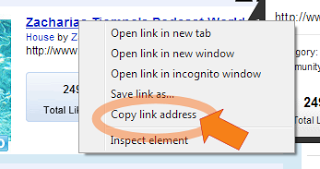
2. Make customization changes
Users can personalize their feed by changes designs, fonds, backgrounds, and more.
This way, the feed title can represent your website. The improved and advanced settings will allow podcasts “creators” to have access to custom CSS.
As a result, you can design a specific feed representing your image.
3. Choose whether to switch on HTML
It is possible to display images related to the podcast by leaving only text, a player, or a link. Here are the following steps to enable this access:
- Choose between the options in the ‘Style‘ options of General >Advanced options.
- For all content, select "Full HTML."
- For a simpler layout, select text-only / text +thumbnail
4. Enable the podcast player
By clicking on the Advanced settings on the Feed Content, users will enable podcast player.
Once a reader clicks on the podcast icon, a browser will pop up and play the podcast.
Regular options will also be available (play/pause/rewind/fast forward controls).
Podcast will also have texts, images, videos, and links to them.
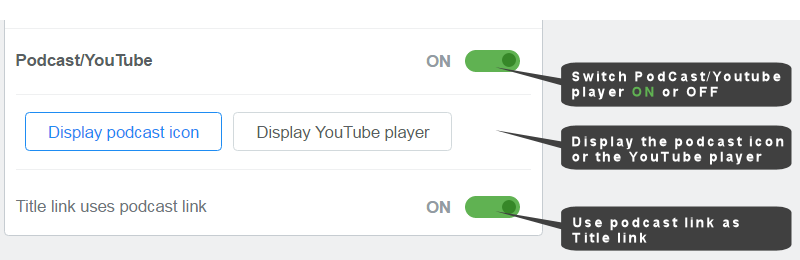
And voilà! By creating a customized feed reader and content, users can also share their podcasts with others to enhance their visibility.
Podcasts optimization
It is strongly recommended to include the whole transcript of a podcast in the show notes.
It is easy and helpful to get the podcast transcribed into the RSS feed.
Besides the audio file, the most podcast platform will recommend tags to enhance the user's visibility:
- Title
- Description
- Show Notes
- Category
- Author
- Image
- Summary
- Language
- Explicit Rating
