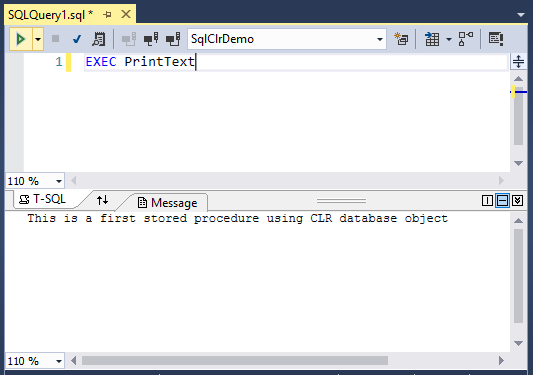SQL CLR Create CLR Database Objects
The most productive way of creating CLR database objects is to use Visual Studio which provides tools that can help you to create CLR database objects as well as deploy and debug them.
To create a CLR database objects in Visual Studio, first select the File > New > Project... menu option and then select the SQL Server Database Project template.
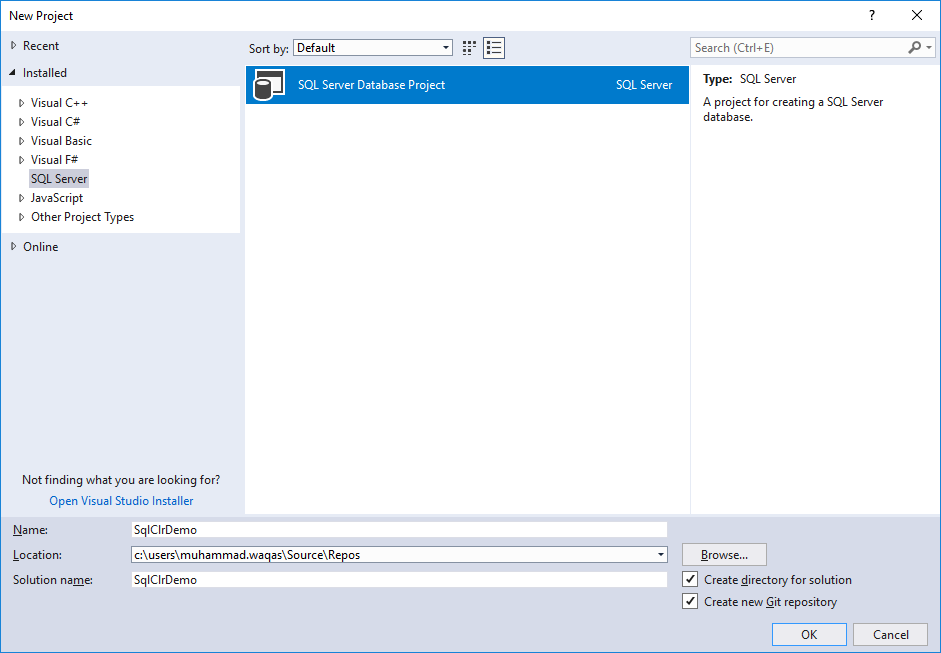
Once the project is created, you can add a CLR entity to your project from the Add New Item dialog box. Select Project > Add New Item menu option.
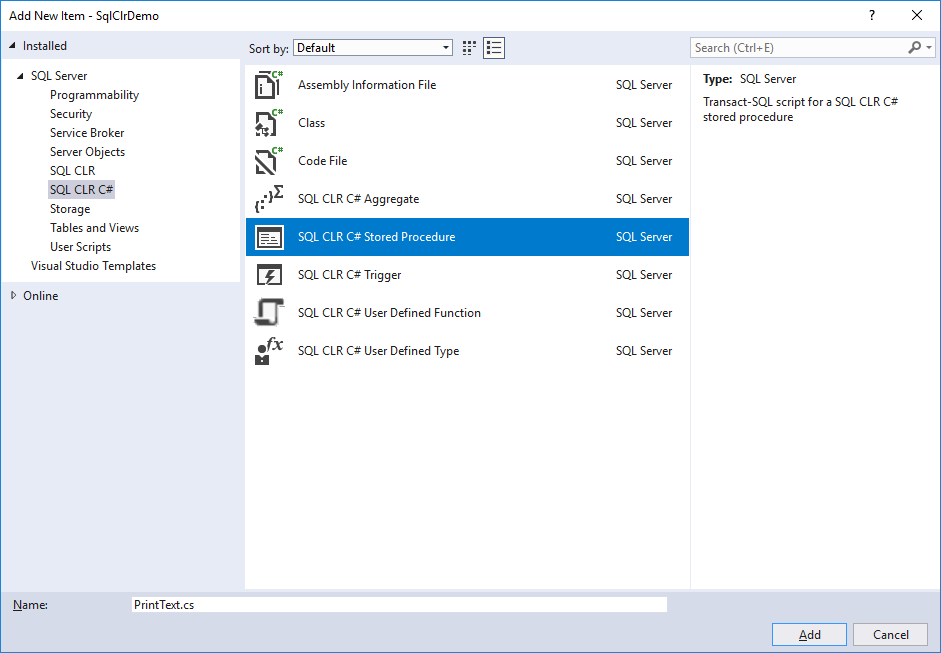
Select the SQL CLR C# from the list on the left pane, and choose SQL CLR C# Stored Procedure in the middle pane.
After selecting an entity type, a class template for that type will be added to your project and opened in the code editor window. The following example shows a simple CLR stored procedure that returns a text message.
using System;
using System.Data;
using System.Data.SqlClient;
using System.Data.SqlTypes;
using Microsoft.SqlServer.Server;
public partial class StoredProcedures
{
[Microsoft.SqlServer.Server.SqlProcedure]
public static void PrintText()
{
SqlPipe sqlP = SqlContext.Pipe;
sqlP.Send("This is a first stored procedure using CLR database object");
}
}
In Visual Studio, you can simply select the Deploy option, which takes care of both creating the SQL Server Assembly as well as creating the target database object.
To do so, let's build the application and then right click on project in Solution Explorer and select the Publish... option.
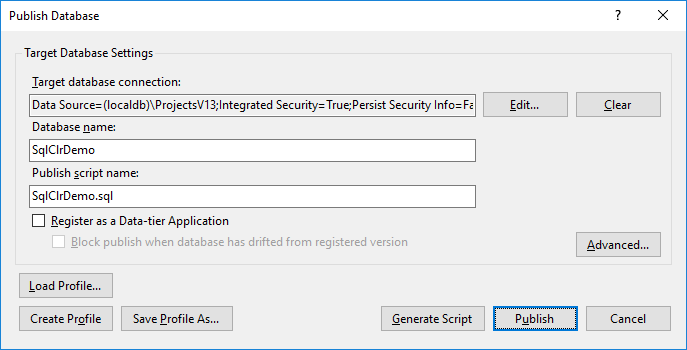
Specify the target connection string and click Publish button and you will see the logs on Data Tools Operations pane.
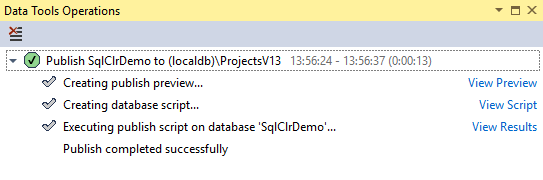
Once the project is succsefully published you can see the script which has created the assembly and stored procedure by clicking on the View Script inside Data Tools Operations pane.
You can also view it in SQL Server Object Explorer.
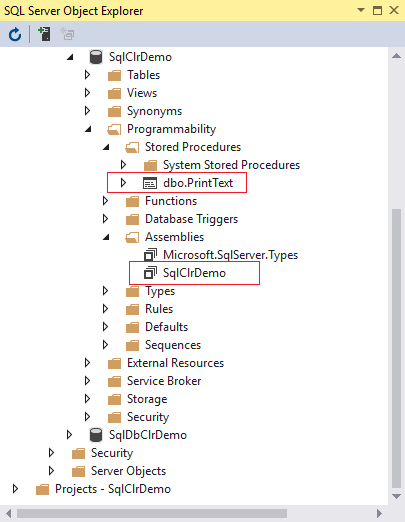
Manual Create CLR Database Objects
If you are not using Visual Studio, or if you want to perform the deployment process manually, you need to copy the .NET DLL to a common storage location.
Create Assembly
You can use T-SQL to execute the CREATE ASSEMBLY statement that references the location of the .NET DLL.
CREATE ASSEMBLY SqlDbCLRDemo
FROM 'C:\SqlCLRDemo.dll'
WITH PERMISSION_SET = SAFE
GO
Once the Assembly is created you can use the CREATE PROCEDURE statement to create the stored procedure. The following example creates PrintText stored procedure that uses the SqlCLRDemo assembly.
CREATE PROCEDURE PrintText
AS EXTERNAL NAME SqlClrDemo.StoredProcedures.PrintText
It will produce the same result as the Publish option did. Now you can execute the this stored procedure using SQL EXEC statement.
EXEC PrintText
when you execute this statement, you will see a text message which is specified in PrintText method.