Blazor Create Blazor Application
Blazor is an experimental .NET web framework using C#/Razor and HTML that runs in the browser with WebAssembly. Blazor provides all of the benefits of a client-side web UI framework using .NET on the client and optionally on the server.
Once the environment is set up, you can create the Blazor application from File > New menu and choose Project... menu item.
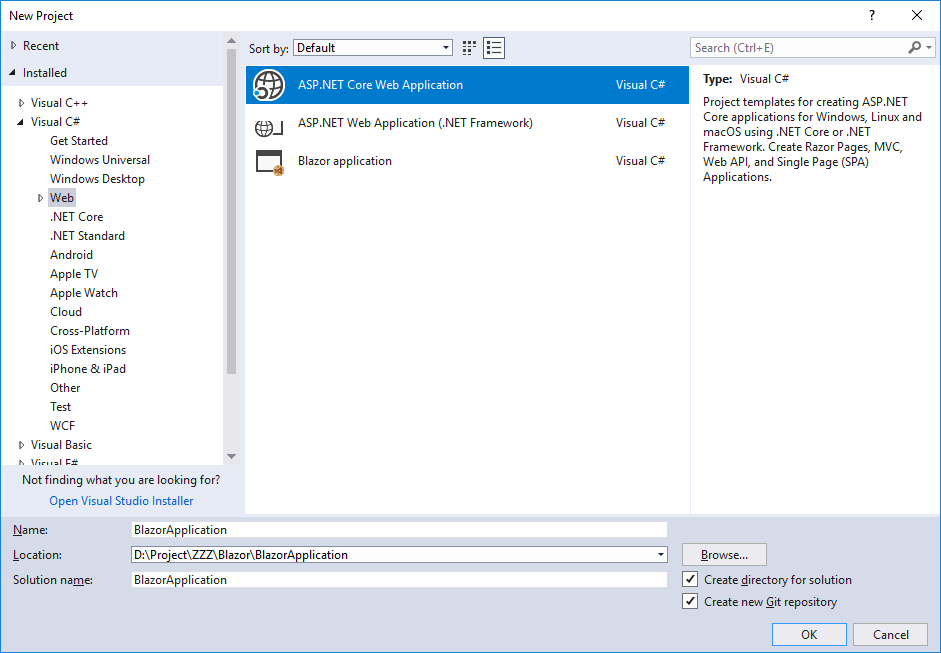
In the New Project dialog, select Web in the left pane and then choose ASP.NET Core Web Application in the middle pane. Specify the project name in the Name field and click OK.
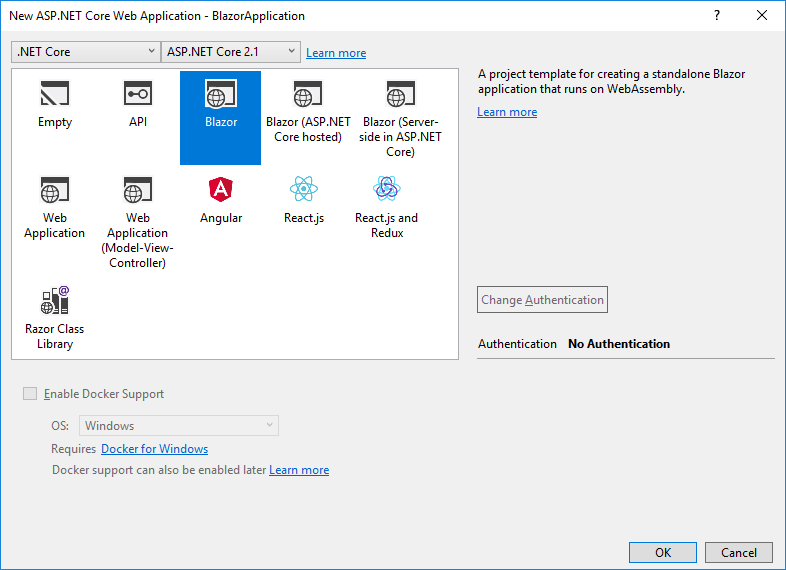
On the New ASP.NET Core Web Application dialog, choose the Blazor template and select OK. Once the project is created, build and run the application.
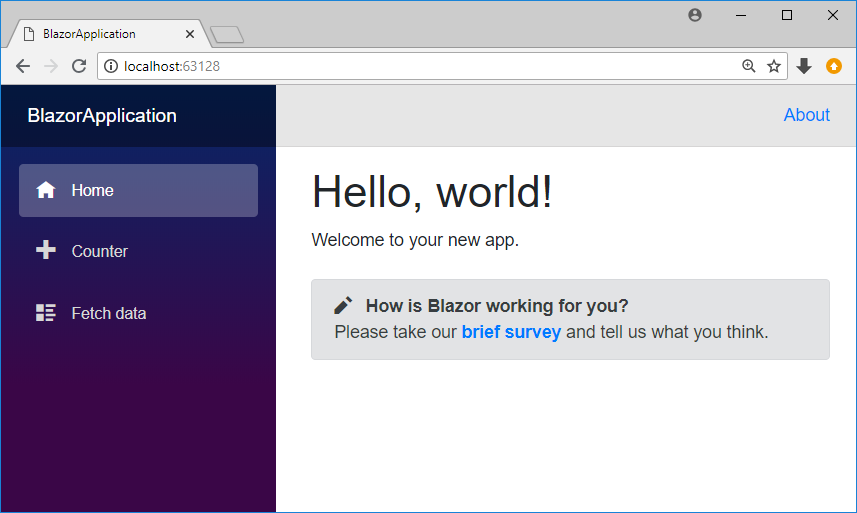
- The Blazor application runs in the browser, and it has three pages: Home, Counter, and Fetch data.
- These pages are implemented by the three Razor files in the Pages folder.
- Each of these files implements a Blazor component that is compiled and executed on the client-side in the browser.
Home Page
Home page implementation is in Index.cshtml file.
@page "/"
<h1>Hello, world!</h1>
Welcome to your new app.
<SurveyPrompt Title="How is Blazor working for you?" />
Counter Page
Counter page has one button, and each time the button is selected, the counter is incremented without a page refresh.
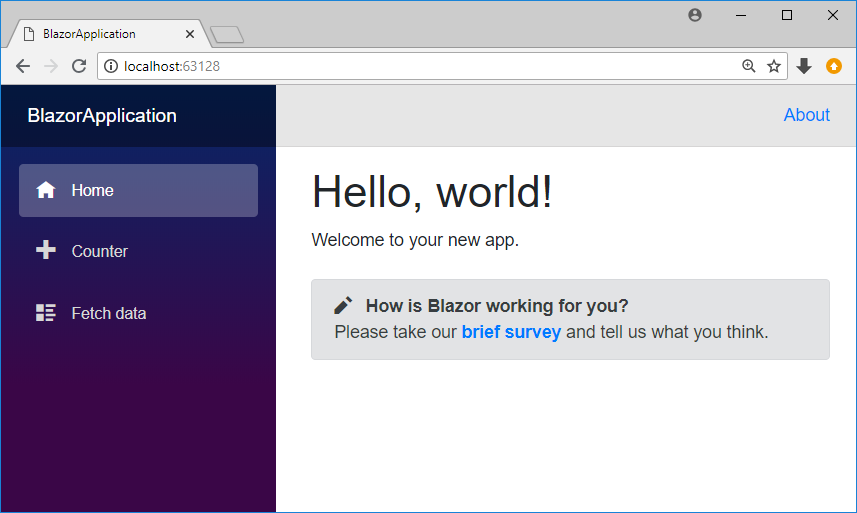
Counter page implementation is in Counter.cshtml file.
@page "/counter"
<h1>Counter</h1>
<p>Current count: @currentCount</p>
<button class="btn btn-primary" onclick="@IncrementCount">Click me</button>
@functions {
int currentCount = 0;
void IncrementCount()
{
currentCount++;
}
}
Normally, this kind of client-side behavior is handled in JavaScript; but here, it is implemented in C# and .NET by the Counter component.
Fetch Data
Take a look at the implementation of the FetchData component in FetchData.cshtml.
@page "/fetchdata"
@inject HttpClient Http
<h1>Weather forecast</h1>
<p>This component demonstrates fetching data from the server.</p>
@if (forecasts == null)
{
<p><em>Loading...</em></p>
}
else
{
<table class="table">
<thead>
<tr>
<th>Date</th>
<th>Temp. (C)</th>
<th>Temp. (F)</th>
<th>Summary</th>
</tr>
</thead>
<tbody>
@foreach (var forecast in forecasts)
{
<tr>
<td>@forecast.Date.ToShortDateString()</td>
<td>@forecast.TemperatureC</td>
<td>@forecast.TemperatureF</td>
<td>@forecast.Summary</td>
</tr>
}
</tbody>
</table>
}
@functions {
WeatherForecast[] forecasts;
protected override async Task OnInitAsync()
{
forecasts = await Http.GetJsonAsync<WeatherForecast[]>("sample-data/weather.json");
}
class WeatherForecast
{
public DateTime Date { get; set; }
public int TemperatureC { get; set; }
public int TemperatureF { get; set; }
public string Summary { get; set; }
}
}
The @inject directive is used to inject an HttpClient instance into the component. The FetchData component uses the injected HttpClient to retrieve JSON data from the server when the component is initialized.
