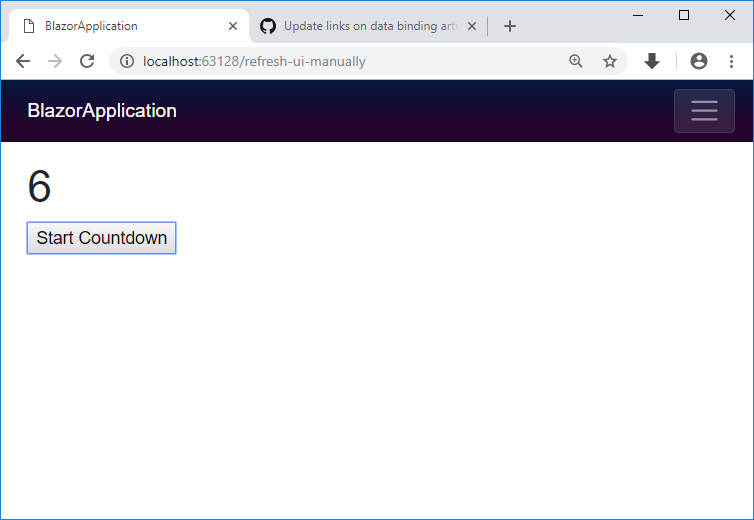Blazor Refresh UI Manually
By default, Blazor detects a necessary UI refresh automatically in many scenarios like button click etc. However, there are situations in which you want to trigger a UI refresh manually by using the BlazorComponent.StateHasChanged method.
In the following sample, it changes the application's state using a timer.
@page "/refresh-ui-manually"
@using System.Threading;
<h1>@Count</h1>
<button onclick=@StartCountdown>Start Countdown</button>
@functions {
private int Count { get; set; } = 10;
void StartCountdown()
{
var timer = new Timer(new TimerCallback(_ =>
{
if (Count <= 0) return;
Count--;
// Note that the following line is necessary because otherwise
// Blazor would not recognize the state change and not refresh the UI
this.StateHasChanged();
}), null, 1000, 1000);
}
}
It will start the count down when you click on Start Countdown button.