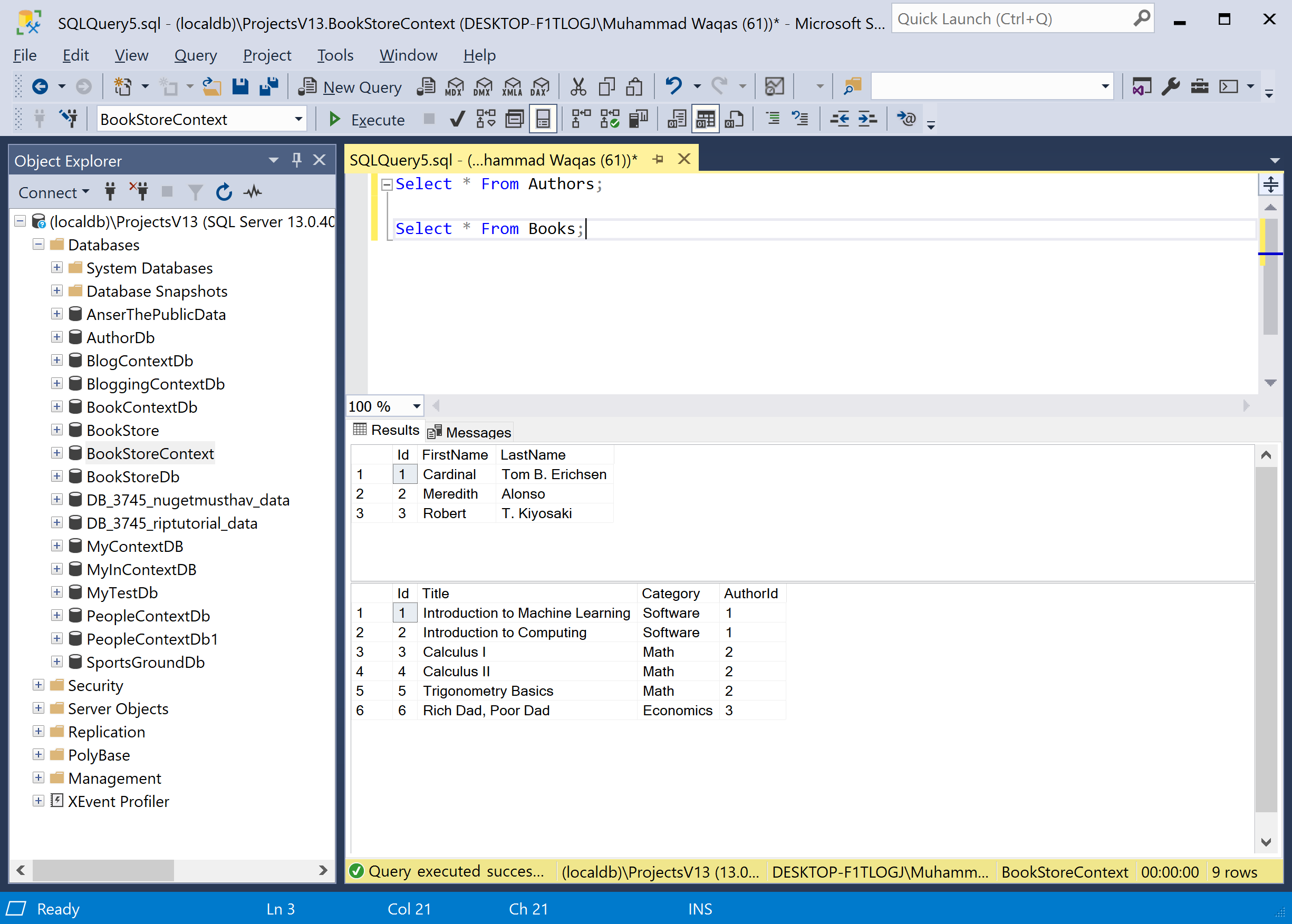Dapper Contrib Database Setup
To use Dapper Contrib, we need to create a database first, and then we will perform various database operations using Dapper Contrib.
The SQL CREATE DATABASE statement is used to create a new SQL database.
USE [master]
GO
CREATE DATABASE [BookStoreContext]
GO
USE [BookStoreContext]
GO
CREATE TABLE [dbo].[Authors](
[Id] [int] IDENTITY(1,1) NOT NULL,
[FirstName] [nvarchar](450) NULL,
[LastName] [nvarchar](450) NULL,
CONSTRAINT [PK_Authors] PRIMARY KEY CLUSTERED
(
[Id] ASC
)WITH (PAD_INDEX = OFF, STATISTICS_NORECOMPUTE = OFF, IGNORE_DUP_KEY = OFF, ALLOW_ROW_LOCKS = ON, ALLOW_PAGE_LOCKS = ON) ON [PRIMARY]
) ON [PRIMARY]
GO
CREATE TABLE [dbo].[Books](
[Id] [int] IDENTITY(1,1) NOT NULL,
[Title] [nvarchar](450) NULL,
[Category] [nvarchar](max) NULL,
[AuthorId] [int] NOT NULL,
CONSTRAINT [PK_Books] PRIMARY KEY CLUSTERED
(
[Id] ASC
)WITH (PAD_INDEX = OFF, STATISTICS_NORECOMPUTE = OFF, IGNORE_DUP_KEY = OFF, ALLOW_ROW_LOCKS = ON, ALLOW_PAGE_LOCKS = ON) ON [PRIMARY]
) ON [PRIMARY] TEXTIMAGE_ON [PRIMARY]
GO
It will create a BookStoreContext database that contains two tables. Now we need to insert some data into these tables, which can be used later.
The following SQL statements insert new records in the Authors and Books tables.
USE [BookStoreContext]
GO
INSERT INTO Authors(FirstName, LastName) VALUES ('Cardinal','Tom B. Erichsen');
INSERT INTO Authors(FirstName, LastName) VALUES ('Meredith','Alonso');
INSERT INTO Authors(FirstName, LastName) VALUES ('Robert','T. Kiyosaki');
INSERT INTO Books(Title, Category, AuthorId) VALUES ('Introduction to Machine Learning', 'Software', 1);
INSERT INTO Books(Title, Category, AuthorId) VALUES ('Introduction to Computing', 'Software', 1);
INSERT INTO Books(Title, Category, AuthorId) VALUES ('Calculus I', 'Math', 2);
INSERT INTO Books(Title, Category, AuthorId) VALUES ('Calculus II', 'Math', 2);
INSERT INTO Books(Title, Category, AuthorId) VALUES ('Trigonometry Basics', 'Math', 2);
INSERT INTO Books(Title, Category, AuthorId) VALUES ('Rich Dad, Poor Dad', 'Economics', 3);
Let's try the following queries to test the data in the database.
Select * From Authors;
Select * From Books;
Let's click on the Execute button, and you will see the results of the above queries.