DocX Create Simple Document
DocX is an open-source library that allows you to create a Word document from scratch. It provides various methods and properties that help you to add paragraphs, formatting text, style, images, tables, etc.
The following example first creates and writes some text to that word file using the DocX class.
public static void Example1()
{
using (DocX document = DocX.Create(@"D:\my_word_document.docx"))
{
// Add a new Paragraph to the document.
Paragraph p = document.InsertParagraph();
// set font
p.Font("Arial Black");
// Append some text.
p.Append("This is a sample text paragraph.");
// Save the document.
document.Save();
}
}
As you can see that the document is created by calling the DocX.Create method.
- Once the document is created, you can add a paragraph by calling the
document.InsertParagraph()method. - You can set font by calling the
Paragraph.Font()method and pass the font name as a parameter. - The
Paragraph.Append()method add the specified text to the paragraph. - Once you are done with the document, call the
Savemethod to save the document.
When you execute the above example, you will see that the word document is created that contains the following data.
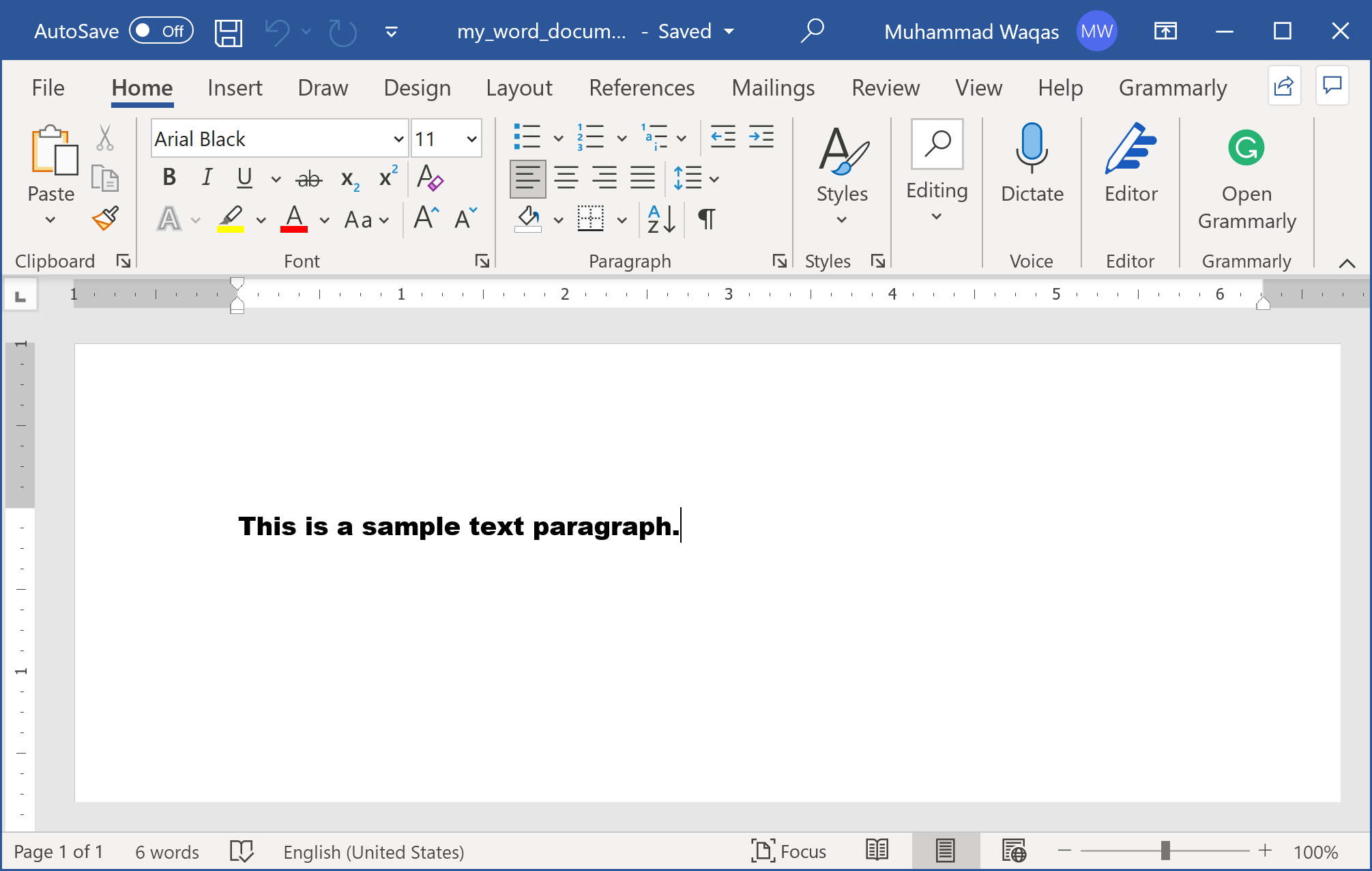
The output is a 1-page word document with the text "This is a sample text paragraph." in Arial Black font.
