DocX Use Template
In most enterprises, word documents are widely generated automatically for creating a huge number of reports. Sometimes, the documents are created from scratch, but usually predefined templates are used to generate Word documents by populating the placeholders.
DocX provides an easy and efficient way to generate a word document by using the predefined template.
Let's consider the following word template which contains some predefined content.
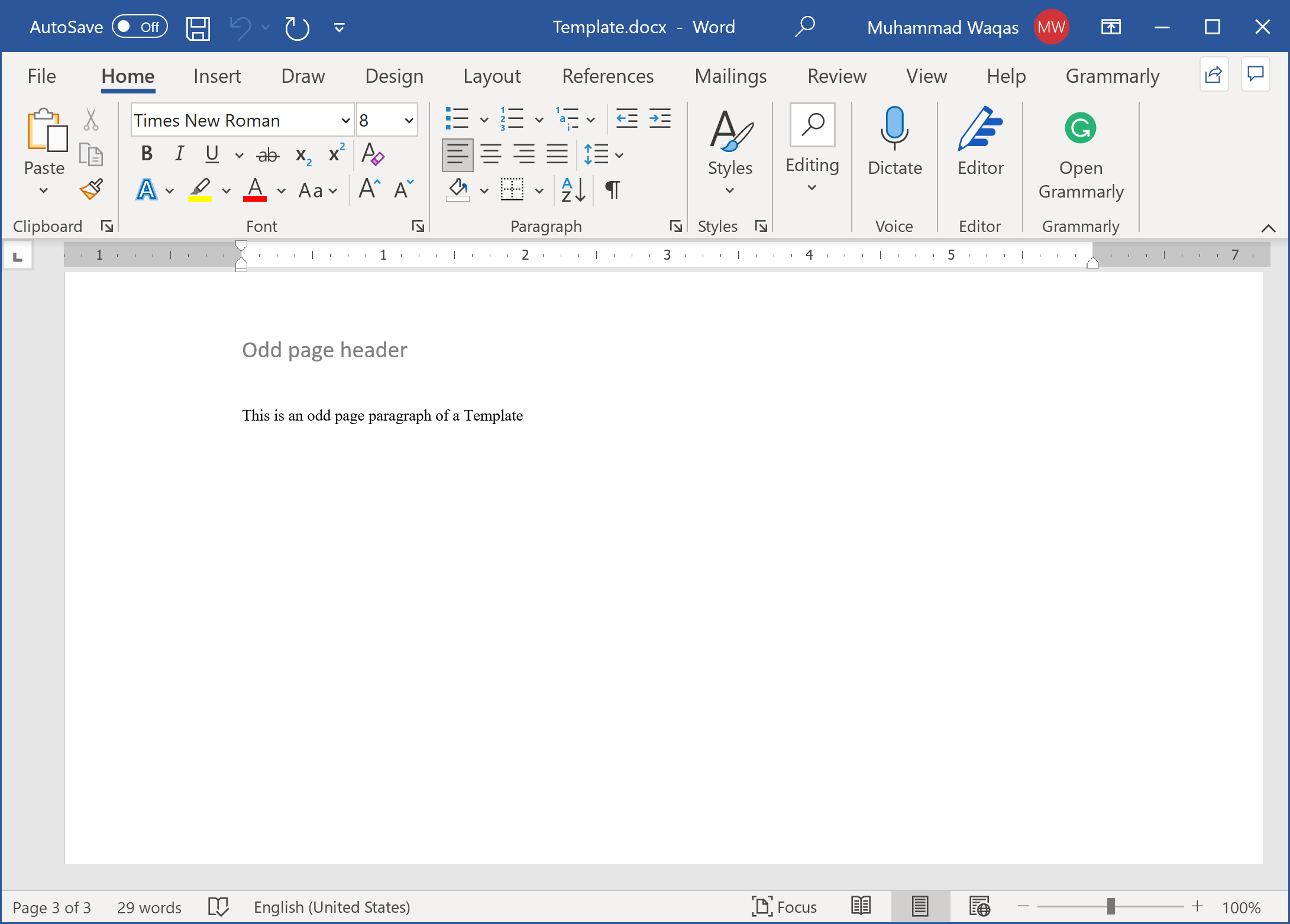
Now we want to generate a new word document that must contain data from the template as well as some additional data that will be added at run time as shown in the following example.
public static void Example1()
{
using (var document = DocX.Create(@"D:\DocumentUsingTemplate.docx"))
{
var templatePath = @"D:\Template.docx";
document.ApplyTemplate(templatePath);
// Add a paragraph at the end of the template.
var t = document.InsertParagraph("This paragraph is not part of the template.");
t.Font("Arial Narrow");
t.FontSize(18d);
t.UnderlineStyle(UnderlineStyle.singleLine);
t.SpacingBefore(50d);
// Save this document to disk.
document.Save();
}
}
As you can see in the above example, first it will create a DocumentUsingTemplate.docx, apply the predefine template Template.docx and then add a text paragraph at the end.
Now when you execute the above example, you will see that the new word document is created that contains the data from the template.

