EF Core with Android Getting Started
Creating Xamarin.Android Application
In this chapter, we are going to create a new Xamarin.Android application using Visual Studio 2019. The next step is to go to File -> New -> Project. In the Create a new project window, select Mobile in the Project type dropdown.
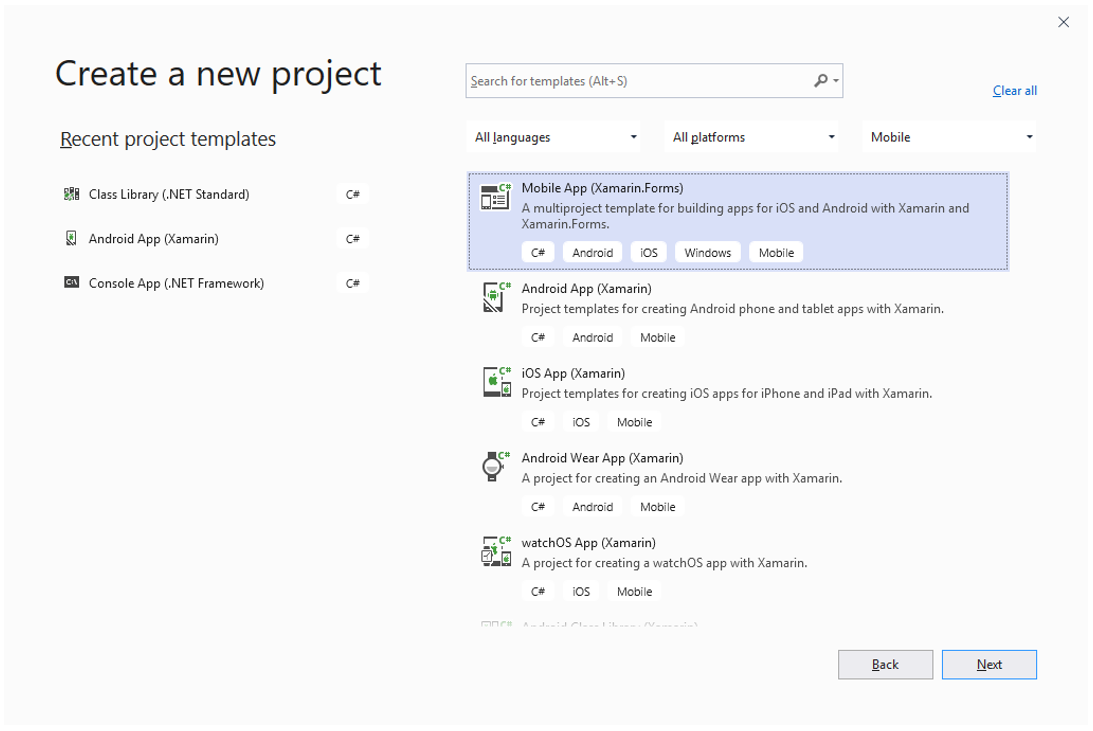
Select the Mobile App (Xamarin.Forms) template and click the Next button.
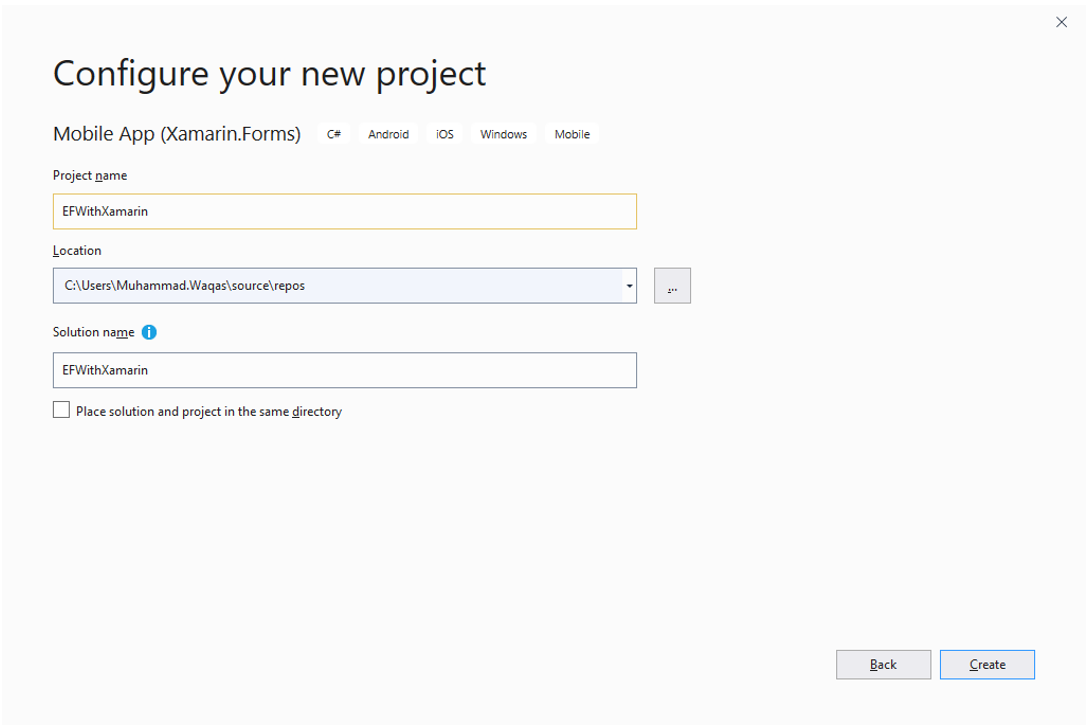
In the Configure your new project window set the Project name to EFWithXamarin, choose a suitable location for the project and you can also change the solution name, and click the Create button.
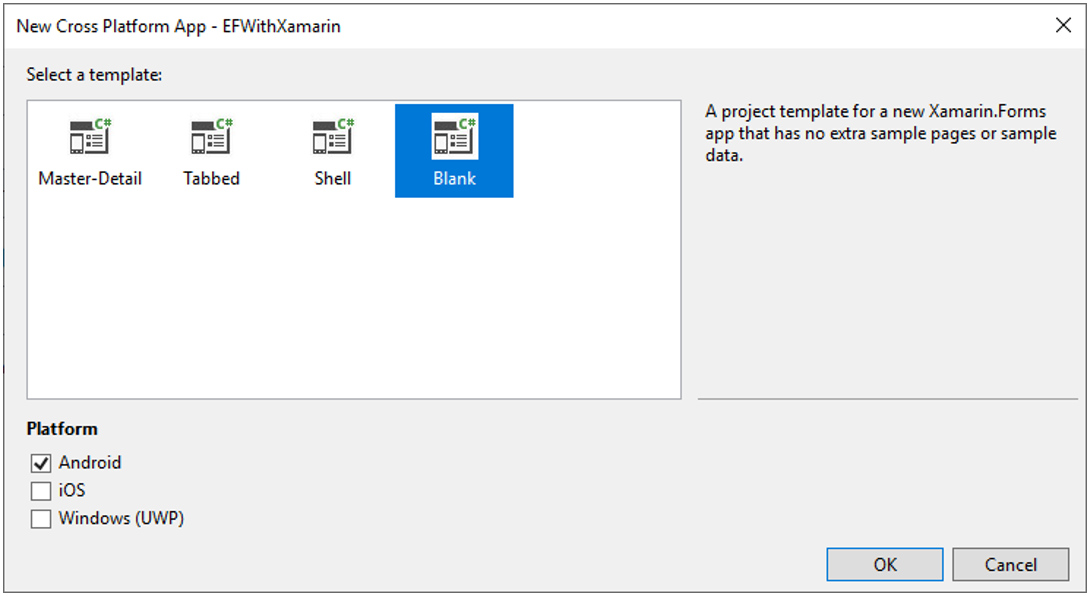
In the New Cross Platform App dialog, choose Blank App and select the Android Platform, and then click the OK button.
A Solution called EFWithXamarin is created which contains a Class Library project (EFWithXamarin) and the Android project (EFWithXamarin.Android).
