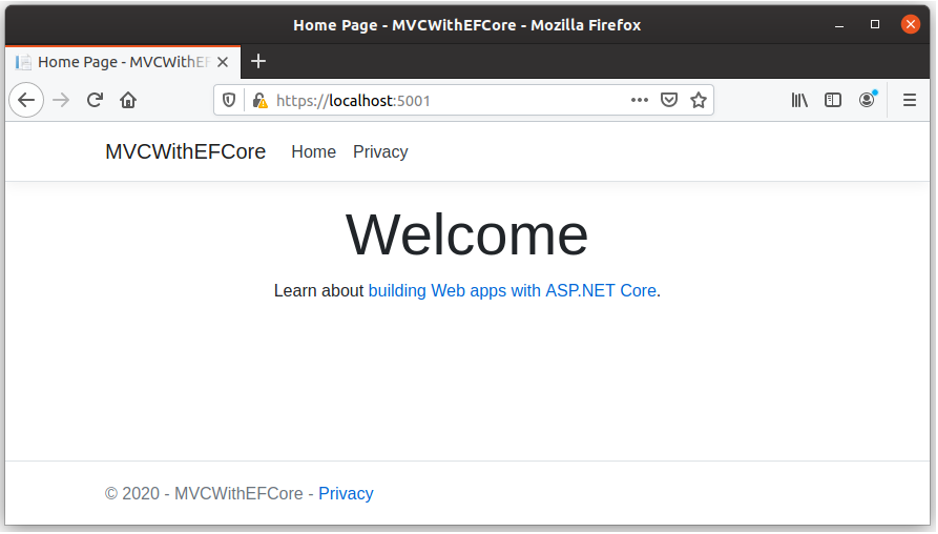EF Core with Ubuntu Create ASP.NET Core Application
Now that you have Visual Studio Code installed, let’s create an ASP.NET Core MVC application by opening the Terminal and run the following commands.
mkdir MVCWithEFCore
cd MVCWithEFCore
dotnet new mvc
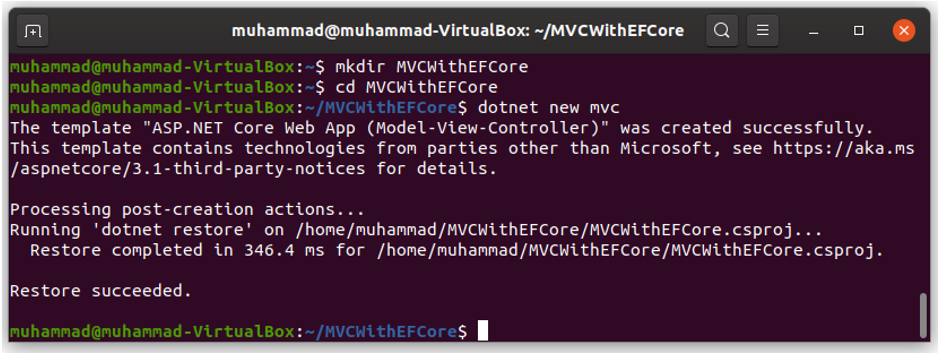
| Command | Description |
|---|---|
| mkdir MVCWithEFCore | Create a new folder “MVCWithEFCore” |
| cd MVCWithEFCore | Go to the MVCWithEFCore directory |
| dotnet new mvc | Create a new MVC application using CLI command |
Now let’s run the application using the following commands.
dotnet restore
dotnet run
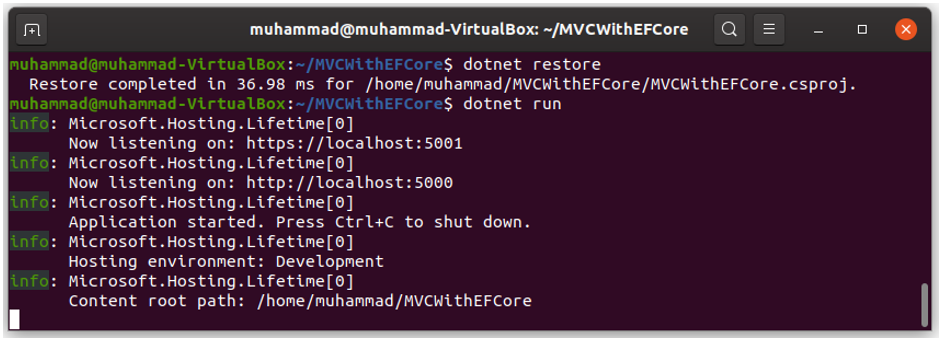
You can see the application runs successfully, let’s open the browser and enter the following URL.
https://localhost:5001/