ExcelMapper Getting Started
What is Excel?
Microsoft Excel is a very useful tool in the business world, and powering every industry and is used to provides some important and high-level information to the decision-makers. As a developer, sometimes you will need to deal with Excel spreadsheets, either to retrieve information or write information.
What is ExcelMapper
ExcelMapper is a NuGet library that helps you to read and write Excel files and allows you to map POCO (Plain old C# objects) to an excel file.
- It works cross-platform and is extremely efficient, flexible, and very easy to use.
- It also supports Excel concepts like formulas, formatting, and sheets.
Features
- Allow you to read and efficiently write Excel files.
- You can map Excel files using header rows such as column names or it also allows you to use column indexes.
- It supports nested (parent/child) objects
- It also allows preserving formatting when saving backfiles
- It tracks the objects by using the mapper
- You can also map columns to properties using attributes or method calls.
- It allows you to use custom data formats for numeric and DateTime columns
- You can also map formulas or formula results depending on property type
- It also supports mapping to JSON
- You can also use dynamic objects to read or write data to/from an excel file.
Installation
You can easily install it from the Package Manager Console window by running the following command.
PM> Install-Package ExcelMapper
Environment Setup
To start using the ExcelMapper in your application, you will need to install the ExcelMapper NuGet package.
Let's open the Visual Studio and create a new project.
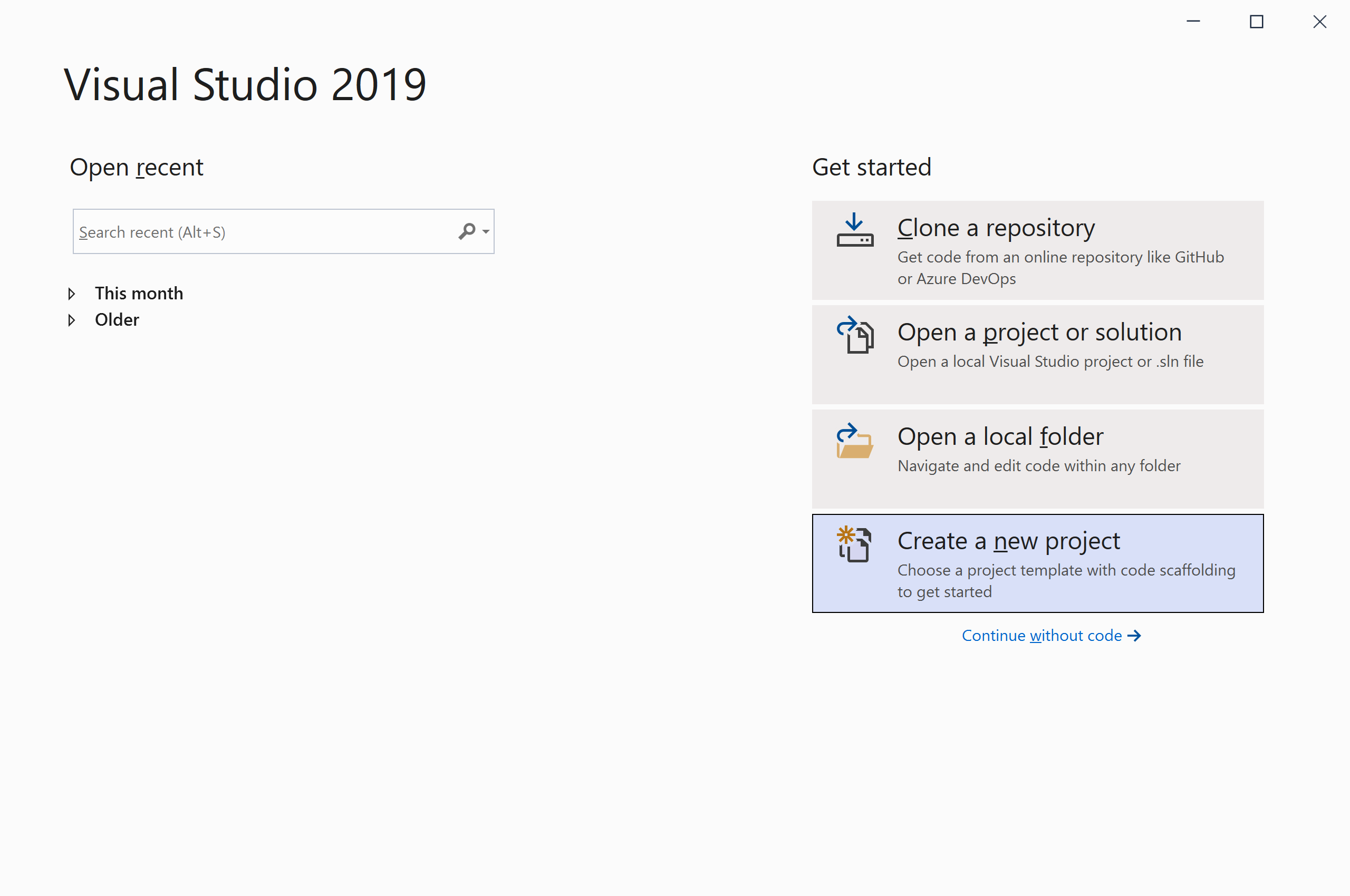
Select the Create a new project option.
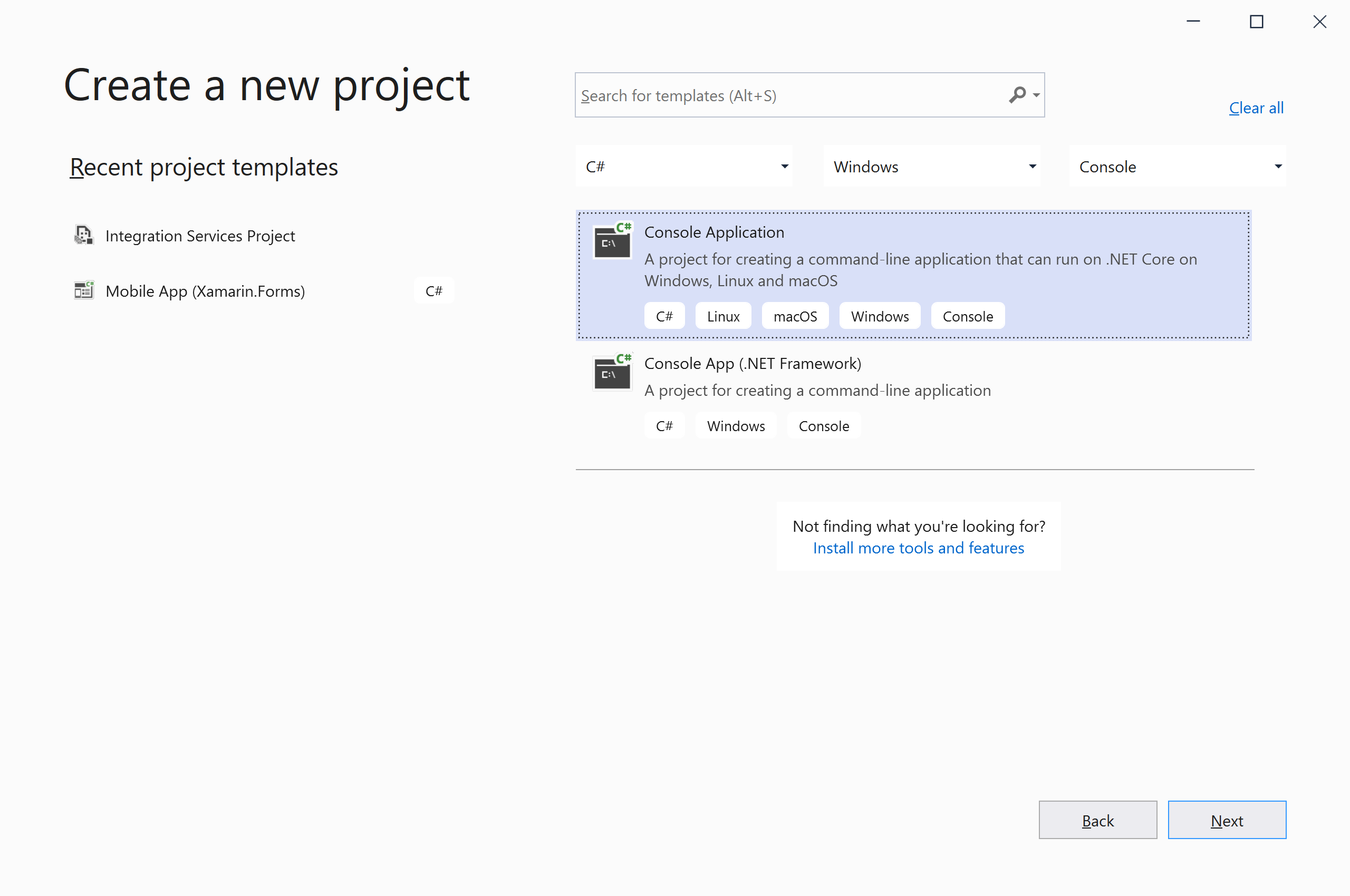
Choose C# as language, Windows as a platform, and Console as the project type. In the template pane, select Console Application and click the Next button.
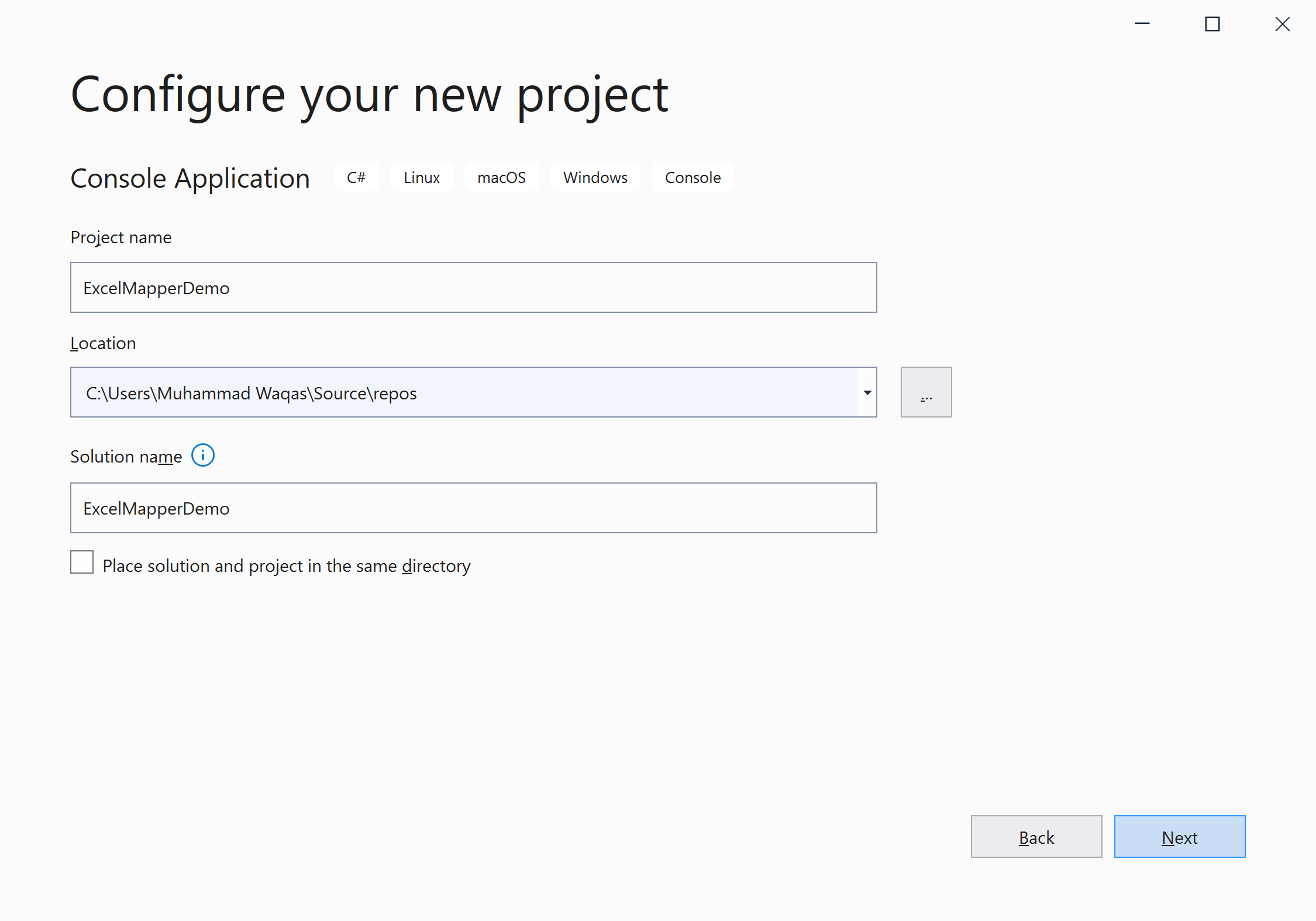
Enter the project name, you can change the location and solution name, but we will leave it and click on the Next button.
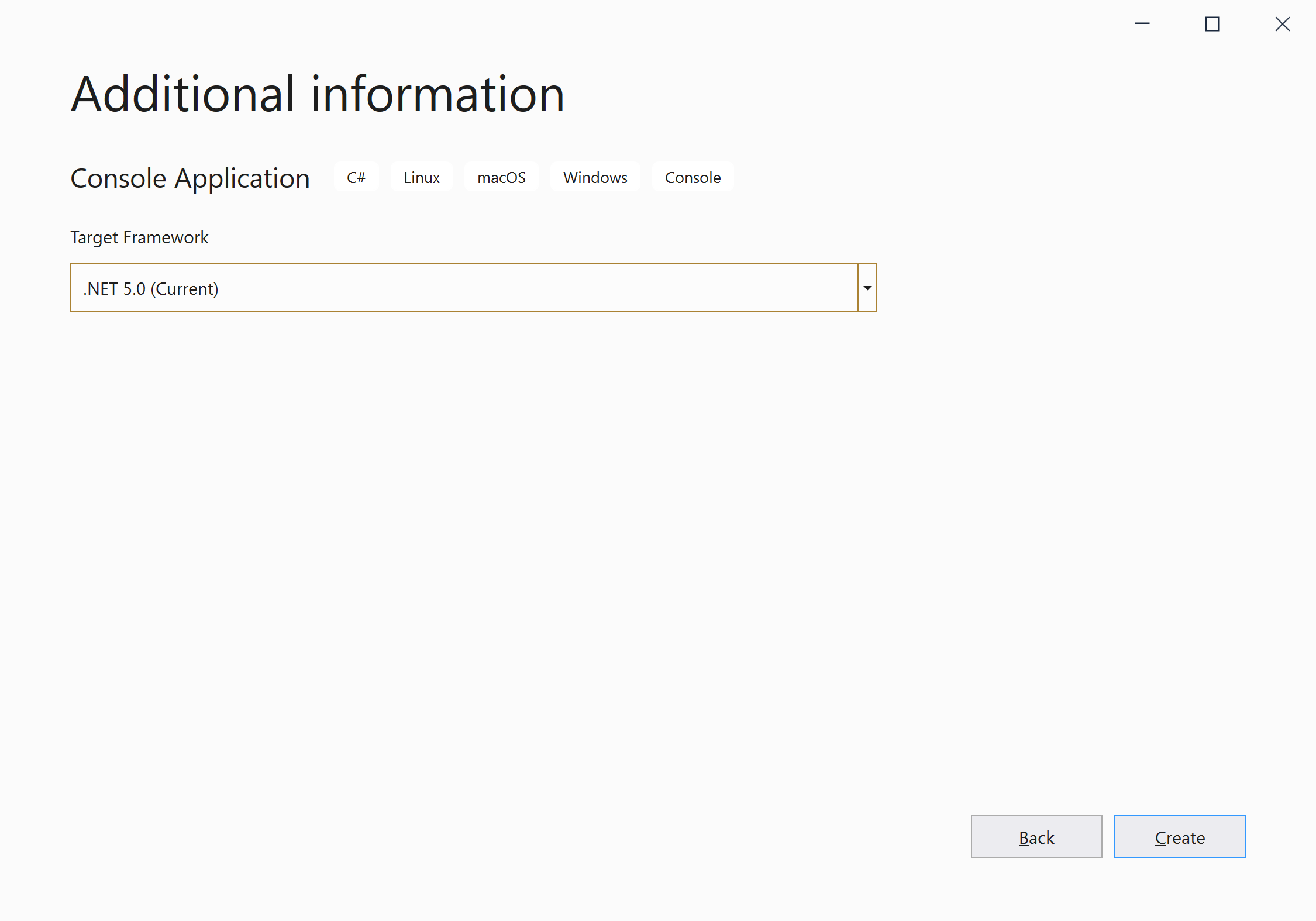
On the Additional Information dialog, select the target framework and then click on the Create button.
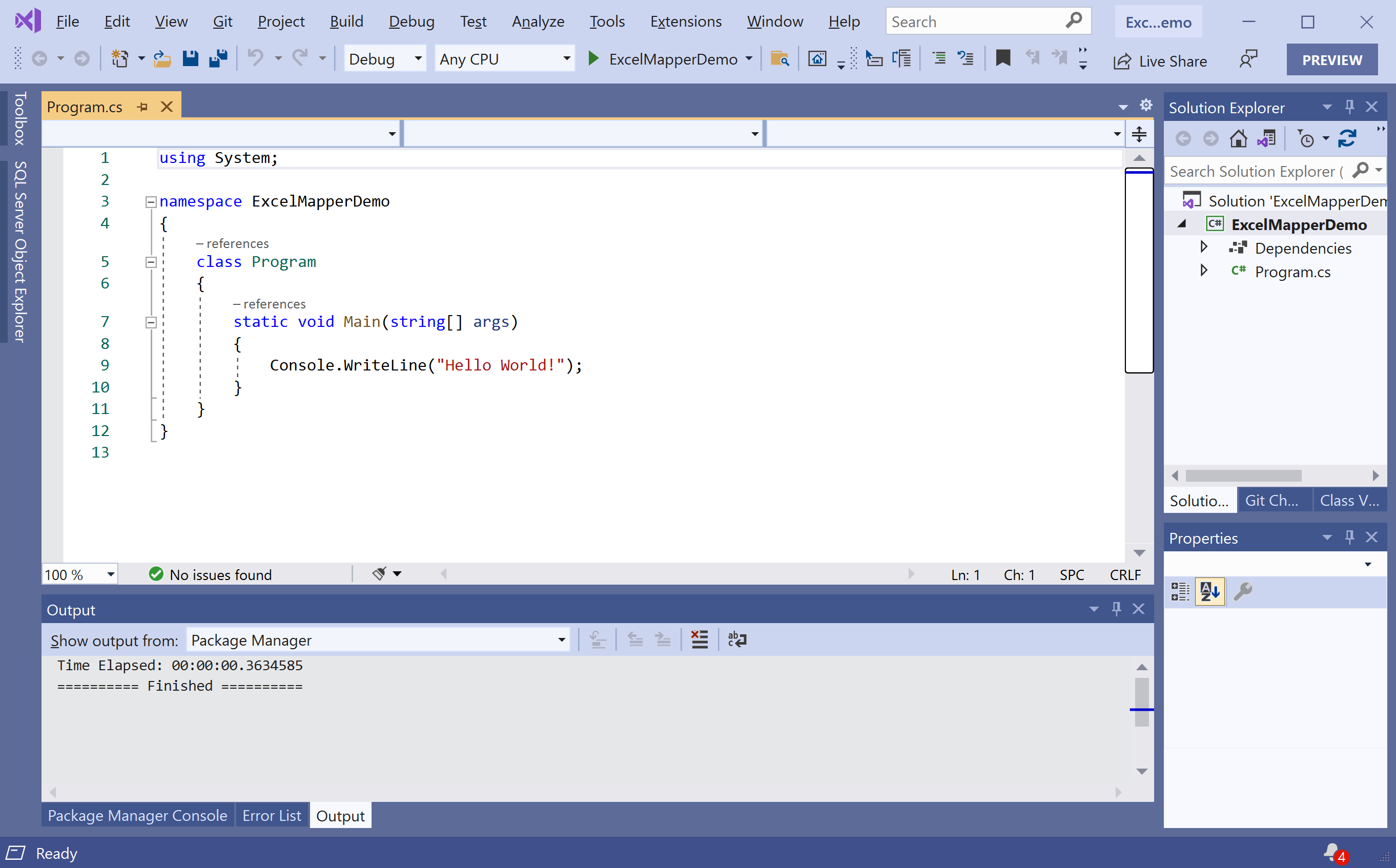
You can see a new console application project is created. Now, to install an ExcelMapper, right-click on the project in Solution Explorer, and select Manage NuGet Packages...
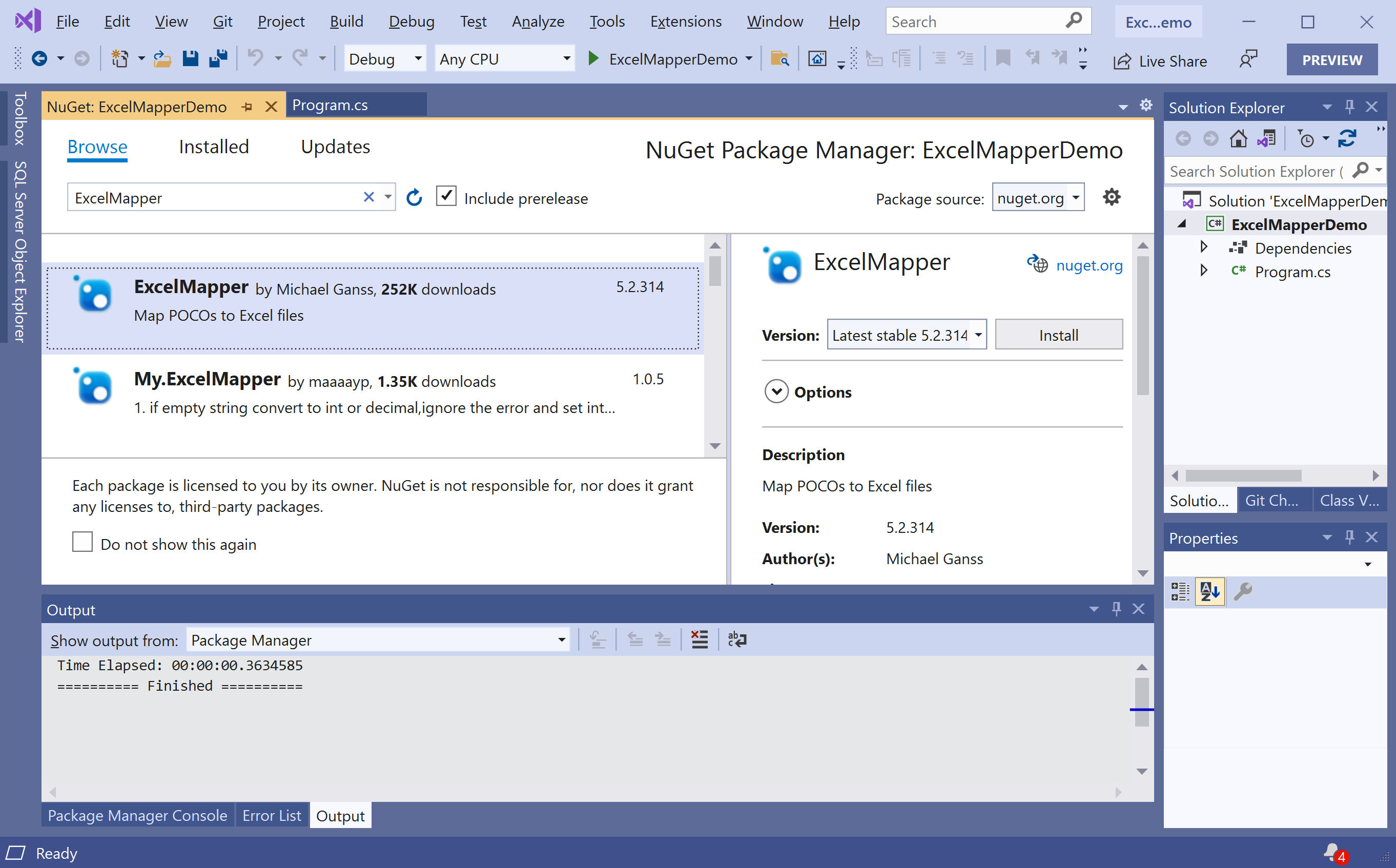
Select the Browse tab and search for ExcelMapper and install the latest version by pressing the Install button.
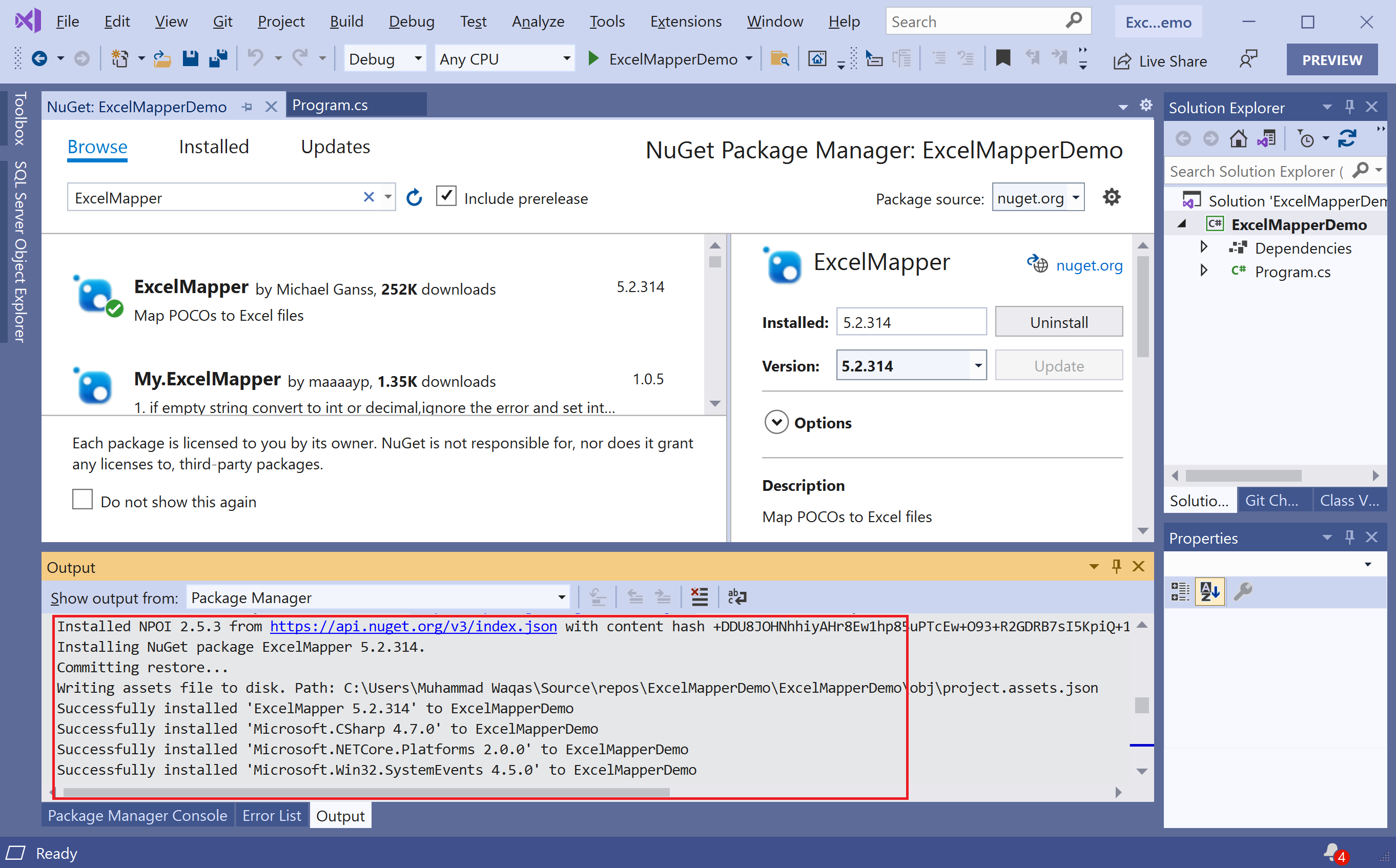
Once ExcelMapper has been successfully installed. You are now ready to start your application.
