ExcelMapper Mapping Using Method
So far, we have used data annotation attributes for mapping, but ExcelMapper also provides methods that you can use to define different kinds of mappings instead of using the attributes.
Let's consider the same excel file which we have used in the previous article, but this time we will define all the mappings using the method call.
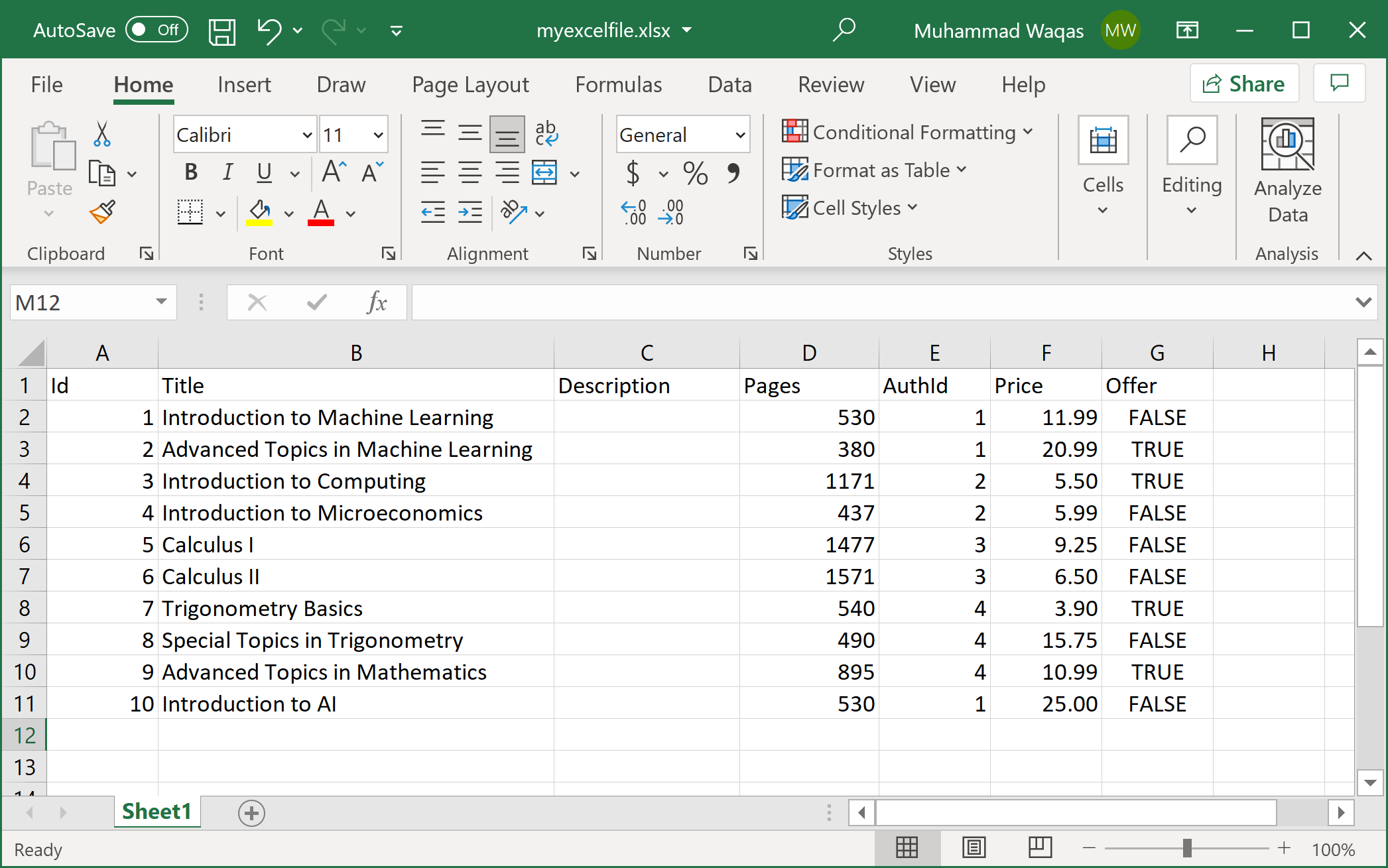
Here is the class where we will store the imported information.
private class Book
{
public int BookId { get; set; }
public string Title { get; set; }
public int NoOfPages { get; set; }
public double Price { get; set; }
public bool IsOffer { get; set; }
}
But this time we will use the ExcelMapper.AddMapping method as shown below.
public static void Example1()
{
var excelMapper = new ExcelMapper(@"D:\myexcelfile.xlsx");
excelMapper.AddMapping<Book>("Id", b => b.BookId);
excelMapper.AddMapping<Book>("Pages", b => b.NoOfPages);
excelMapper.AddMapping<Book>("Offer", b => b.IsOffer);
var books = excelMapper.Fetch<Book>();
foreach (var book in books)
{
Console.WriteLine("Id: {0}, Title: {1}, Pages: {2}, Price: {3}", book.BookId, book.Title, book.NoOfPages, book.Price);
}
}
In the AddMapping method, you can also use the column index as shown below.
public static void Example2()
{
var excelMapper = new ExcelMapper(@"D:\myexcelfile.xlsx");
excelMapper.AddMapping<Book>(1, b => b.BookId);
excelMapper.AddMapping<Book>(2, b => b.Title);
excelMapper.AddMapping<Book>(4, b => b.NoOfPages);
excelMapper.AddMapping<Book>(6, b => b.Price);
excelMapper.AddMapping<Book>(7, b => b.IsOffer);
var books = excelMapper.Fetch<Book>();
foreach (var book in books)
{
Console.WriteLine("Id: {0}, Title: {1}, Pages: {2}, Price: {3}", book.BookId, book.Title, book.NoOfPages, book.Price);
}
}
When you execute the above example, you will see the following output.
Id: 1, Title: Introduction to Machine Learning, Pages: 530, Price: 11.99
Id: 2, Title: Advanced Topics in Machine Learning, Pages: 380, Price: 20.99
Id: 3, Title: Introduction to Computing, Pages: 1171, Price: 5.5
Id: 4, Title: Introduction to Microeconomics, Pages: 437, Price: 5.99
Id: 5, Title: Calculus I, Pages: 1477, Price: 9.25
Id: 6, Title: Calculus II, Pages: 1571, Price: 6.5
Id: 7, Title: Trigonometry Basics, Pages: 540, Price: 3.9
Id: 8, Title: Special Topics in Trigonometry, Pages: 490, Price: 15.75
Id: 9, Title: Advanced Topics in Mathematics, Pages: 895, Price: 10.99
Id: 10, Title: Introduction to AI, Pages: 530, Price: 25
