ExcelMapper JSON Format
ExcelMapper allows you to easily serialize to and from JSON formatted cells. You only need to specify either the Json attribute or call the AsJson() method.
Let's consider the following excel which contains the data in JSON format.
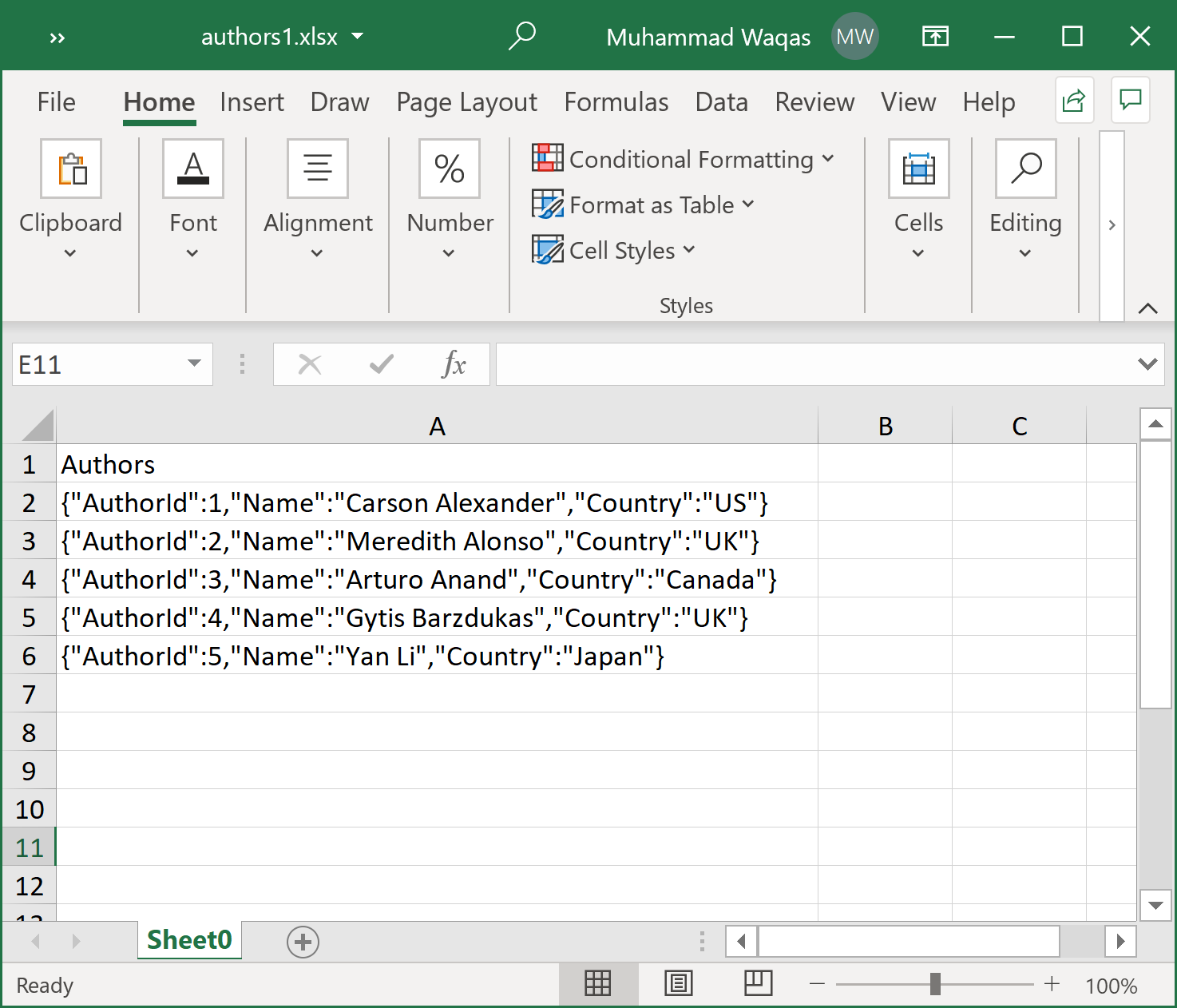
The following example reads all the data in json format and loads it in the Author class objects.
public static void Example1()
{
var excelMapper = new ExcelMapper(@"D:\authors1.xlsx");
excelMapper.AddMapping<AuthorJson>("Authors", a => a.Author).AsJson();
var authors = excelMapper.Fetch<AuthorJson>().ToList();
foreach (var item in authors)
{
Console.WriteLine("Id: {0}, Name: {1}, Country: {2}", item.Author.AuthorId, item.Author.Name, item.Author.Country);
}
}
class AuthorJson
{
public Author Author { get; set; }
}
public class Author
{
public int AuthorId { get; set; }
public string Name { get; set; }
public string Country { get; set; }
}
Let's execute the above code and you will see the following output.
Id: 1, Name: Carson Alexander, Country: US
Id: 2, Name: Meredith Alonso, Country: UK
Id: 3, Name: Arturo Anand, Country: Canada
Id: 4, Name: Gytis Barzdukas, Country: UK
Id: 5, Name: Yan Li, Country: Japan
