ExcelMapper Read Data from Excel File
As a developer, reading data from an excel file is not difficult, but ExcelMapper makes it easier to read data from the excel file as you need.
Let's consider the following simple excel file called myexcelfile.xlsx which contains the following data.
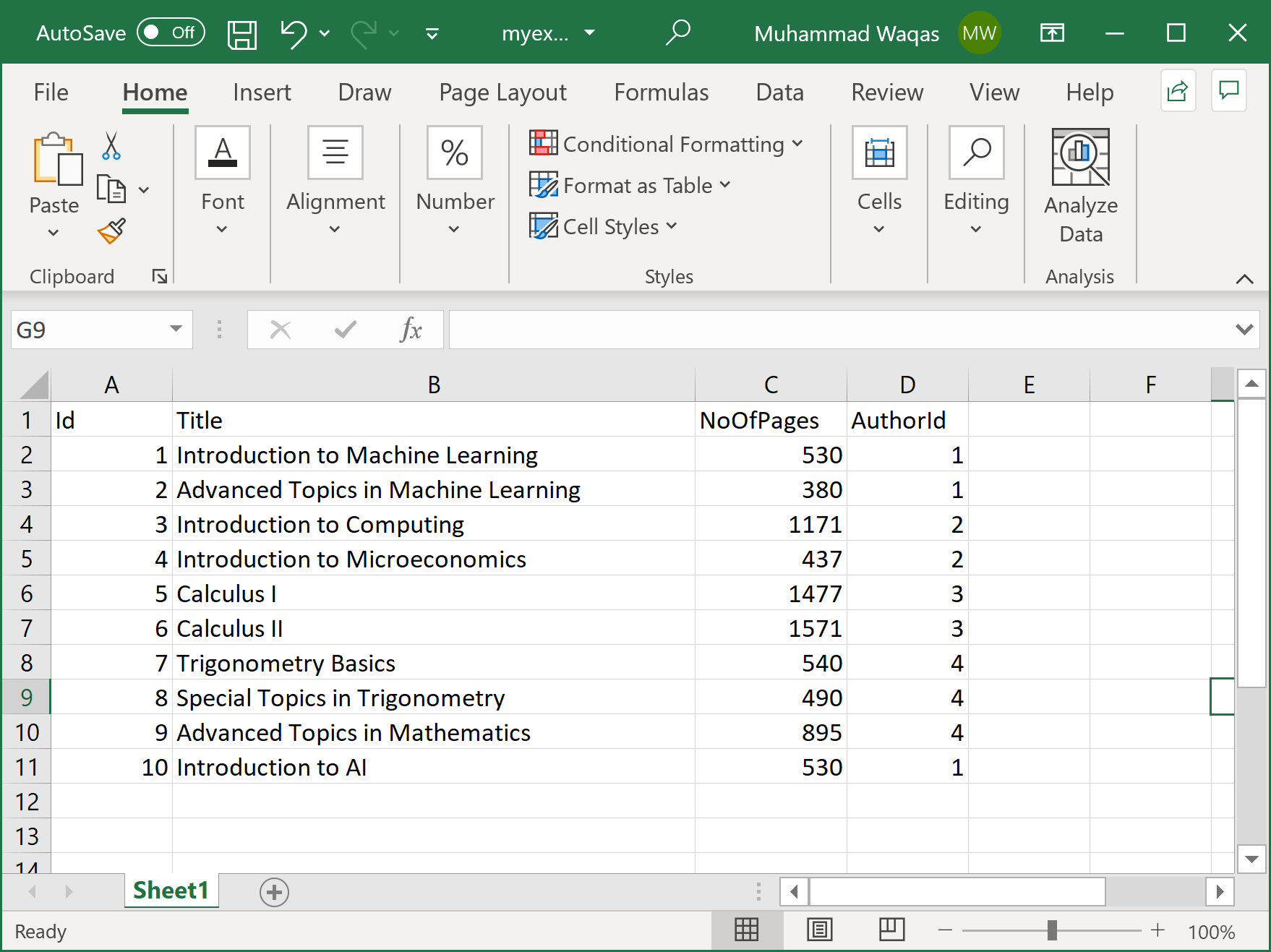
ExcelMapper allows you to read all the data into class objects directly if the column names are exactly matching with class properties, so first we need to define a class that can store the excel file.
public class Book
{
public int Id { get; set; }
public string Title { get; set; }
public int NoOfPages { get; set; }
public int AuthorId { get; set; }
}
The following example reads all the data from an excel file and stores it in the Book class objects.
public static void Example1()
{
var excelMapper = new ExcelMapper(@"D:\myexcelfile.xlsx");
var books = excelMapper.Fetch<Book>();
foreach (var book in books)
{
Console.WriteLine("Id: {0}, Title: {1}, Pages: {2}, AuthorId: {3}", book.Id, book.Title, book.NoOfPages, book.AuthorId);
}
}
Let's execute the above example and you will see the following output.
Id: 1, Title: Introduction to Machine Learning, Pages: 530, AuthorId: 1
Id: 2, Title: Advanced Topics in Machine Learning, Pages: 380, AuthorId: 1
Id: 3, Title: Introduction to Computing, Pages: 1171, AuthorId: 2
Id: 4, Title: Introduction to Microeconomics, Pages: 437, AuthorId: 2
Id: 5, Title: Calculus I, Pages: 1477, AuthorId: 3
Id: 6, Title: Calculus II, Pages: 1571, AuthorId: 3
Id: 7, Title: Trigonometry Basics, Pages: 540, AuthorId: 4
Id: 8, Title: Special Topics in Trigonometry, Pages: 490, AuthorId: 4
Id: 9, Title: Advanced Topics in Mathematics, Pages: 895, AuthorId: 4
Id: 10, Title: Introduction to AI, Pages: 530, AuthorId: 1
ExcelMapper also allows you to use dynamic objects instead of using concrete class when reading data from the excel file.
public static void Example2()
{
var excelMapper = new ExcelMapper(@"D:\myexcelfile.xlsx");
var books = excelMapper.Fetch();
foreach (var book in books)
{
Console.WriteLine("Id: {0}, Title: {1}, Pages: {2}, AuthorId: {3}", book.Id, book.Title, book.NoOfPages, book.AuthorId);
}
}
As you can see that this time we have called the non-generic version of the Fetch method which loads all the data from excel to IEnumerable<dynamic>.
