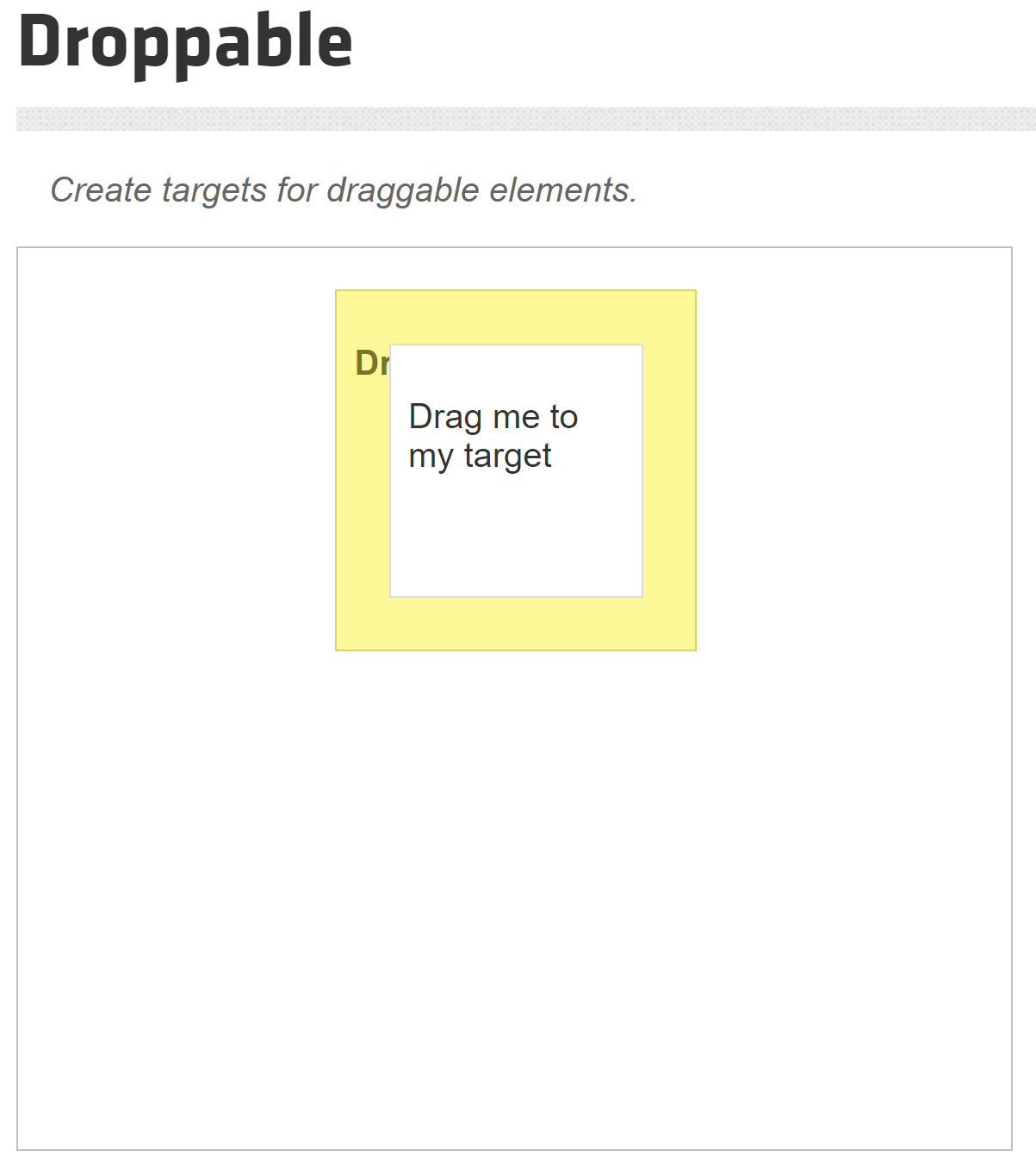Selenium WebDriver Drag and Drop using Selenium
In some web applications, you will see a drag and drop functionality where you can drag one element and drop it on a defined area or element. To demonstrate the drag and drop functionality, we will be using the example mentioned here.
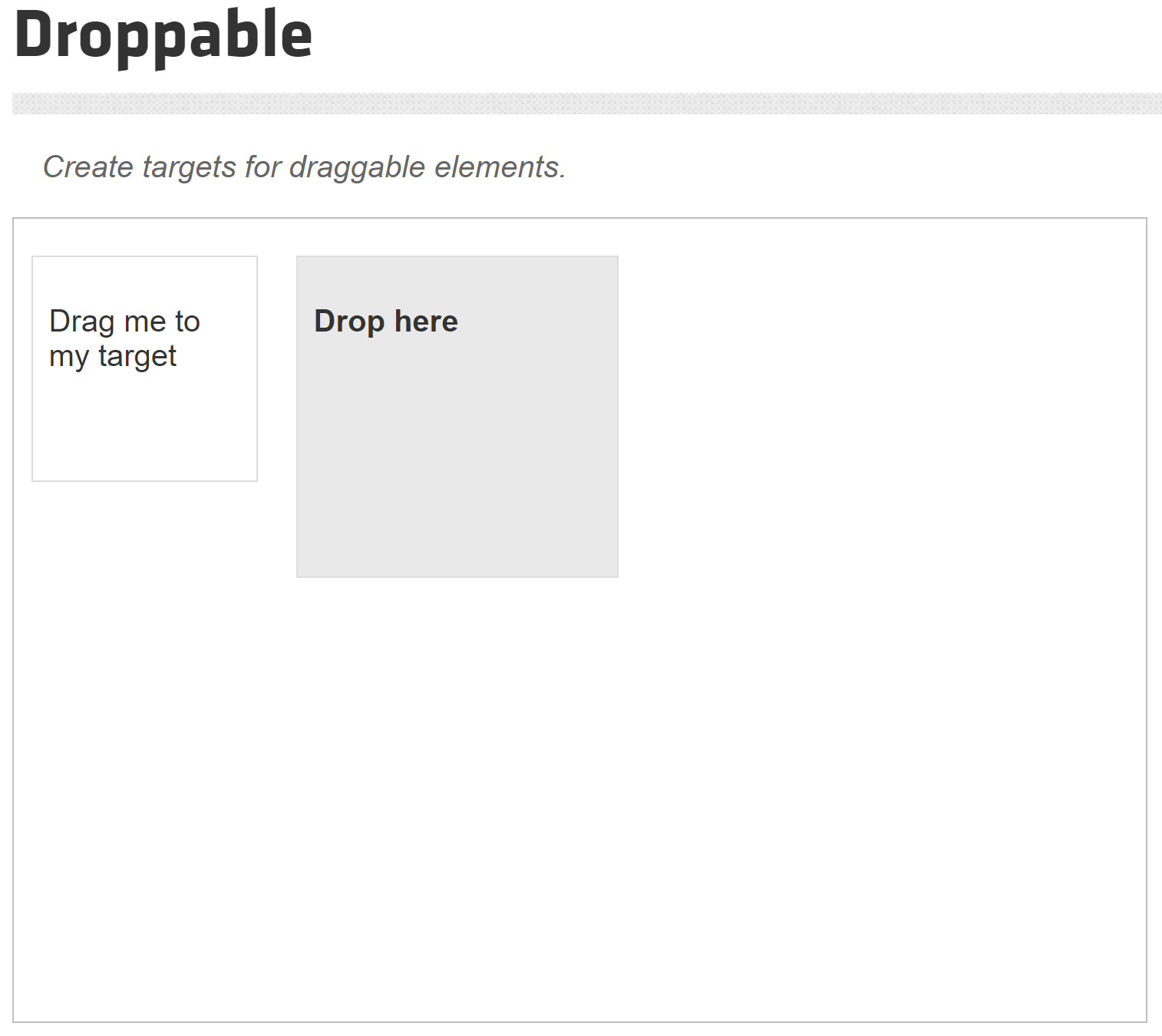
It is a simple jQuery UI that allows an element to drag and drop on another element.
To automate drag and drop functionality, you can use the DragAndDrop() method of Actions class.
public Actions DragAndDrop(IWebElement source, IWebElement target);
We need to pass two parameters to the DragAndDrop method.
- source: The element on which the drag operation is started.
- target: The element on which the drop is performed.
Let's open the page source and locate the draggable and droppable elements.
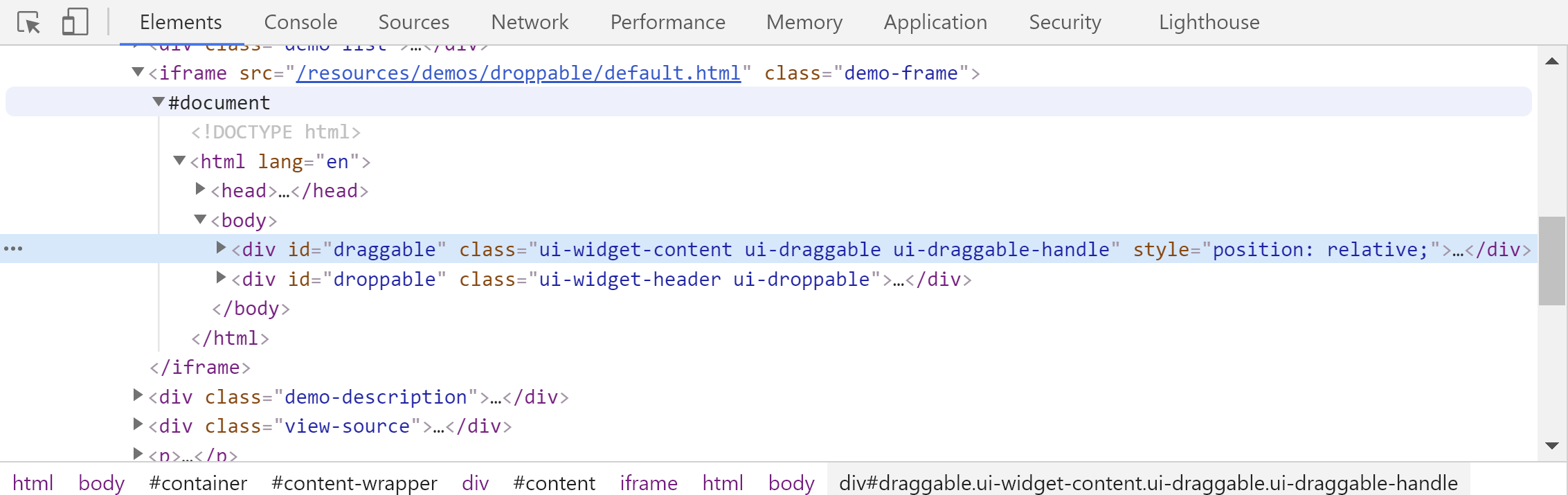
You can see the ids of both elements i.e. draggable and droppable. The following example will drag the web element which has id='draggable' and drop over the element with id='droppable'.
IWebDriver driver = new ChromeDriver();
Actions action = new Actions(driver);
var wait = new WebDriverWait(driver, TimeSpan.FromSeconds(30));
driver.Navigate().GoToUrl("https://jqueryui.com/droppable/");
wait.Until(ExpectedConditions.FrameToBeAvailableAndSwitchToIt(By.ClassName("demo-frame")));
var source = driver.FindElement(By.Id("draggable"));
var target = driver.FindElement(By.Id("droppable"));
action.DragAndDrop(source, target).Perform();
So it will perform the drag and drop action by moving the source element into the target element.