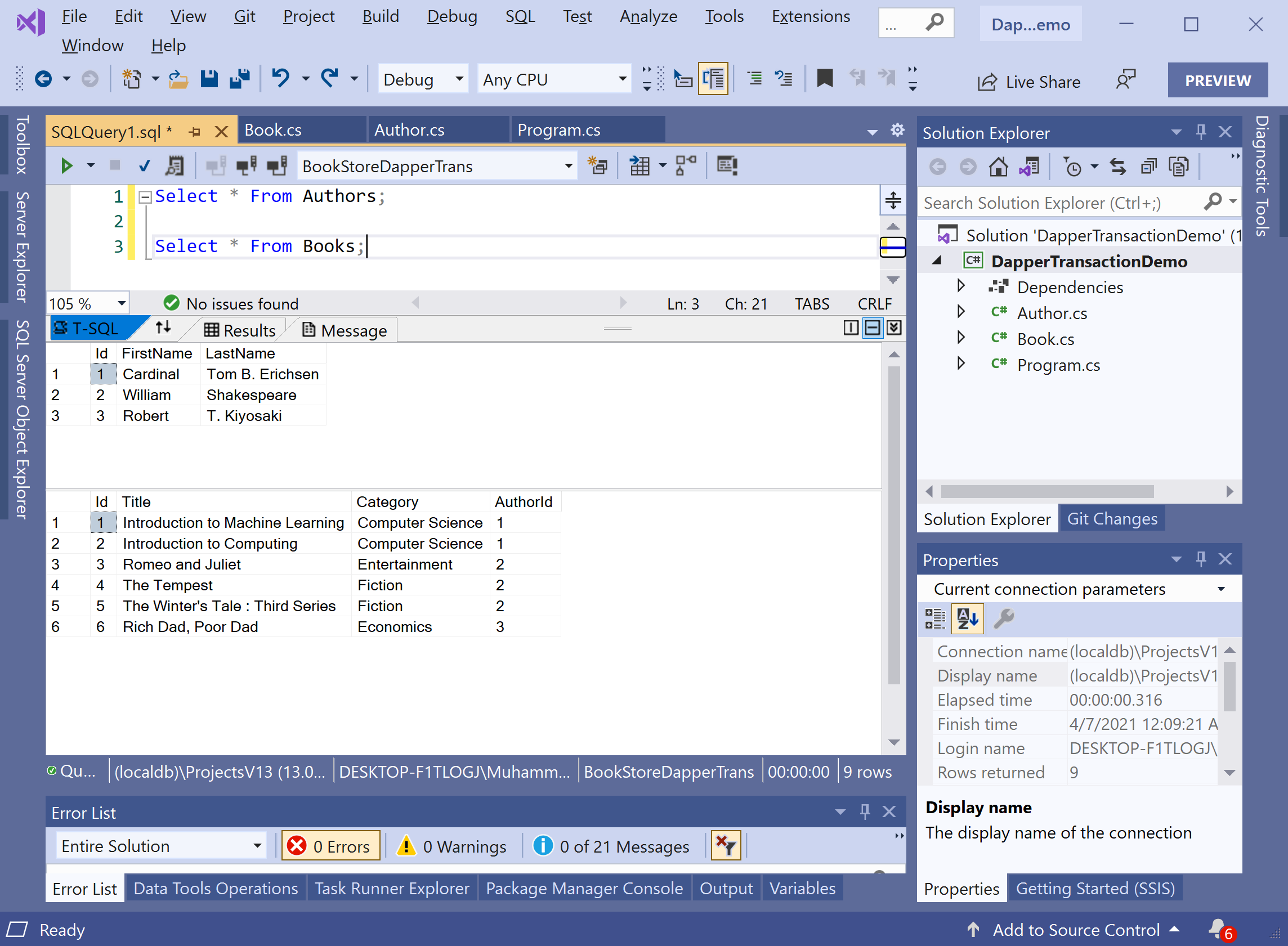Dapper Transaction Delete Data
Deleting an entity is the easiest because it only requires a unique Id to identify the deleted entity. The Dapper.Transaction provides the IDbTransaction.Execute extension method that is used to delete a record.
All we need is a SQL statement containing a DELETE statement with a WHERE clause on the Id column.
private static void DeleteSingleAuthor()
{
string sql = "DELETE FROM Authors WHERE Id = @Id;";
using (IDbConnection connection = new SqlConnection(ConnectionString))
{
connection.Open();
using (var transaction = connection.BeginTransaction())
{
int rowsAffected = transaction.Execute(sql, new { Id = 4 });
transaction.Commit();
}
}
}
It is a simple SQL DELETE statement on the Authors table. You can also use the Execute method to delete multiple authors.
private static void DeleteMultipleBooks()
{
string sql = "DELETE FROM Books WHERE Id = @Id;";
using (IDbConnection connection = new SqlConnection(ConnectionString))
{
connection.Open();
using (var transaction = connection.BeginTransaction())
{
int rowsAffected = transaction.Execute(sql,
new[]
{
new { Id = 7 },
new { Id = 8 },
new { Id = 9 }
}
);
}
}
}
Let's execute the above code, and if you retrieve all the authors and books from the database, you will see that the above-mentioned author and books are no longer available in the database.