Dapper Transaction Multi Mapping
In Dapper.Transaction, multi mapping is a useful feature that you can use when you have a one-to-one or one-to-many relationship between objects, and you want to load all objects with a single query eagerly.
- Let's consider our example where we have a one-to-many relationship between an
Authorand itsBook. - Instead of having to do two select statements, one for the
Authorsand one for theBooks, as we have used previously, we can also use one simple SQL Statement.
Let's look into the following SQL query which is a straightforward SQL query using INNER JOIN joining the authors and the books on the AuthorId field.
SELECT * FROM Authors A
INNER JOIN Books B
ON A.Id = B.AuthorId
When you execute the above query, you will see all their information, such as FirstName, LastName, Title, Category, etc.
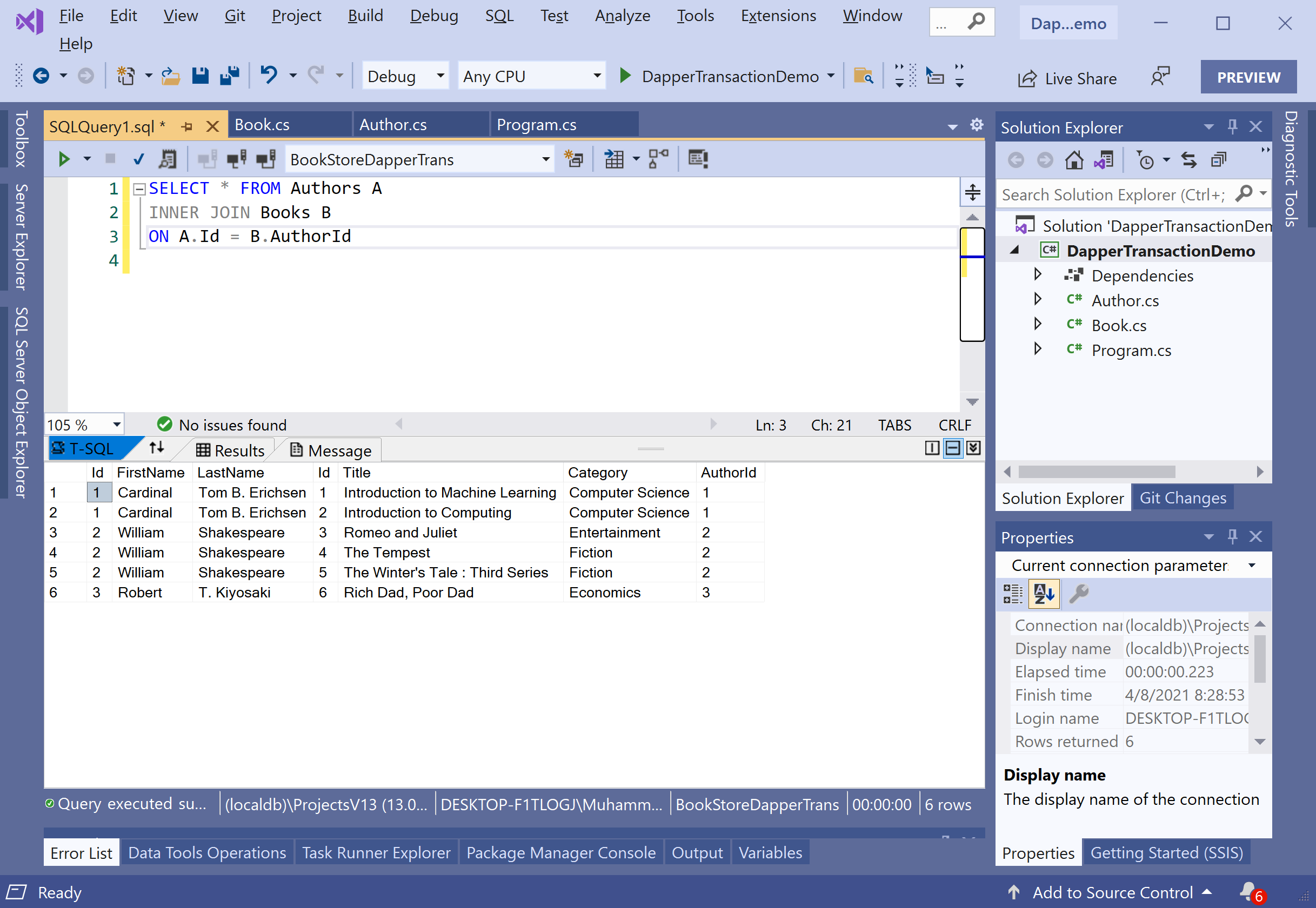
This is a typical result of an SQL INNER JOIN. Now let's see how we can incorporate this into the C#.
private static List<Author> GetAuthorWithBooks()
{
string sql = "SELECT * FROM Authors A INNER JOIN Books B ON A.Id = B.AuthorId";
using (IDbConnection connection = new SqlConnection(ConnectionString))
{
connection.Open();
using (var transaction = connection.BeginTransaction())
{
var authorDictionary = new Dictionary<int, Author>();
var authors = transaction.Query<Author, Book, Author>(
sql,
(author, book) =>
{
Author authorEntry;
if (!authorDictionary.TryGetValue(author.Id, out authorEntry))
{
authorEntry = author;
authorEntry.Books = new List<Book>();
authorDictionary.Add(authorEntry.Id, authorEntry);
}
authorEntry.Books.Add(book);
return authorEntry;
},
splitOn: "Id")
.Distinct()
.ToList();
return authors;
}
}
}
In the Query method, you can see that there are three generic types.
- The first type represents the first object that you're mapping to, and that is
Author. - The second type, in this case
Book, represents the child object. - The third type represents the return type, which happens to be
Authoragain, which makes sense becauseAuthoris the parent.
The temporary dictionary will store Id along with the author entity. Then inside the lambda, it will check to see if we have already seen this author or not.
Let's call the GetAuthorAndTheirBooks method in the Main method.
static void Main(string[] args)
{
List<Author> authors = GetAuthorWithBooks();
foreach (var author in authors)
{
Console.WriteLine(author.FirstName + " " + author.LastName);
foreach (var book in author.Books)
{
Console.WriteLine("\t Title: {0} \t Category: {1}", book.Title, book.Category);
}
}
}
Let's execute the above code, and you will see the following output.
Cardinal Tom B. Erichsen
Title: Introduction to Machine Learning Category: Computer Science
Title: Introduction to Computing Category: Computer Science
William Shakespeare
Title: Romeo and Juliet Category: Entertainment
Title: The Tempest Category: Fiction
Title: The Winter's Tale : Third Series Category: Fiction
Robert T. Kiyosaki
Title: Rich Dad, Poor Dad Category: Economics
