F# Getting Started
F# and the Visual F# tooling are supported in the Visual Studio integrated development environment (IDE).
Create a Console Application
Let's create a new Console Application project by launching the Visual Studio.
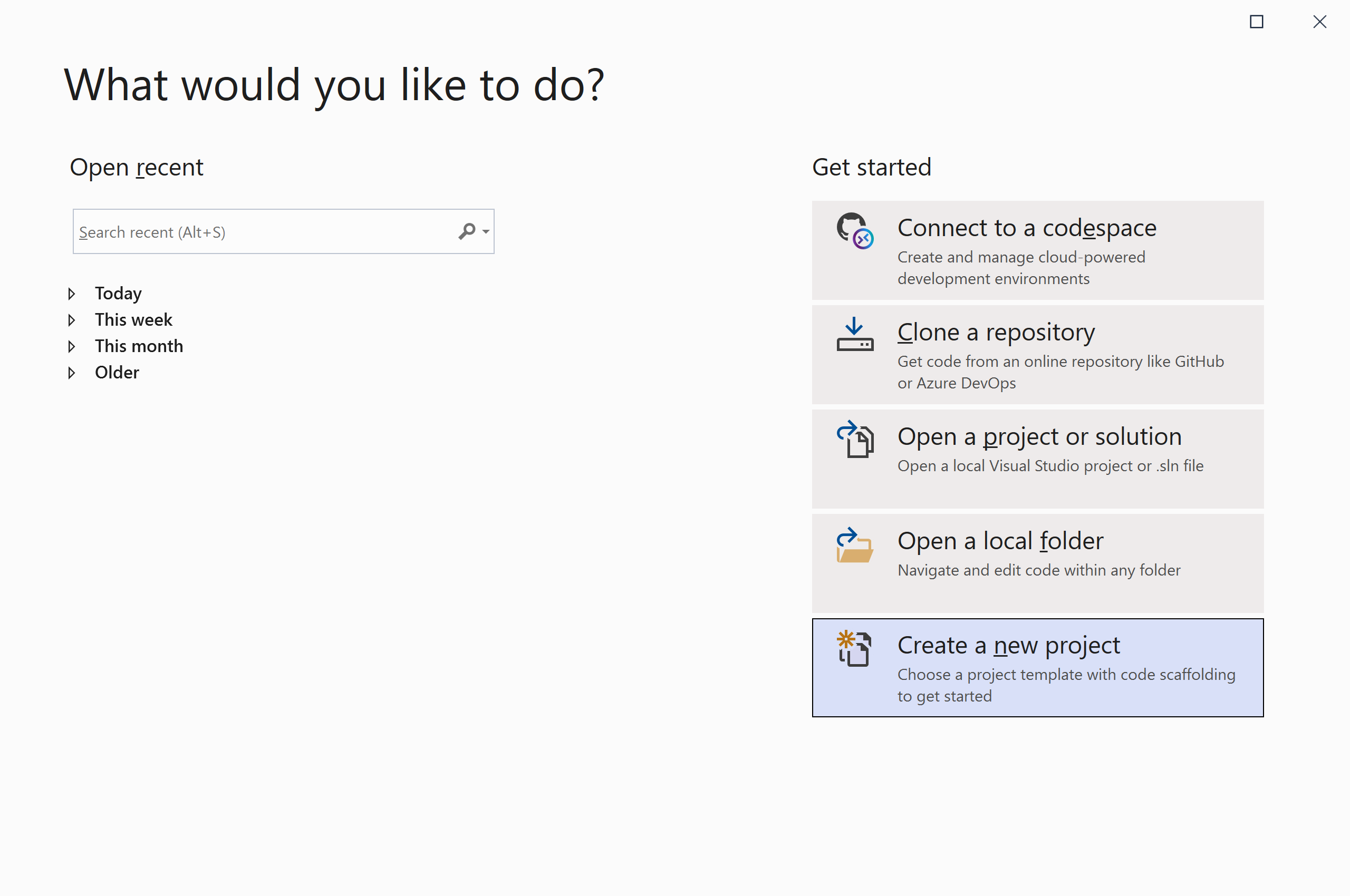
Select the Create a new project option.
Choose F# as language, and in the template pane, select Console App (.NET Core) and click Next button.
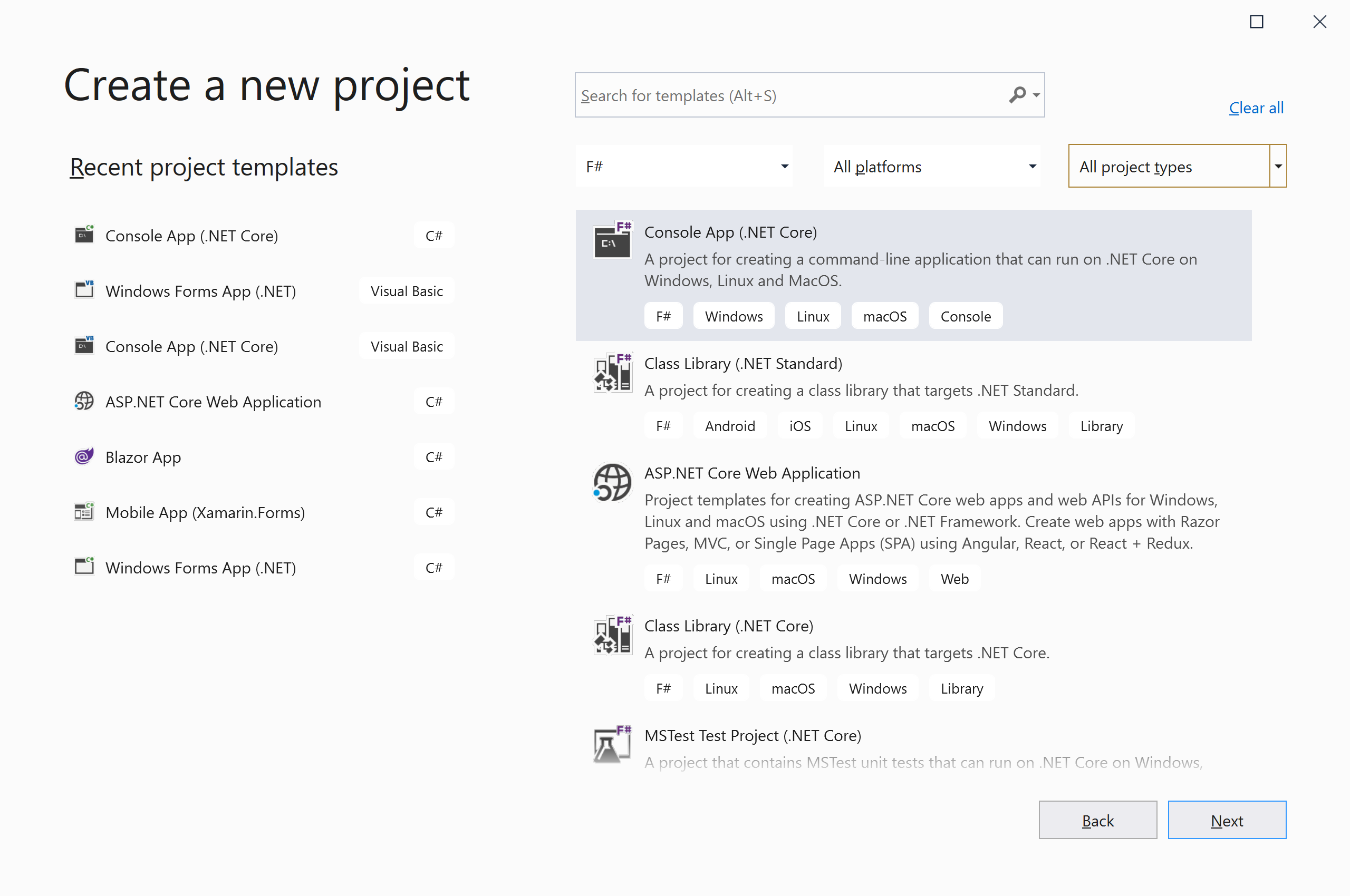
Enter the project name, you can change the location and solution name, but we will leave it as is and click on the Create button.
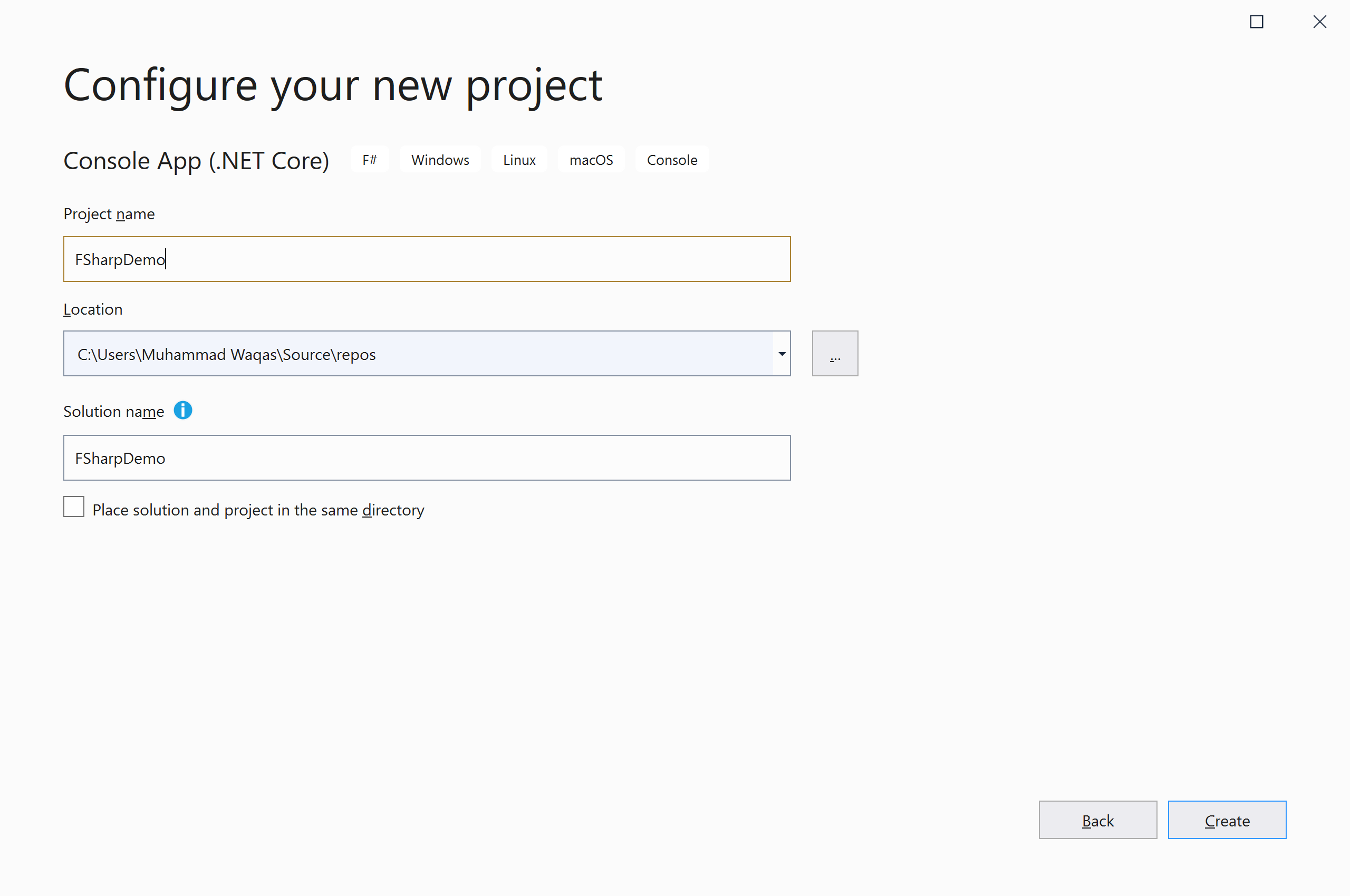
You can see a new console application project is created.
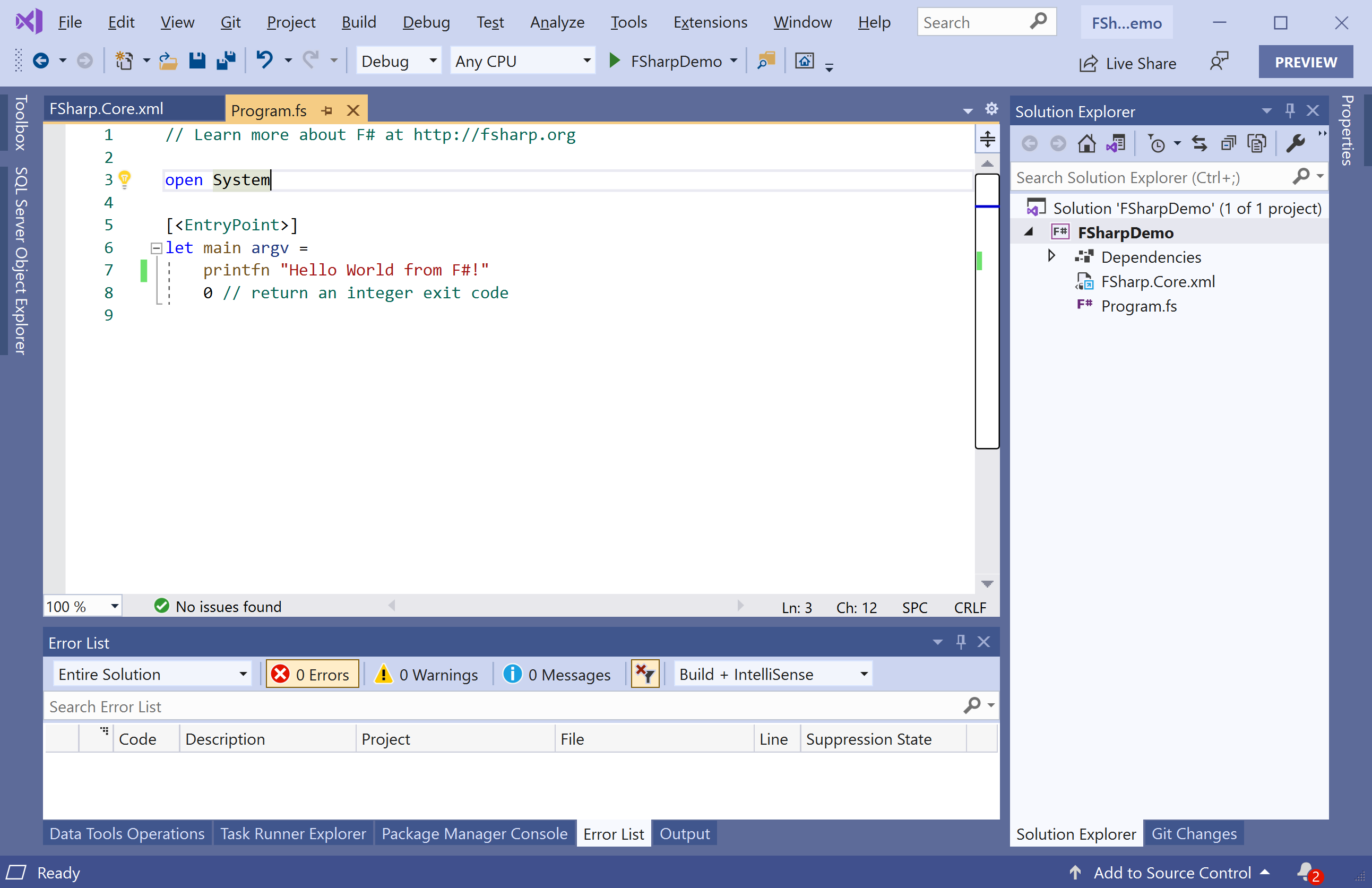
Now let's add the following simple code, which will print a message on the console window.
// Learn more about F# at http://fsharp.org
open System
[<EntryPoint>]
let main argv =
printfn "Welcome to F# Tutorial."
0 // return an integer exit code
Let's run the application by clicking on the Debug > Start Without Debugging menu option, and you will see the following output.
Welcome to F# Tutorial.
