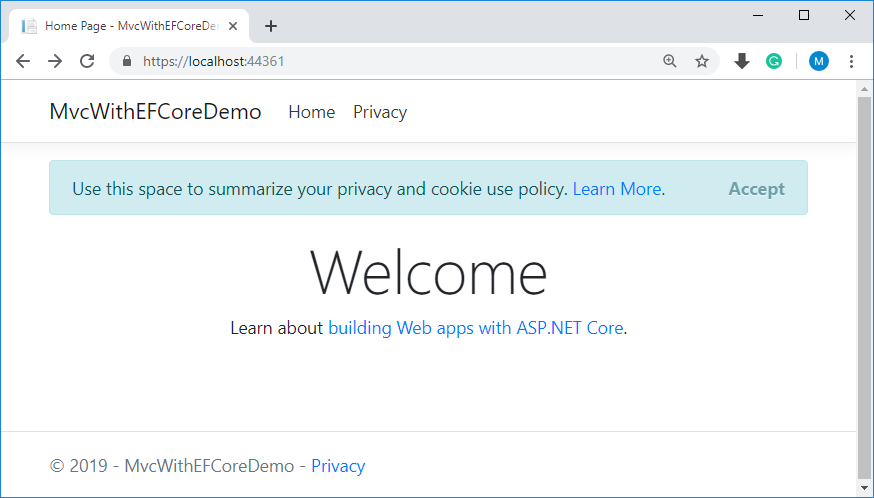EF Core with MVC Getting Started
In this article, we will discuss how to create ASP.NET Core 2.2 MVC web applications using Entity Framework Core 2.2. Before creating your application, you must install .Net Core SDK 2.2.
Create ASP.NET MVC Application
The easiest way to create ASP.NET Core Web Application is to open Visual Studio and create a C# web project using the ASP.NET Core Web Application template.
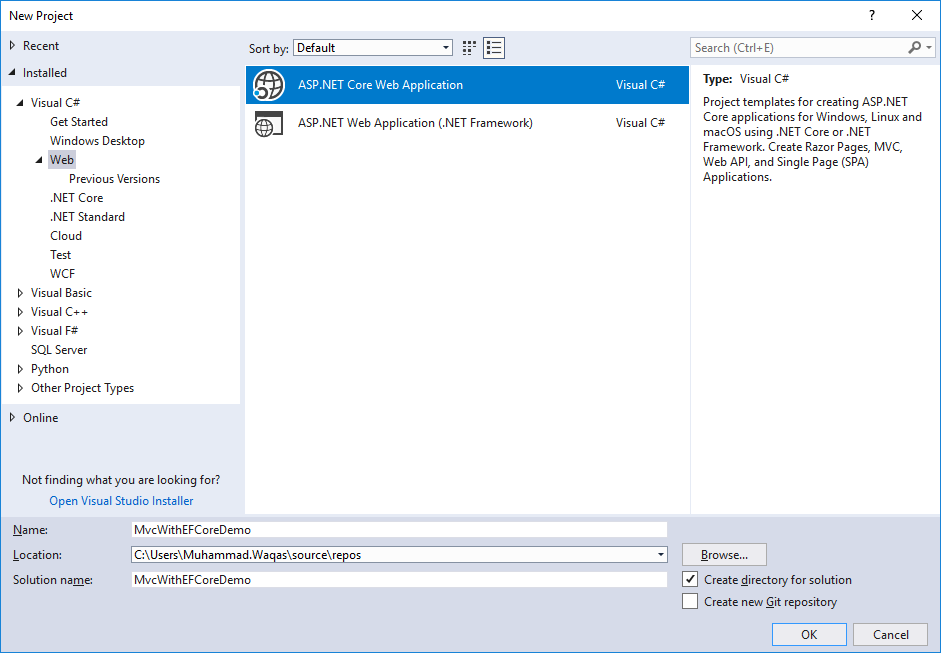
Name the project MvcWithEFCoreDemo and select OK. It will open the New ASP.NET Core Web Application - MvcWithEFCoreDemo dialog.
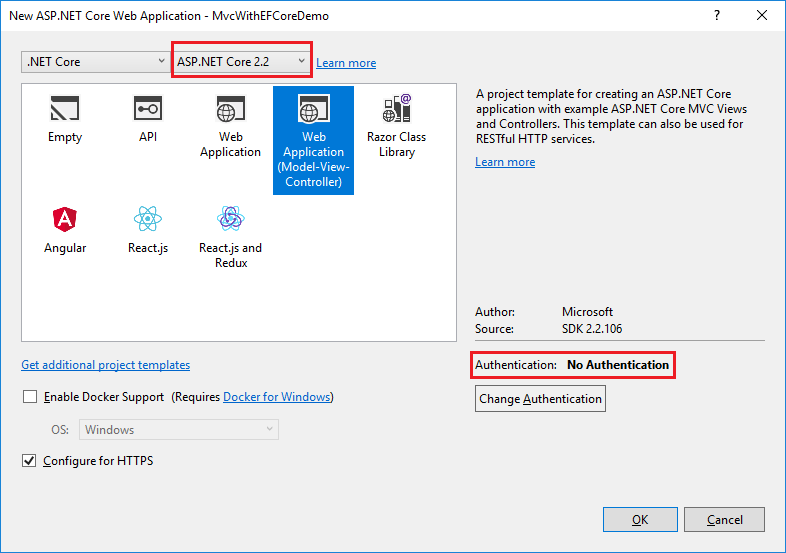
Select ASP.NET Core 2.2 and the Web Application (Model-View-Controller) template, and make sure Authentication is set to No Authentication.
Install Entity Framework Core
To add EF Core support to a project, install the database provider that you want to target. We will use SQL Server, and the provider package is Microsoft.EntityFrameworkCore.SqlServer.
In the Package Manager Console window, enter the following command.
PM> Install-Package Microsoft.EntityFrameworkCore.SqlServer
You can also install EF6 by select the project in Solution Explorer.
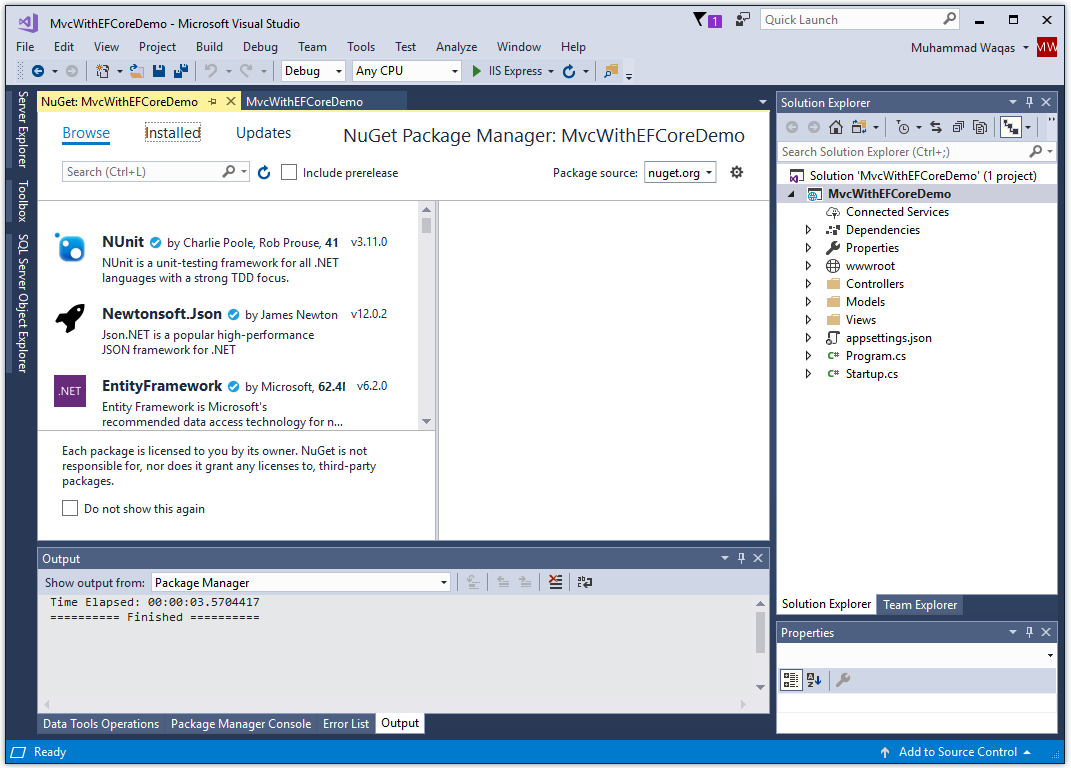
Right, click on your project and select Manage Nuget Packages....
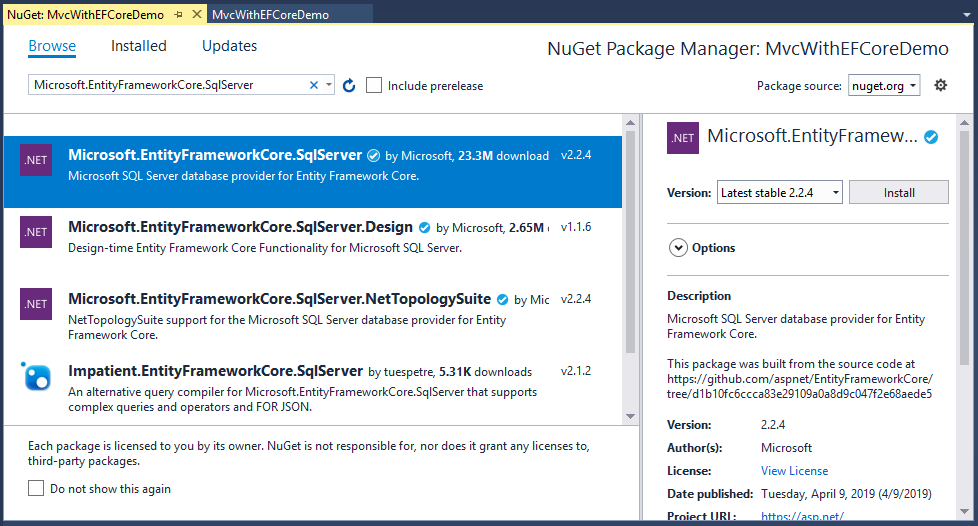
Search for Entity Framework and install the latest version by pressing the install button. You are now ready to start your application. Let's run your application and make sure everything is working fine.