EF 6 + MVC Paging
In this article, we will add paging to Authors index page. To add paging we will install the PagedList.Mvc NuGet package.
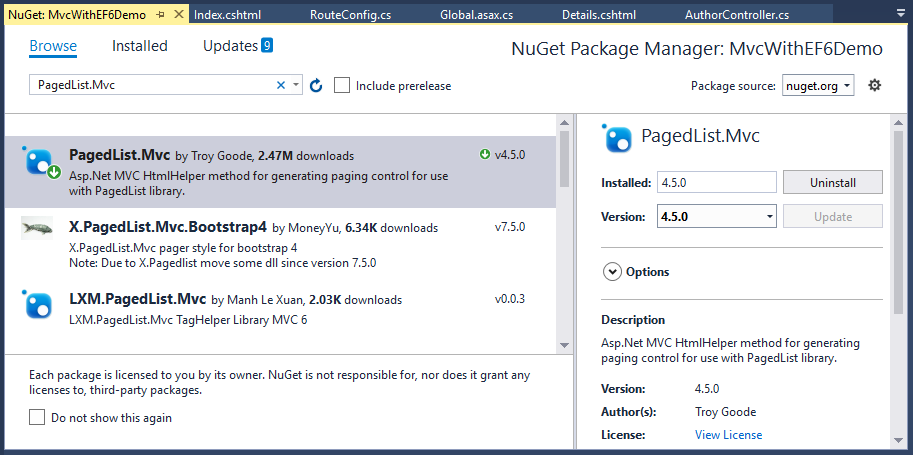
PagedList.Mvc is one of many good paging and sorting packages for ASP.NET MVC, and its use here is intended only as an example, not as a recommendation for it over other options.
Update Index Action
In Controllers\AuthorController.cs, replace the Index method with the following code.
public ActionResult Index(string sortOrder, int? page)
{
ViewBag.CurrentSort = sortOrder;
ViewBag.FirstNameSortParm = sortOrder == "first_name" ? "first_name_desc" : "first_name";
ViewBag.LastNameSortParm = sortOrder == "last_name" ? "last_name_desc" : "last_name";
ViewBag.BirthDateSortParm = sortOrder == "birth_date" ? "birth_date_desc" : "birth_date";
var authors = db.Authors.AsQueryable();
switch (sortOrder)
{
case "first_name_desc":
authors = authors.OrderByDescending(s => s.FirstName);
break;
case "first_name":
authors = authors.OrderBy(s => s.FirstName);
break;
case "last_name_desc":
authors = authors.OrderByDescending(s => s.LastName);
break;
case "last_name":
authors = authors.OrderBy(s => s.LastName);
break;
case "birth_date":
authors = authors.OrderBy(s => s.BirthDate);
break;
case "birth_date_desc":
authors = authors.OrderByDescending(s => s.BirthDate);
break;
default:
authors = authors.OrderBy(s => s.LastName);
break;
}
int pageSize = 3;
int pageNumber = (page ?? 1);
return View(authors.ToPagedList(pageNumber, pageSize));
}
The above code adds a page parameter to the method signature.
- The first time the page is displayed, or if the user hasn't clicked a paging or sorting link, all the parameters are null.
- If a paging link is clicked, the
pagevariable contains the page number to display.
A ViewBag.CurrentSort property provides the view with the current sort order because this must be included in the paging links in order to keep the sort order the same while paging.
ViewBag.CurrentSort = sortOrder;
The ToPagedList extension method on the authors IQueryable object converts the author query to a single page of students in a collection type that supports paging. That single page of authors is then passed to the view.
int pageSize = 3;
int pageNumber = (page ?? 1);
return View(authors.ToPagedList(pageNumber, pageSize));
Make sure to add a using statement for the PagedList namespace.
using PagedList;
Update Index View
In Views\Author\Index.cshtml, replace the existing code with the following code.
@model PagedList.IPagedList<MvcWithEF6Demo.Models.Author>
@using PagedList.Mvc;
<link href="~/Content/PagedList.css" rel="stylesheet" type="text/css" />
@{
ViewBag.Title = "Authors";
}
<h2>Auhtors</h2>
<p>
@Html.ActionLink("Create New", "Create")
</p>
<table class="table">
<tr>
<th>
@Html.ActionLink("First Name", "Index", new { sortOrder = ViewBag.FirstNameSortParm })
</th>
<th>
@Html.ActionLink("Last Name", "Index", new { sortOrder = ViewBag.LastNameSortParm })
</th>
<th>
@Html.ActionLink("Birth Date", "Index", new { sortOrder = ViewBag.BirthDateSortParm })
</th>
<th></th>
</tr>
@foreach (var item in Model)
{
<tr>
<td>
@Html.DisplayFor(modelItem => item.FirstName)
</td>
<td>
@Html.DisplayFor(modelItem => item.LastName)
</td>
<td>
@Html.DisplayFor(modelItem => item.BirthDate)
</td>
<td>
@Html.ActionLink("Edit", "Edit", new { id = item.AuthorId }) |
@Html.ActionLink("Details", "Details", new { id = item.AuthorId }) |
@Html.ActionLink("Delete", "Delete", new { id = item.AuthorId })
</td>
</tr>
}
</table>
<br />
Page @(Model.PageCount < Model.PageNumber ? 0 : Model.PageNumber) of @Model.PageCount
@Html.PagedListPager(Model, page => Url.Action("Index", new { page, sortOrder = ViewBag.CurrentSort }))
The @model statement at the top of the page specifies that the view now gets a PagedList object instead of a List object.
The using statement for PagedList.Mvc gives access to the MVC helper for the paging buttons.
Page @(Model.PageCount < Model.PageNumber ? 0 : Model.PageNumber) of @Model.PageCount
The paging buttons are displayed by the PagedListPager helper.
@Html.PagedListPager(Model, page => Url.Action("Index", new { page, sortOrder = ViewBag.CurrentSort }))
The PagedListPager helper provides a number of options that you can customize, including URLs and styling. Let's run your application and you will see pagination on Author index page.
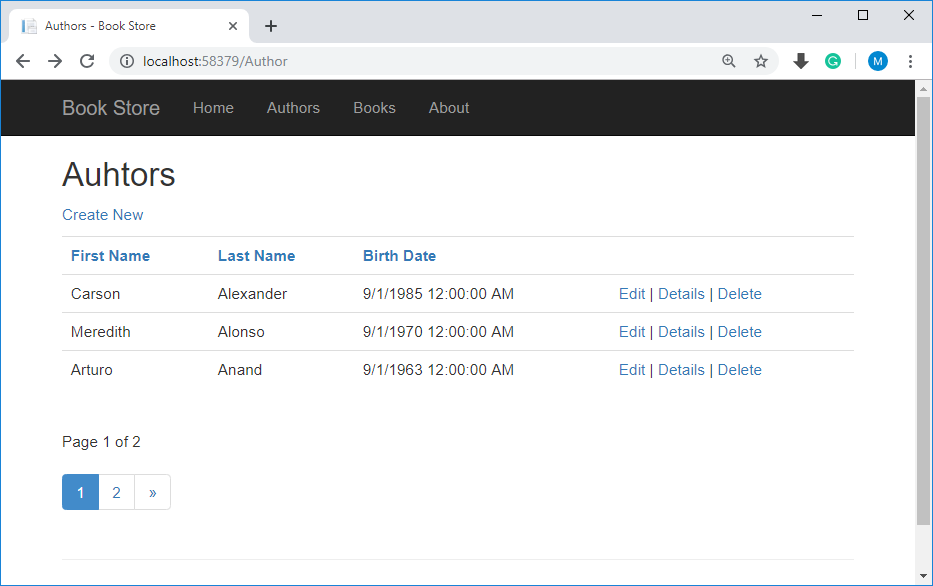
Click the paging links to make sure paging works.
