EF 6 + MVC Raw SQL Queries
The Entity Framework Code First API includes methods that enable you to pass SQL commands directly to the database.
- One of the advantages of using the Entity Framework is that it avoids tying your code too closely to a particular method of storing data.
- It does this by generating SQL queries and commands for you, which also frees you from having to write them yourself.
- But there are exceptional scenarios when you need to run specific SQL queries that you have manually created, and these methods make it possible for you to handle such exceptions.
Precautions
- When you execute SQL commands in a web application, you must take precautions to protect your site against SQL injection attacks.
- The best way is to use parameterized queries to make sure that strings submitted by a web page can't be interpreted as SQL commands.
Methods to Execute Raw SQL
In Entity Framework, you can use any of the following methods to execute SQL commands directly to the database.
- DbSet.SqlQuery: Return entity types, and the returned objects must be of the type expected by the
DbSetobject. - Database.SqlQuery: Return types that aren't entities, and the returned data isn't tracked by the database context, even if you use this method to retrieve entity types.
- Database.ExecuteSqlCommand: Use for non-query commands.
DbSet.SqlQuery
The DbSet<TEntity> class provides a method SqlQuery that you can use to execute a query that returns an entity of type TEntity.
In HttpGet Details method of AuthorController, the db.Authors.Find(id) retrieves the author entity from the database. So let's replace this call with db.Authors.SqlQuery method call.
// GET: Author/Details/5
public ActionResult Details(int? id)
{
if (id == null)
{
return new HttpStatusCodeResult(HttpStatusCode.BadRequest);
}
//Author author = db.Authors.Find(id);
// Create and execute raw SQL query.
string query = "SELECT * FROM Authors WHERE AuthorId = @p0";
Author author = db.Authors.SqlQuery(query, id).SingleOrDefault();
if (author == null)
{
return HttpNotFound();
}
return View(author);
}
To verify that the new code works correctly, run your application and go to the Authors tab and then click on the Details for one of the authors.
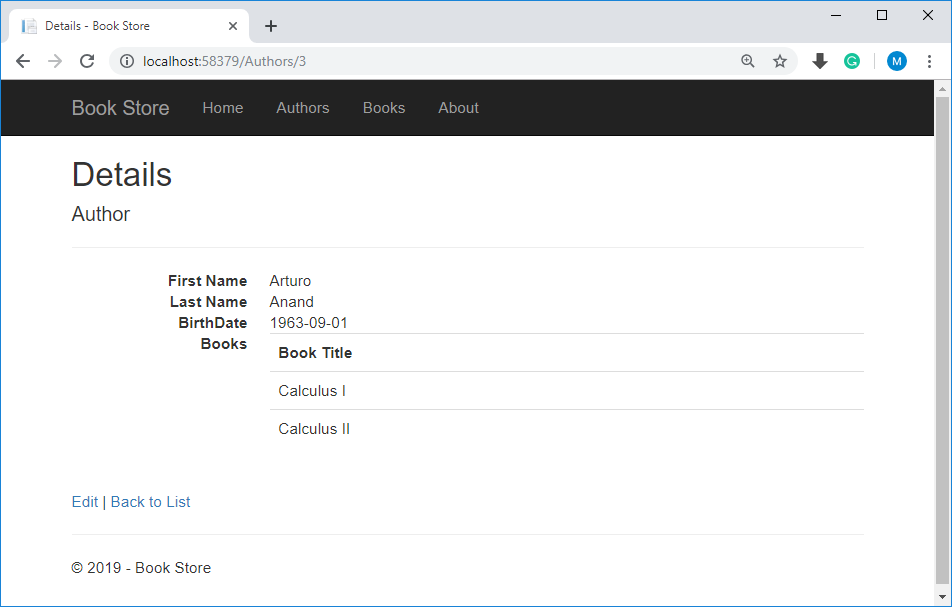
Make sure all of the data displays as expected.
Database.ExecuteSqlCommand
The Database.ExecuteSqlCommnad() method is useful in executing database commands, such as the Insert, Update and Delete command.
In HttpPost Delete method of AuthorController, the db.Authors.Find(id) retrieves the author entity from the database and then remove it from the database. So let's replace these call with db.Database.ExecuteSqlCommand method call.
[HttpPost]
[ValidateAntiForgeryToken]
public ActionResult Delete(int id)
{
try
{
//Author author = db.Authors.Find(id);
//db.Authors.Remove(author);
//db.SaveChanges();
string query = "DELETE FROM Authors WHERE AuthorId = @p0";
int noOfRowDeleted = db.Database.ExecuteSqlCommand(query, id);
}
catch (RetryLimitExceededException/* dex */)
{
//Log the error (uncomment dex variable name and add a line here to write a log.
return RedirectToAction("Delete", new { id = id, saveChangesError = true });
}
return RedirectToAction("Index");
}
