Visual Studio Code Navigation
Visual Studio provides numerous ways to navigate code in the editor.
Navigate Backward and Forward
The toolbar contains the Backward and Forward navigation buttons to move the insertion point to previous locations, or to return to a more recent location from a previous location.
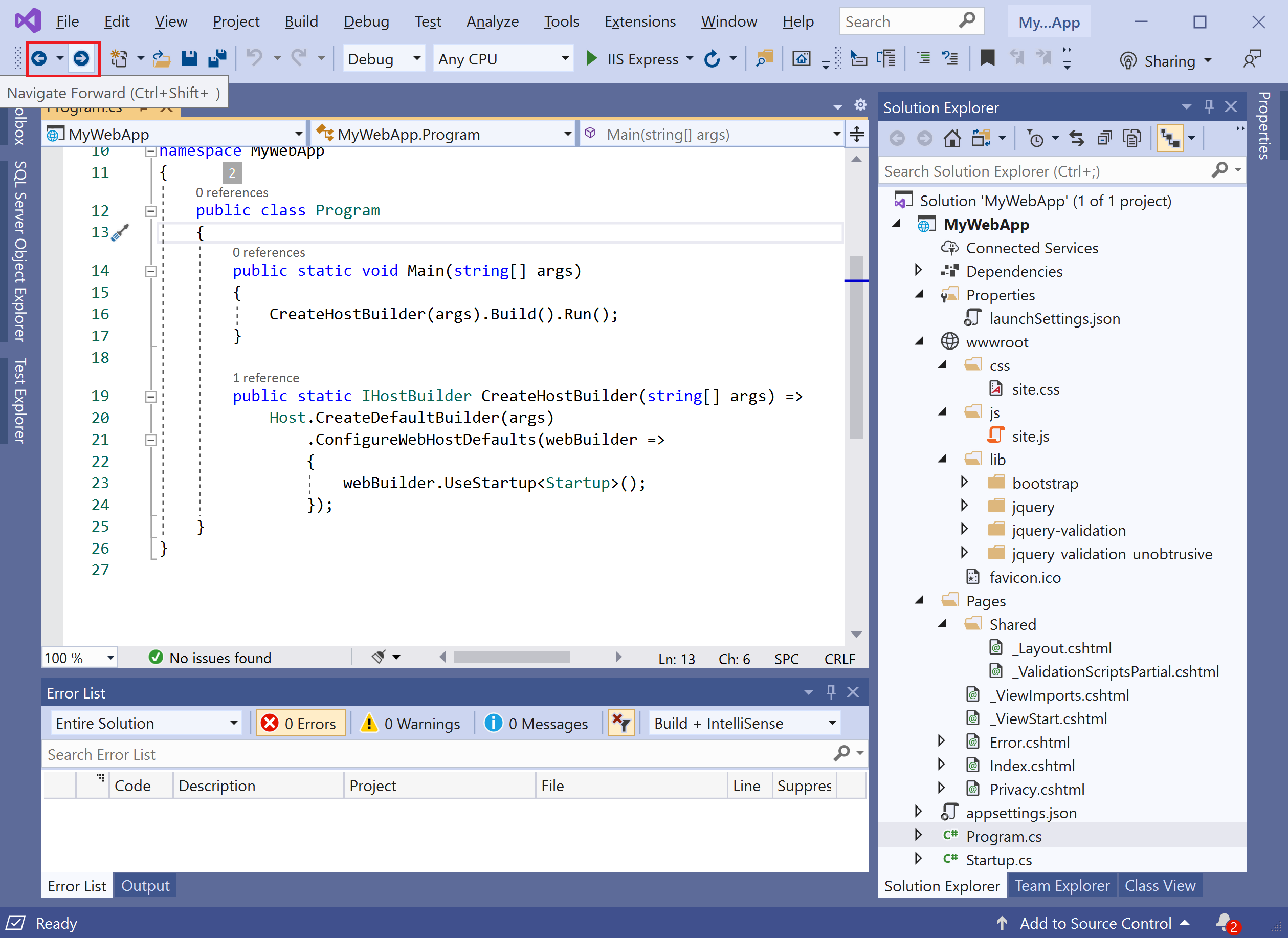
These buttons retain the last 20 locations of the insertion point. These commands are also available on the View menu, under Navigate Backward and Navigate Forward.
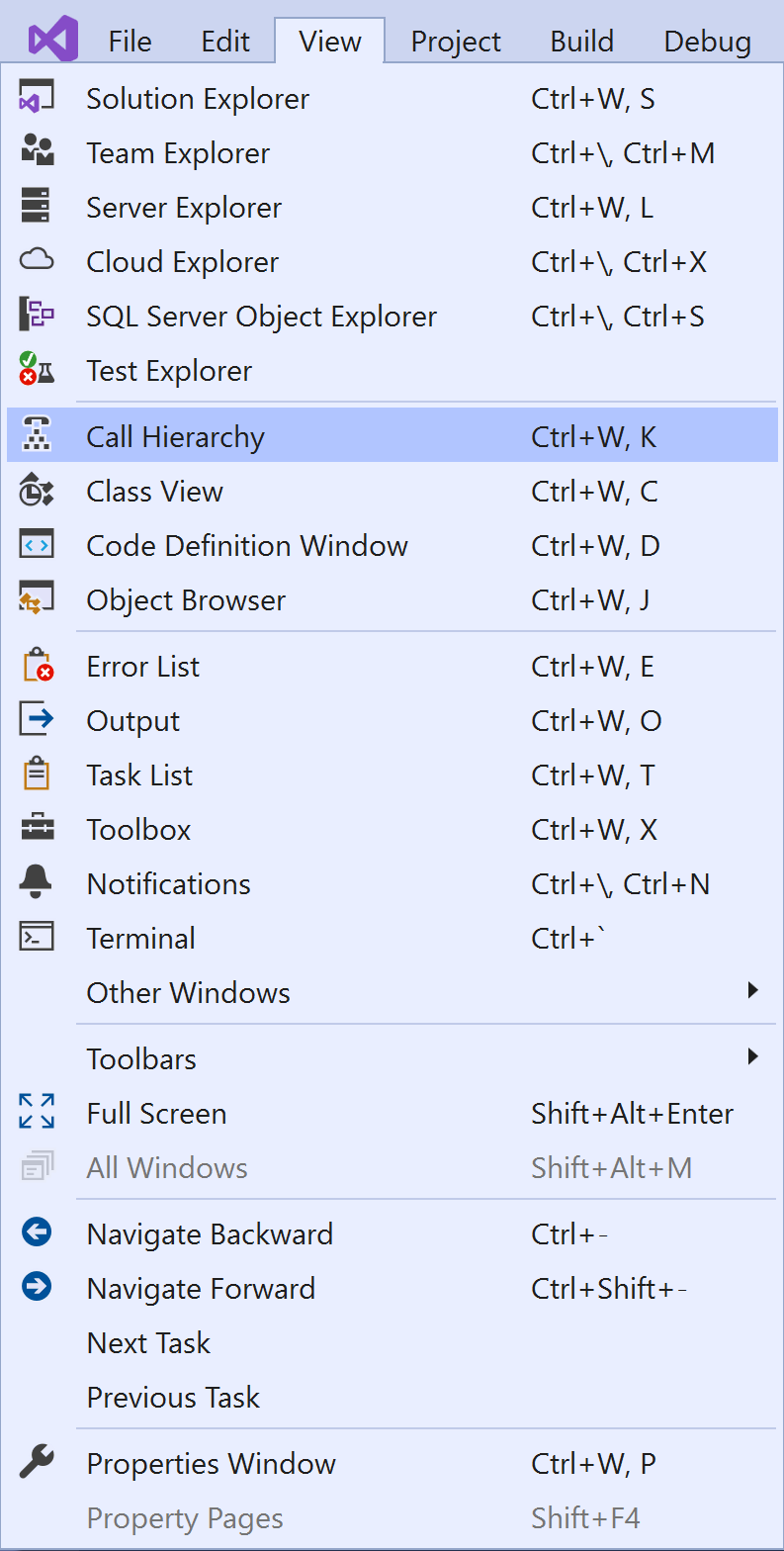
Navigation bar
You can use the navigation bar which contains the drop-down boxes at the top of the code window to navigate to code in a codebase.
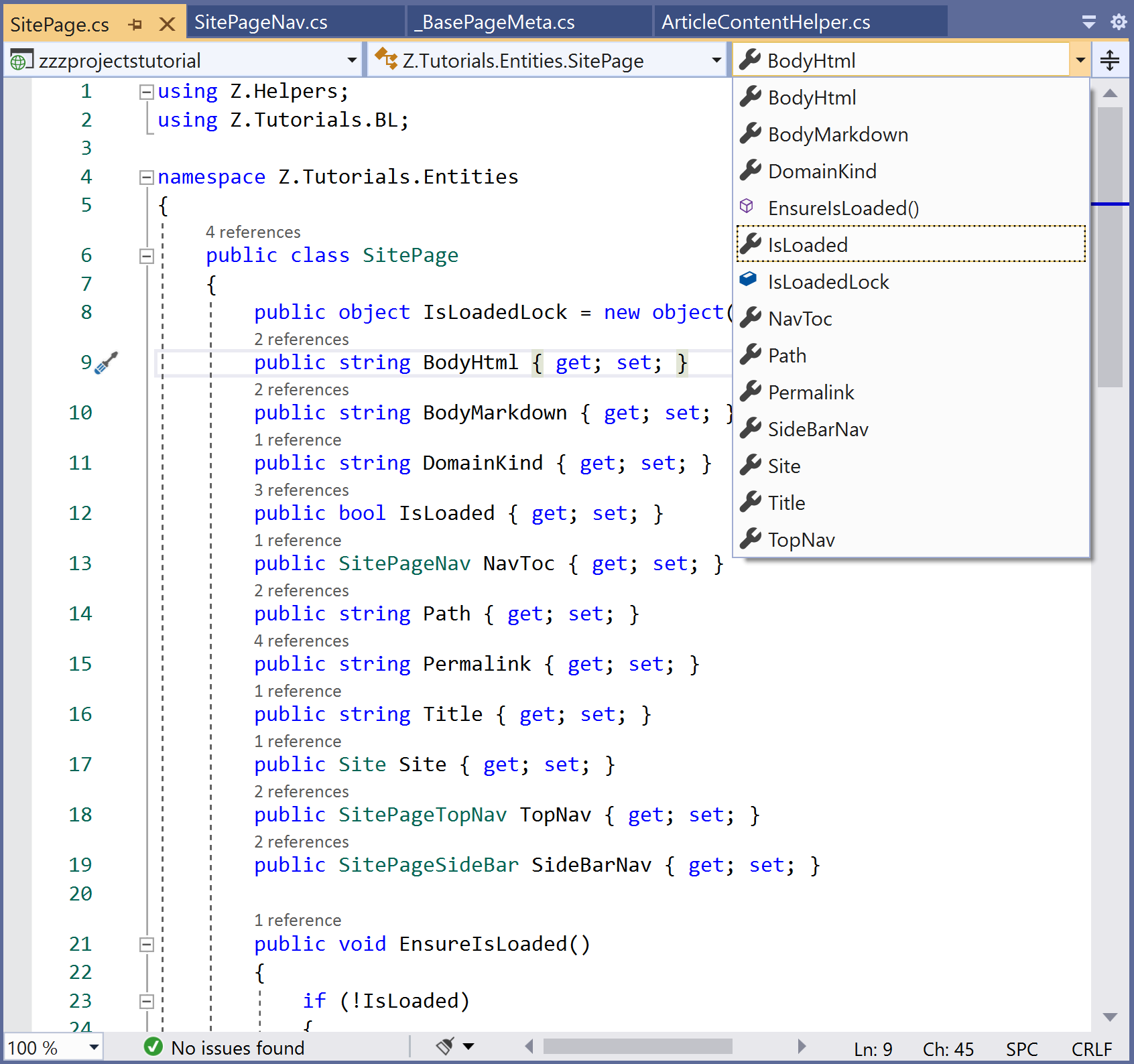
- You can choose a type or member to go directly to it.
- The navigation bar appears when you edit code in a Visual Basic, C#, or C++ codebase.
- In a partial class, members defined outside the current code file may be disabled.
Find all references
You can use the Find All References command to find where particular code elements are referenced throughout your codebase. You can use this command by right-clicking on the element and select the Find All References menu option
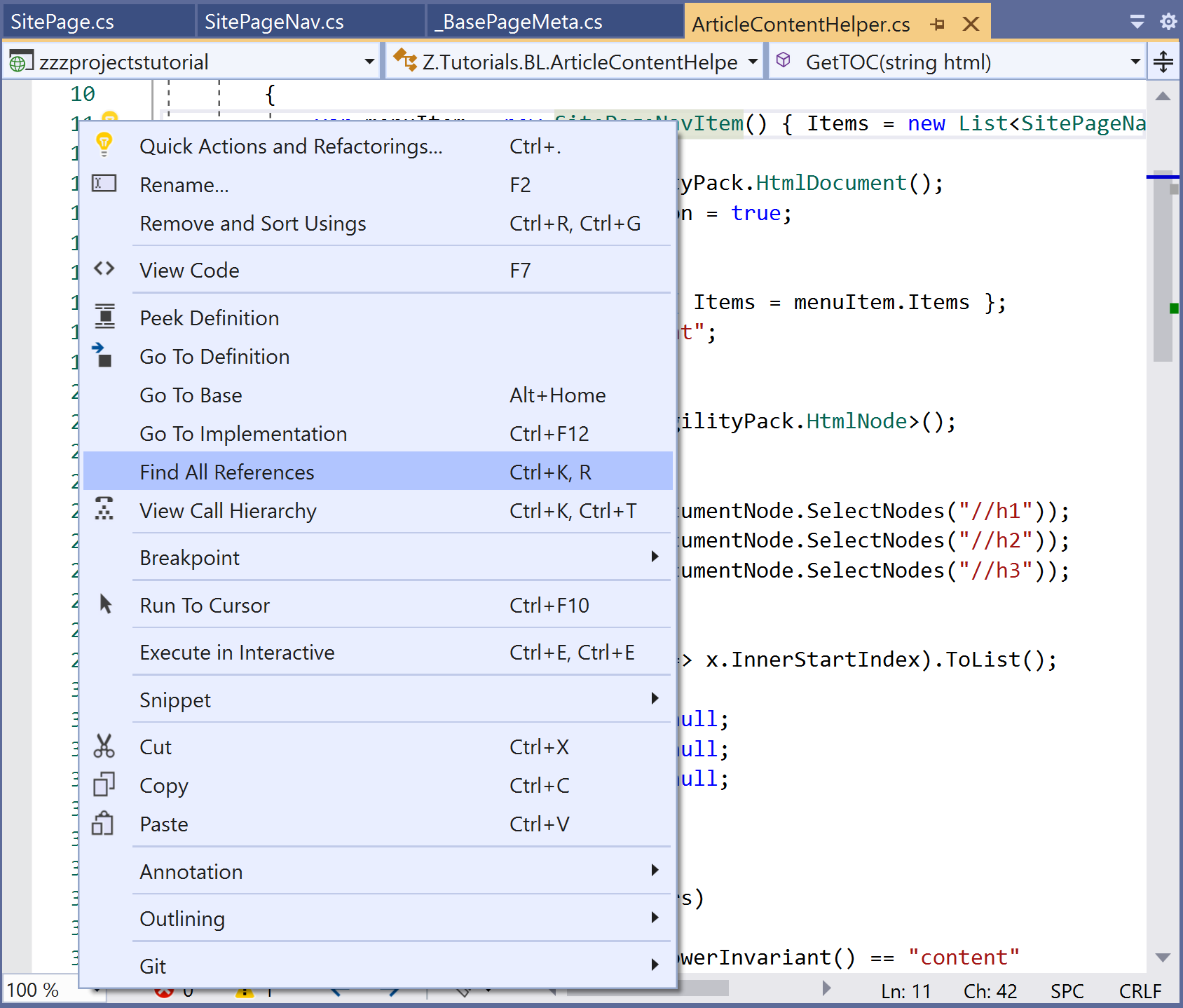
Structure Visualizer
The Structure Visualizer feature in the code editor shows structure guidelines vertical dashed lines that indicate matching curly braces in your codebase.
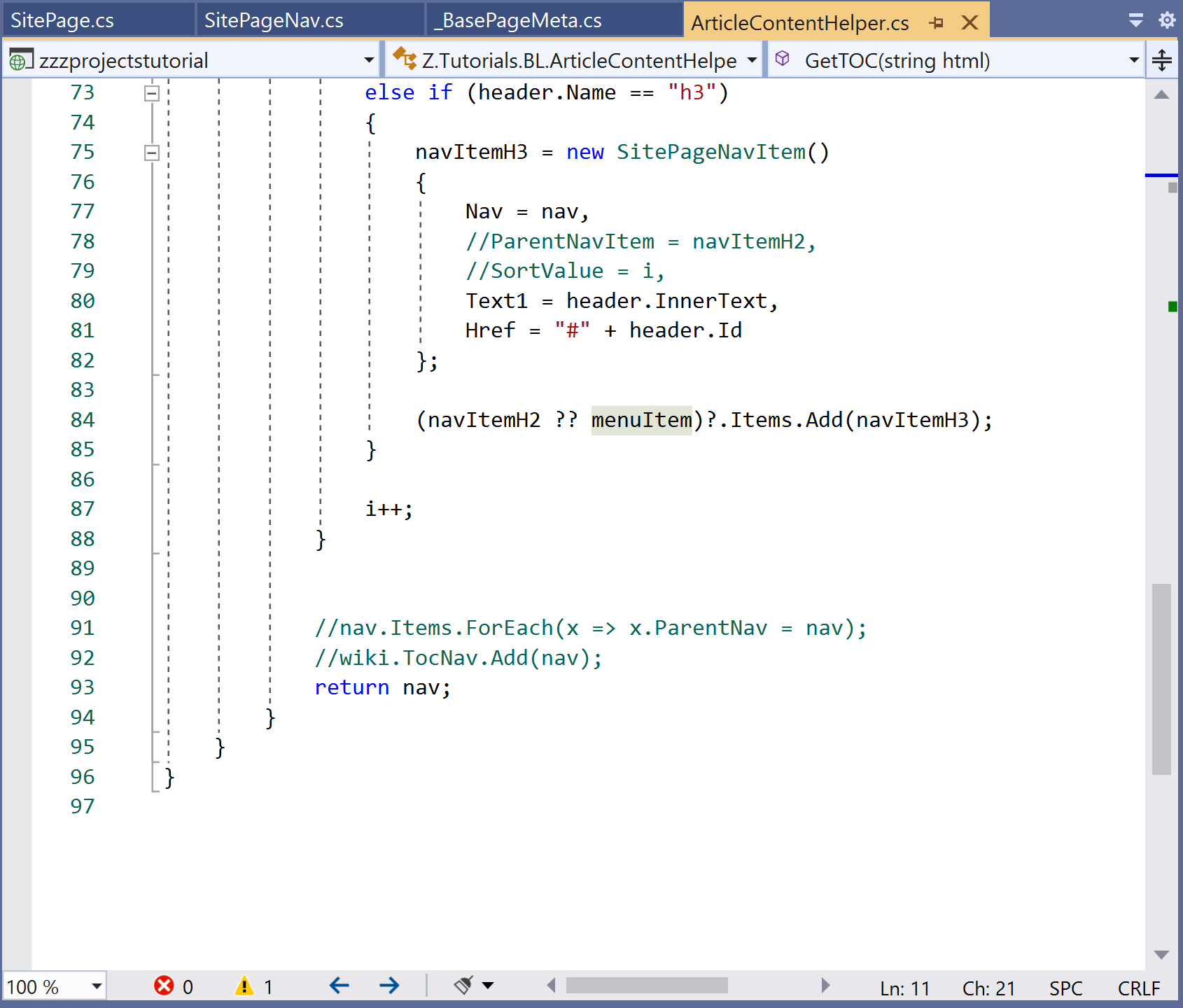
It makes it easier to see where logical blocks begin and end.
