Visual Studio Code Refactoring
Refactoring is the process of modifying code in order to make it easier to maintain, understand, and extend, but without changing its behavior.
- Refactoring includes operations such as intelligent renaming of variables, extracting one or more lines of code into a new method, changing the order of method parameters, etc.
- In Visual Studio 2019, Microsoft made a lot of improvements and it provides more suggestions for your code refactoring.
- Refactoring is now enhanced by IntelliCode which spots repetition quickly and suggests other places in your code where you might want to apply that same change.
Refactoring to Convert for loop to foreach
In some cases, you might want to convert a for loop to a foreach statement to avoid the local loop variable inside the loop or to simplify your code and reduce the likelihood of logic errors in the initializer, condition, and iterator sections.
Let's consider the following simple example of for loop which we can easily convert to foreach statement using code refactoring.
using System;
using System.Collections.Generic;
using System.IO;
namespace VisualStudioTutorial
{
class Program
{
static void Main(string[] args)
{
List<Customer> customers = new List<Customer>();
customers.Add(new Customer { Id = 1, Name = "John" });
customers.Add(new Customer { Id = 2, Name = "Mark" });
customers.Add(new Customer { Id = 3, Name = "Stella" });
for (int i = 0; i < customers.Count; i++)
{
int id = customers[i].Id;
string name = customers[i].Name;
Console.WriteLine("{0}, {1}", id, name);
}
}
class Customer
{
public int Id { get; set; }
public string Name { get; set; }
}
}
}
Now you can convert the for loop by placing your mouse cursor in the for keyword and click the screwdriver icon in the margin of the code file.
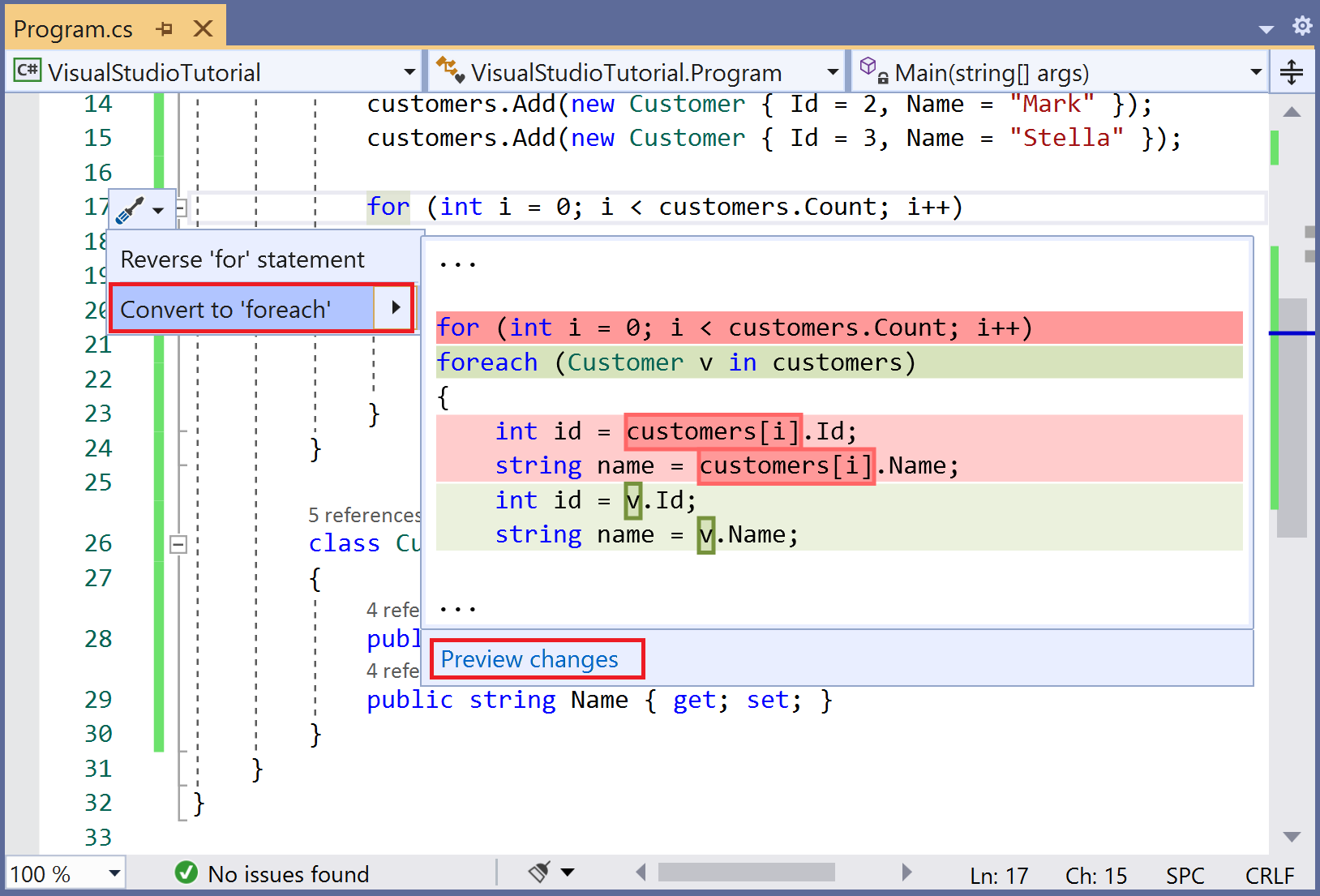
You can select the Convert to 'foreach' option if you want to change the code, but if you want to see the changes before, select Preview changes to open the Preview Changes dialog. So let's click on the Preview changes.
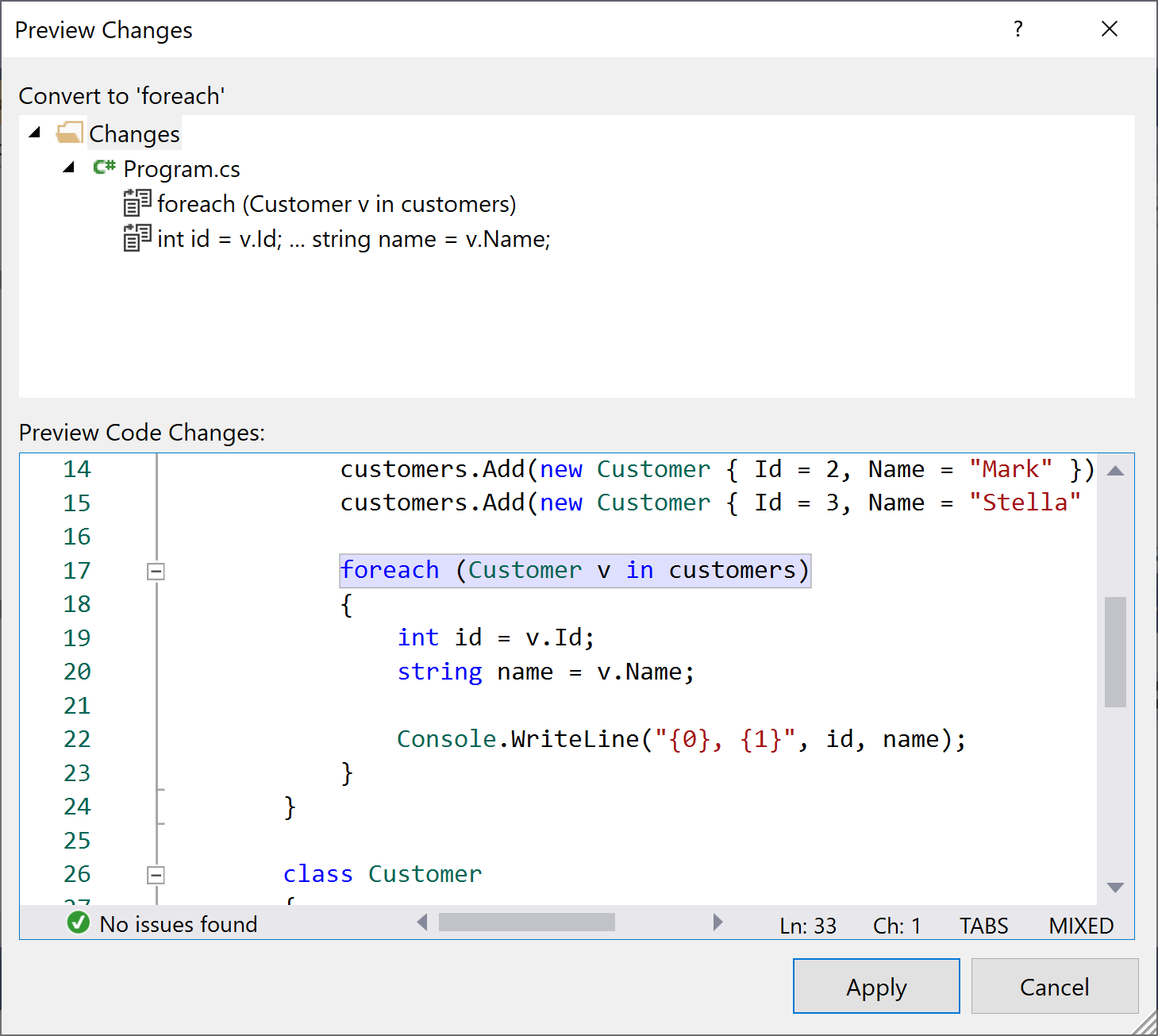
Click the Apply button and you will see that for loop is converted to foreach statement.
foreach (Customer v in customers)
{
int id = v.Id;
string name = v.Name;
Console.WriteLine("{0}, {1}", id, name);
}
Refactoring to Convert for loop to foreach
In some cases, you might want to convert a foreach statement to a for loop to use the local loop variable inside the loop for more than just accessing the item or you are iterating through a multi-dimensional array and you want more control over the array elements.
Let's consider the following example.
foreach (Customer customer in customers)
{
int id = customer.Id;
string name = customer.Name;
Console.WriteLine("{0}, {1}", id, name);
}
Similarly, you can convert the foreach statement by placing your mouse cursor in the for keyword and click the screwdriver icon.
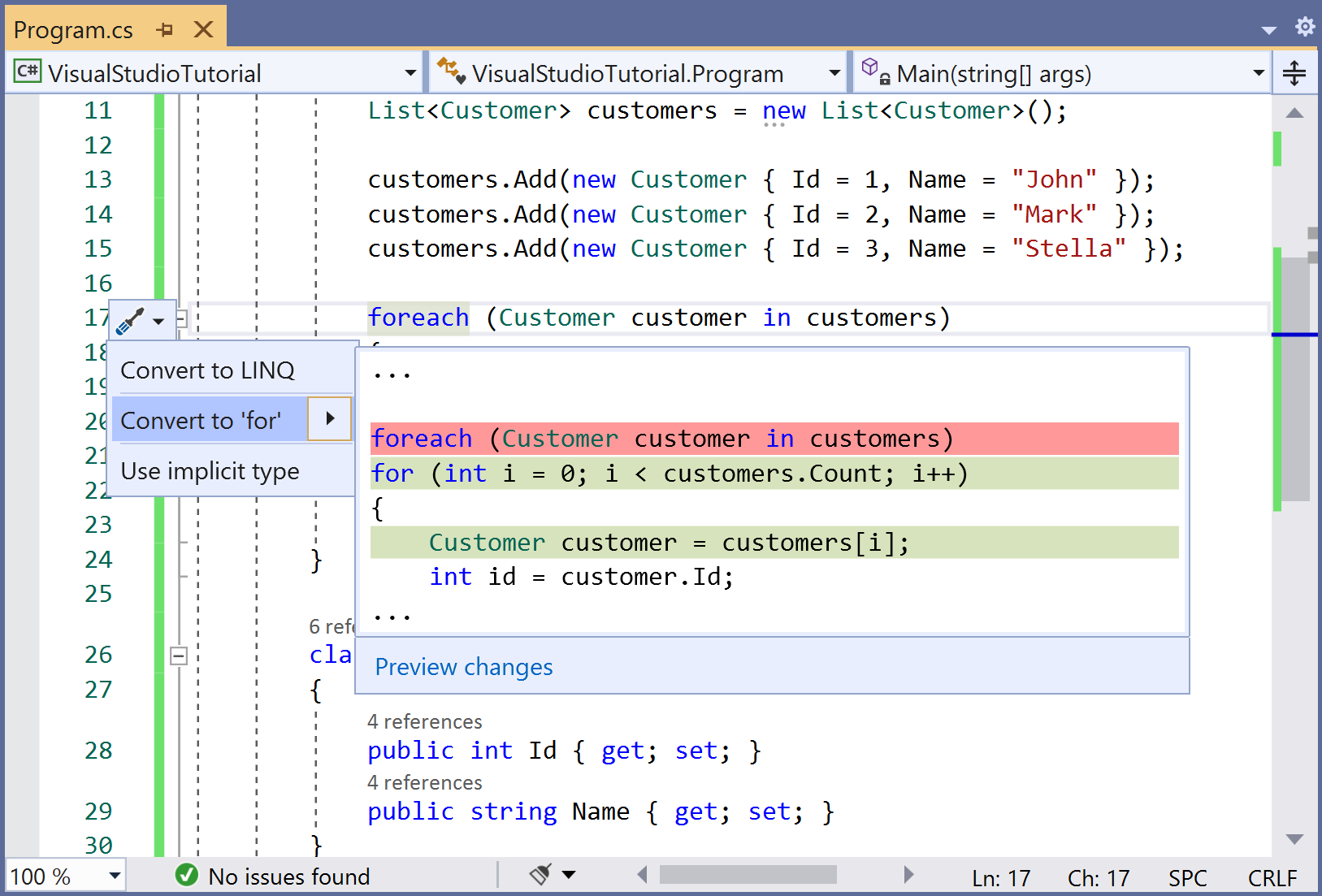
Click the Convert to 'for' option and you will see that the forearch statement is converted to the following for loop.
for (int i = 0; i < customers.Count; i++)
{
Customer customer = customers[i];
int id = customer.Id;
string name = customer.Name;
Console.WriteLine("{0}, {1}", id, name);
}
