Visual Studio Visual Studio Extensions
Microsoft Visual Studio is one of the top IDEs for the development of modern applications.
- It is a very robust application for developers and it has tons of features that help to ease the development process.
- These features can be further customized or new features can be added using Visual Studio Extensions.
What are extensions?
Extensions are add-ons that allow you to customize and enhance your experience in Visual Studio by adding new features or integrating existing tools.
- An extension can range in all levels of complexity, but its main purpose is to increase your productivity.
- You can personalize the IDE based on your workflow and style, add support for external tools not yet integrated with Visual Studio, and modify existing functionality to increase your productivity.
You can browse thousands of extensions available in the Marketplace to find the tools you need. The extensions are available at Visual Studio Marketplace https://marketplace.visualstudio.com/.
You can also download the extensions directly using Visual Studio from Extensions > Manage Extensions... menu.
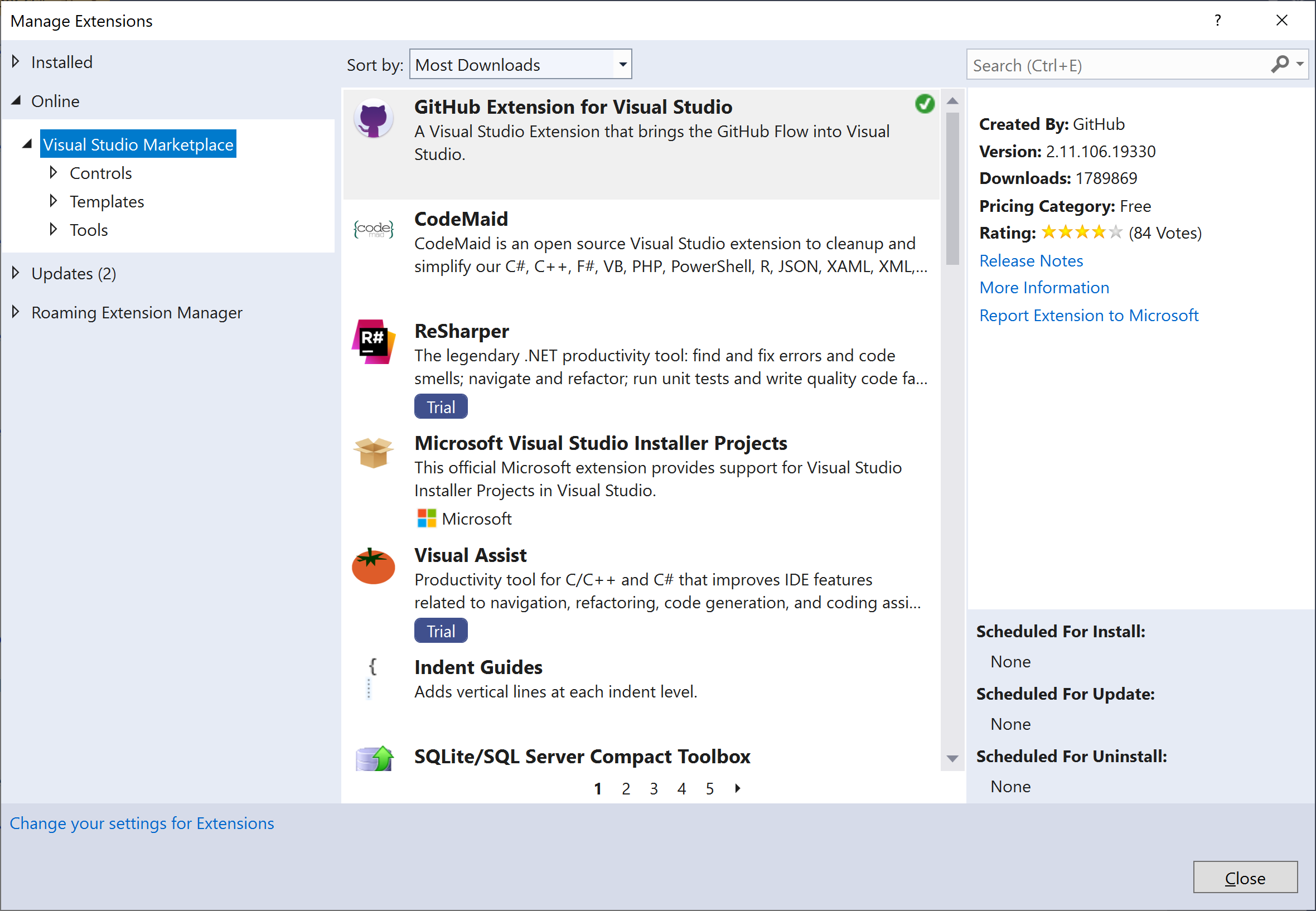
The following are some of the important extensions you can use to increase your productivity.
Resharper
ReSharper is a popular developer productivity extension for Microsoft Visual Studio. It automates most of what can be automated in your coding routines.
- It provides continuous code quality analysis for different languages such as C#, VB.NET, JavaScript, CSS, etc.
- It also detects errors and problems before you even compile, right in the code editor.
- It provides quick-fixes for most errors and other detected code issues, helping you improve code instantly.
For more information, please visit the official page: https://www.jetbrains.com/resharper/
Roslynator 2019
Roslynator 2019 extension contains more than 500+ code analyzers, refactoring, and code fixes for the C# language. The analyzer and refactoring features are similar to the ReSharper extension but the best part is it is free to use.
- It is powered by Roslyn .NET compiler and provides an easy configuration for various code analyzer and refactoring rules.
- It runs in the background and you can use the Ctrl + . shortcut to apply the code fixes.
For more information, please visit the official page: https://github.com/JosefPihrt/Roslynator
CodeMaid
CodeMaid is an open-source Visual Studio extension to clean up and simplify your code.
- It supports many programming languages such as C#, C++, JavaScript, etc.
- It is one of the most used extensions
- It performs various functions like code cleaning, comment formatting, etc.
For more information, please visit the official page: http://www.codemaid.net
Visual Studio Spell Checker
The Visual Studio Spell Checker extension checks the spelling of comments, strings, and plain text as you type or interactively with a tool window.
- It is based largely on the spell checker extension created by Noah Richards, Roman Golovin, and Michael Lehenbauer.
- It can spell check the inner text of XML elements as well as certain attribute values.
- You can also customize it to perform spell checking over an entire solution, a project, or selected items.
For more information, please visit the official page: https://github.com/EWSoftware/VSSpellChecker
Visual Studio IntelliCode
Visual Studio IntelliCode is a set of AI-assisted capabilities that improve developer productivity with features like contextual IntelliSense, argument completion, code formatting, and style rule inference.
- It augments existing developer workflows with machine-learning services that provide an understanding of code and its context.
- It provides support for C#, C++, JavaScript, XAML, etc.
- In Visual Studio 2019, it is recommended to use the IntelliCode component from the Visual Studio Installer for the latest feature updates as this extension has been frozen as of May 2019.
For more information, please visit the official page: https://visualstudio.microsoft.com/services/intellicode/
