Visual Studio Code Code Snippets
Code snippets are templates that make it easier to enter repeating code patterns, such as loops or conditional-statements.
- In Visual Studio Code, snippets appear in IntelliSense using the keyboard shortcut
Ctrl+Spacemixed with other suggestions, as well as in a dedicated snippet picker. - You can also use the Insert Snippet command in the Command Palette.
- There is also support for tab-completion, you can enable it with
"editor.tabCompletion": "on"in User Settings, type a snippet prefix, and press Tab to insert a snippet.
For example, type cw in the editor, and you will see a snippet name appears on the right side.
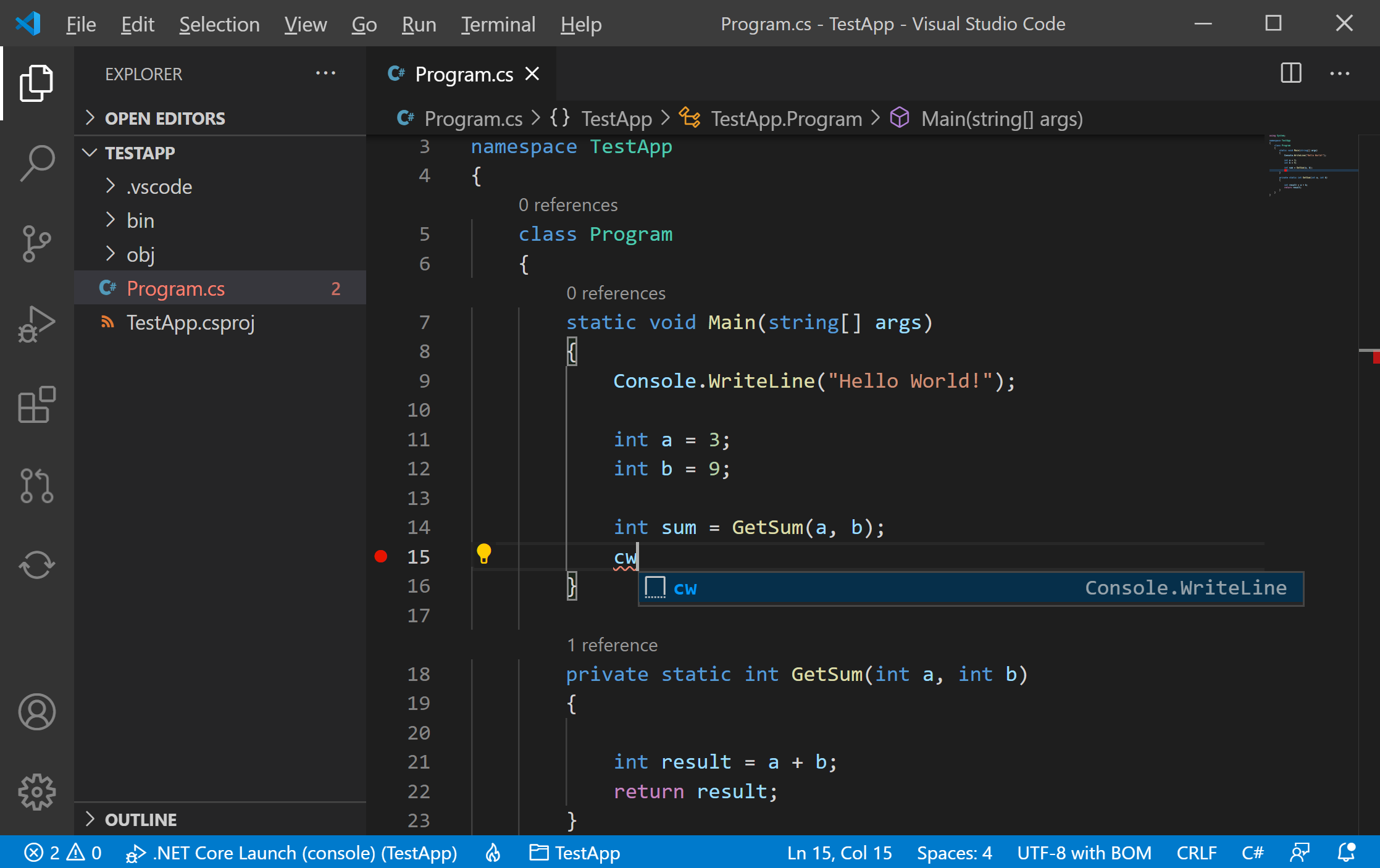
Press Tab, and you will see Console.WriteLine(); is inserted.
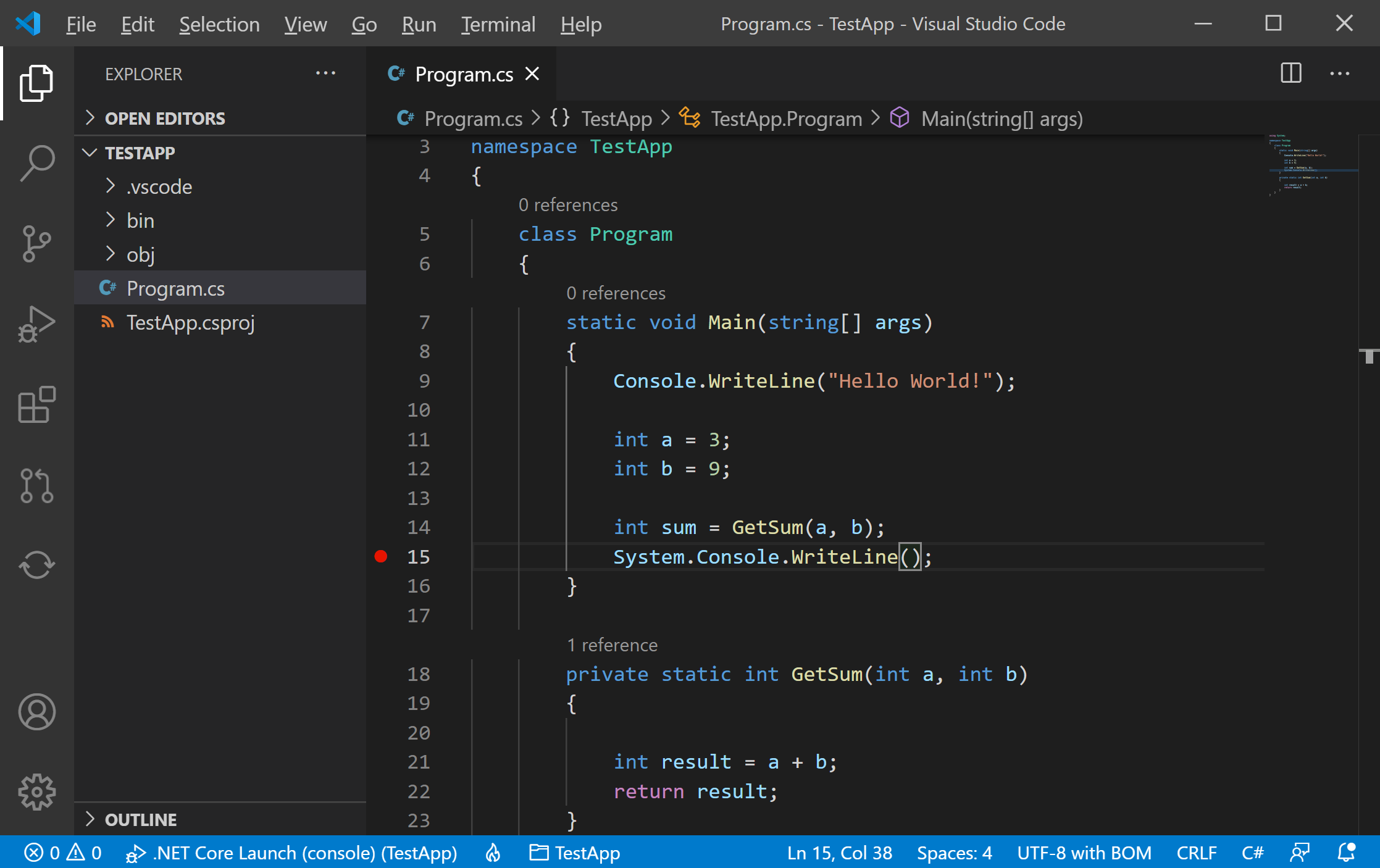
Create a Code Snippet
You can easily define your snippets without any extension. To create or edit your snippets, select User Snippets under File > Preferences menu.
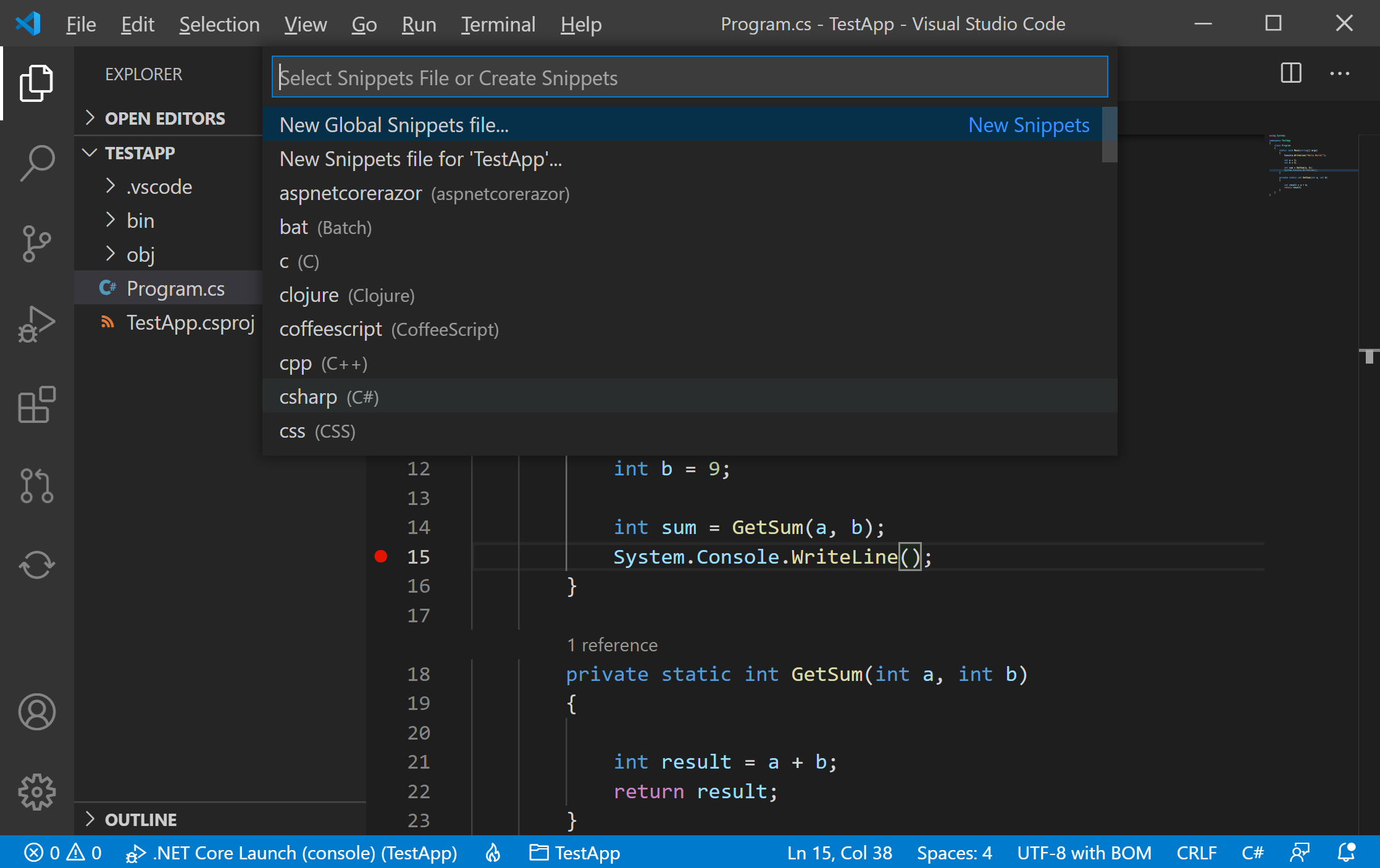
Select the language (by language identifier) for which the snippets should appear, and you will see select csharp (C#). You can also select the New Global Snippets file option if they should appear for all languages. VS Code manages the creation and refreshing of the underlying snippets file(s) for you.
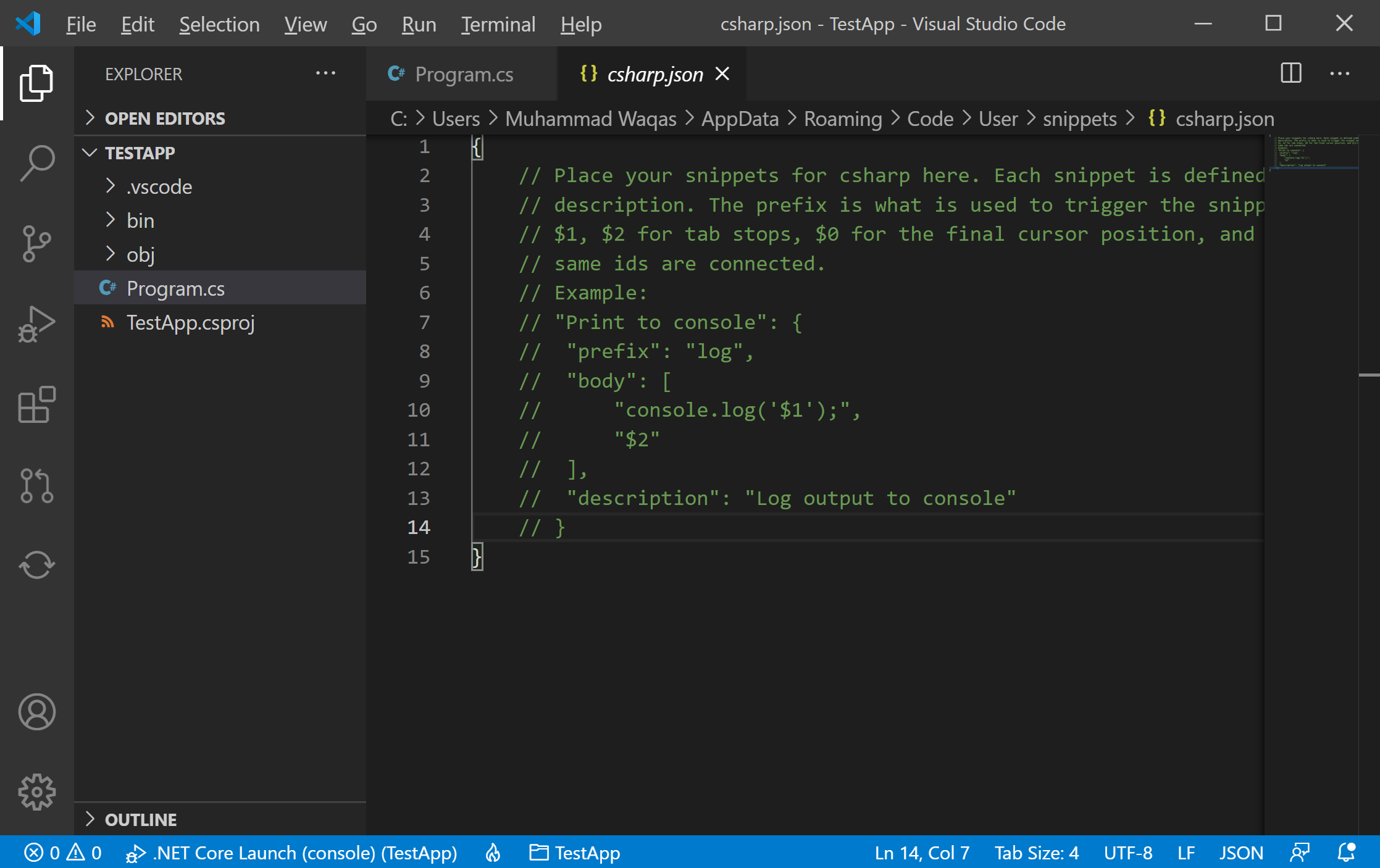
Snippets files are written in JSON, support C-style comments, and define an unlimited number of snippets. Snippets support most TextMate syntax for dynamic behavior, intelligently format whitespace based on the insertion context, and allow easy multiline editing.
Let's add the following script to add a code snippet for checking whether the specified file exists or not.
"File Exists": {
"prefix": "fexist",
"body": [
"var exists = System.IO.File.Exists($0);"
],
"description": "Determines whether the specified file exists."
}
In the above code:
"File Exists"is the snippet name. It is displayed via IntelliSense if no description is provided.Prefixdefines one or more trigger words that display the snippet in IntelliSense.Bodyis one or more lines of content, which will be joined as multiple lines upon insertion. Newlines and embedded tabs will be formatted according to the context in which the snippet is inserted.Descriptionis an optional description of the snippet displayed by IntelliSense.
Let's save the csharp.json file, and type fexist in the C# code file.
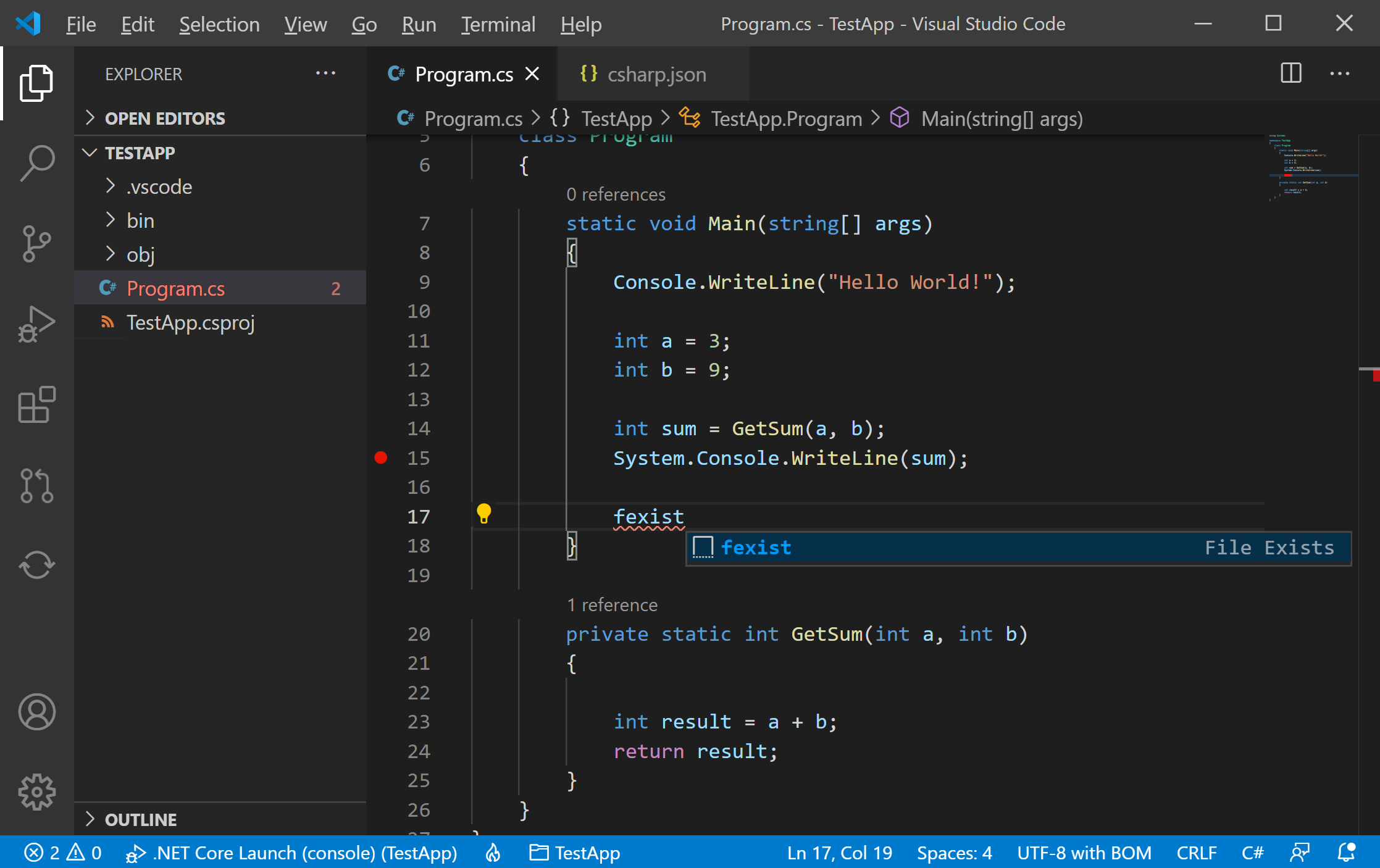
Now press Tab and you will see the following code line is inserted.
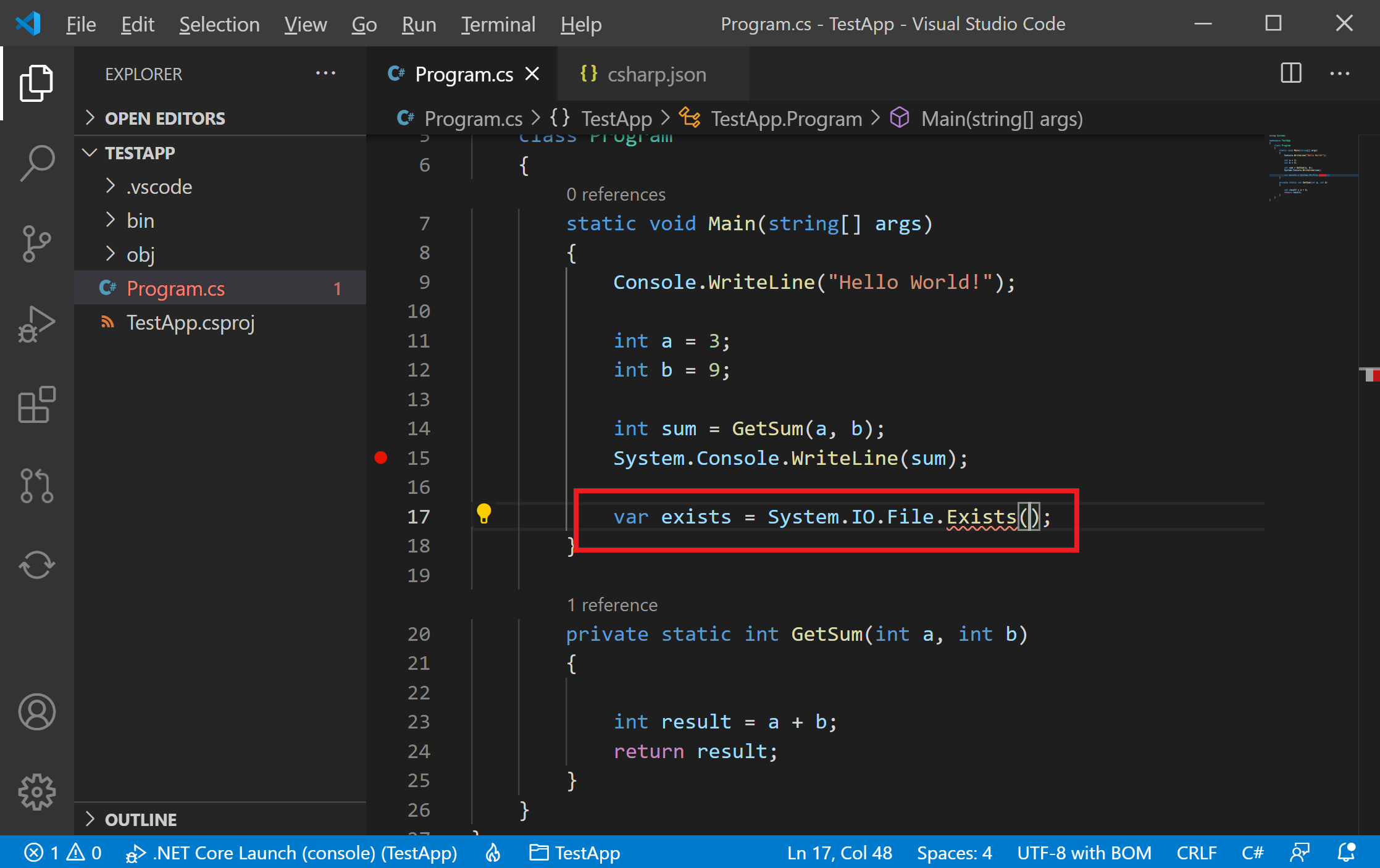
Snippet Scope
Snippets are scoped so that only relevant snippets are suggested. Snippets can be scoped by either:
- The language(s) to which snippets are scoped (possibly all)
- The project(s) to which snippets are scoped (probably all)
Language Snippet Scope
Every snippet is scoped to one, several, or all ("global") languages based on whether it is defined in:
- A language snippet file
- A global snippet file
