SSIS Create Integration Services Project
To create a package in Integration Services, first, we will need to an Integration Services project. We are ready to create Integration Services projects by opening a Visual Studio.
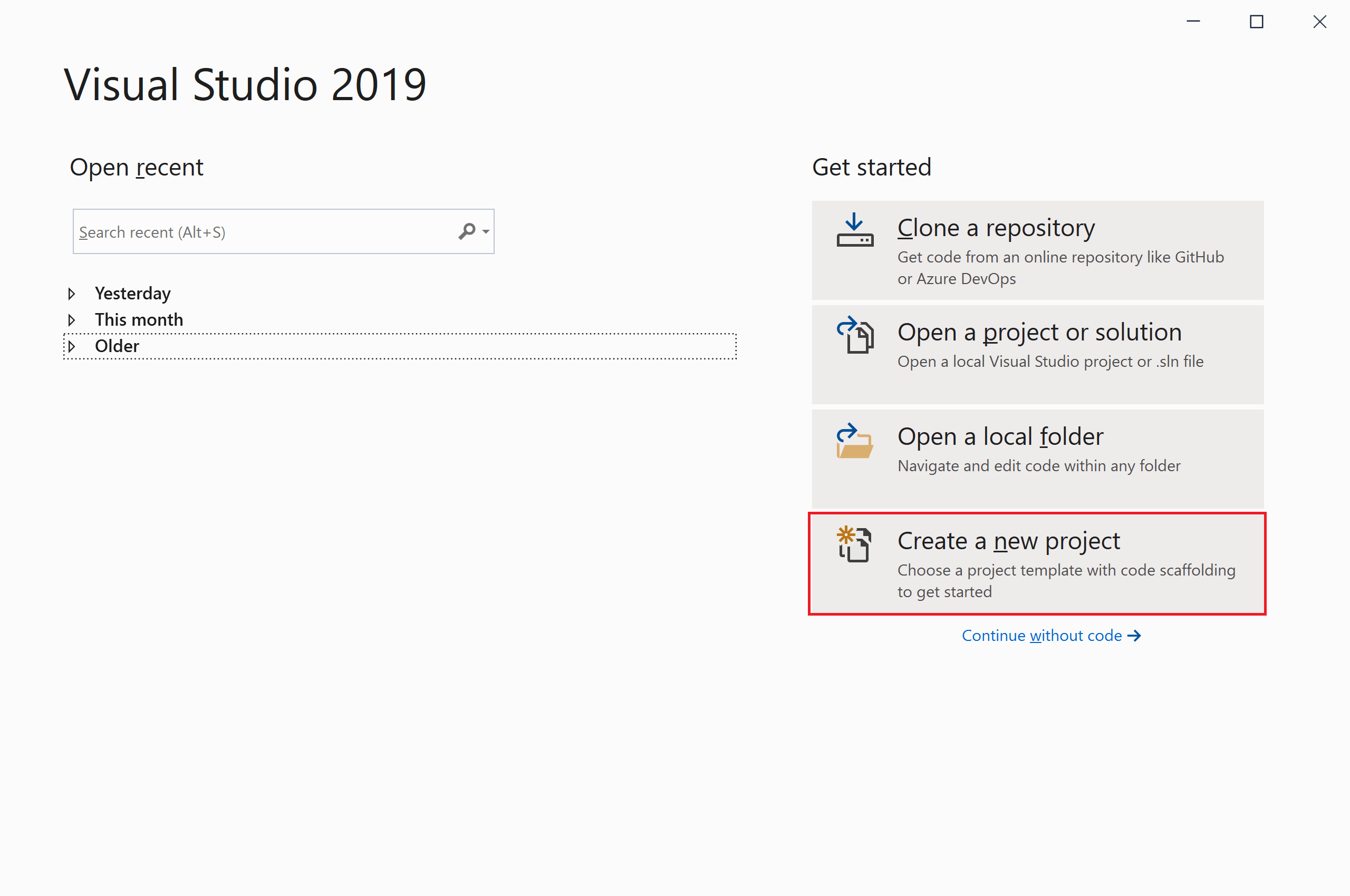
Choose the Create a new project option.
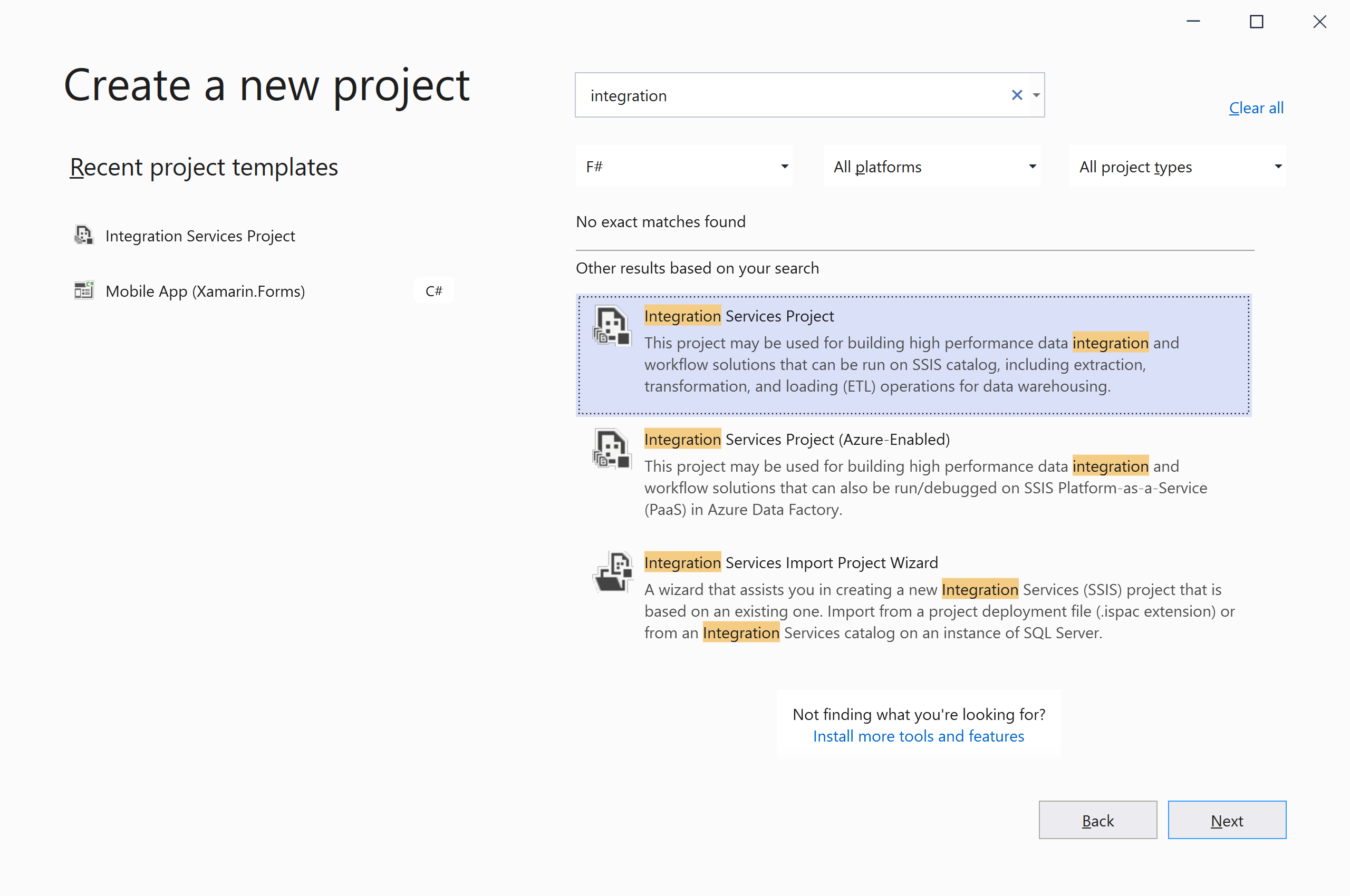
Type "integration" to find Integration Services Project, select it, and click on the Next button.
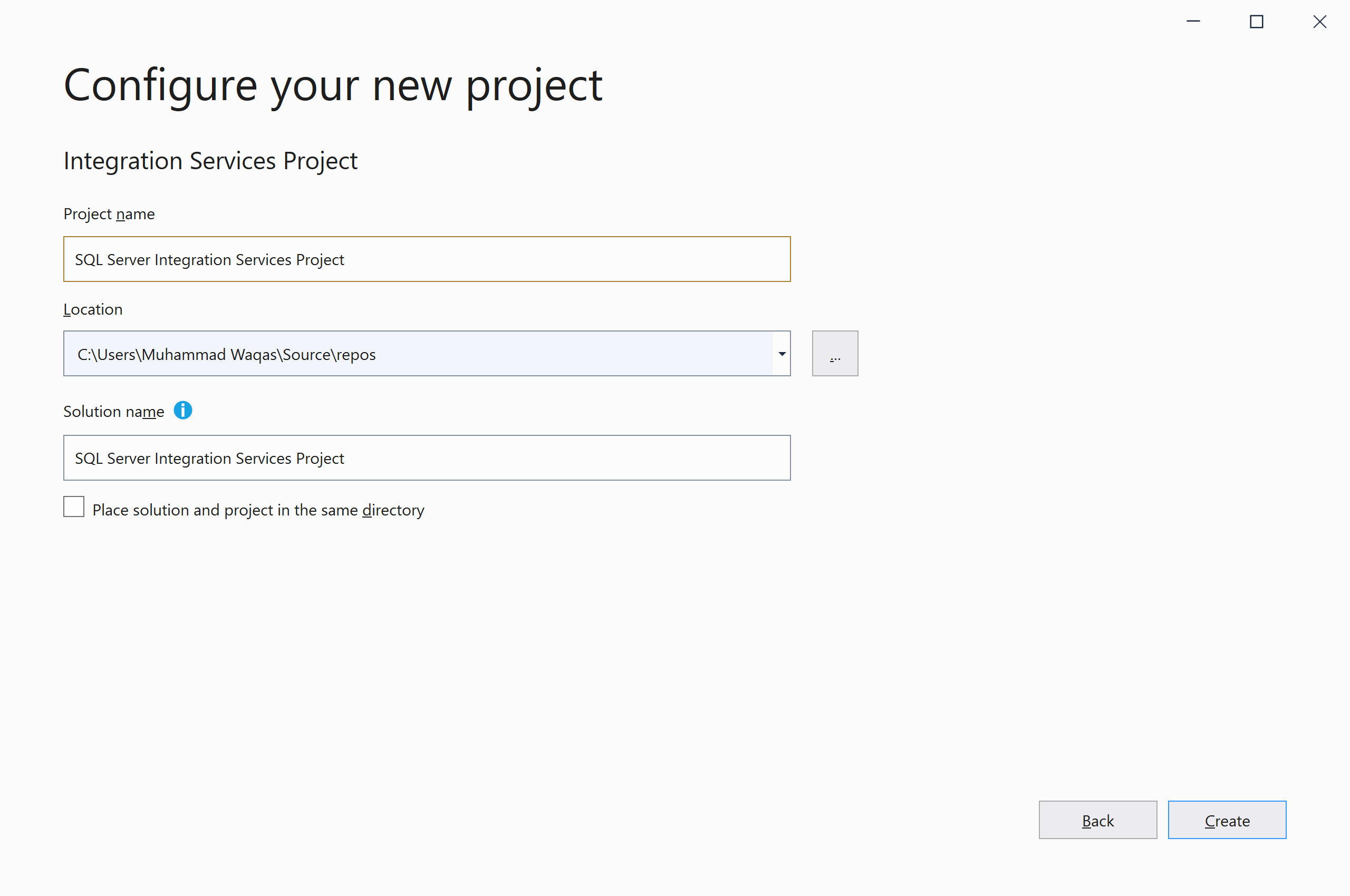
Type a name for your project and click on the Create button.
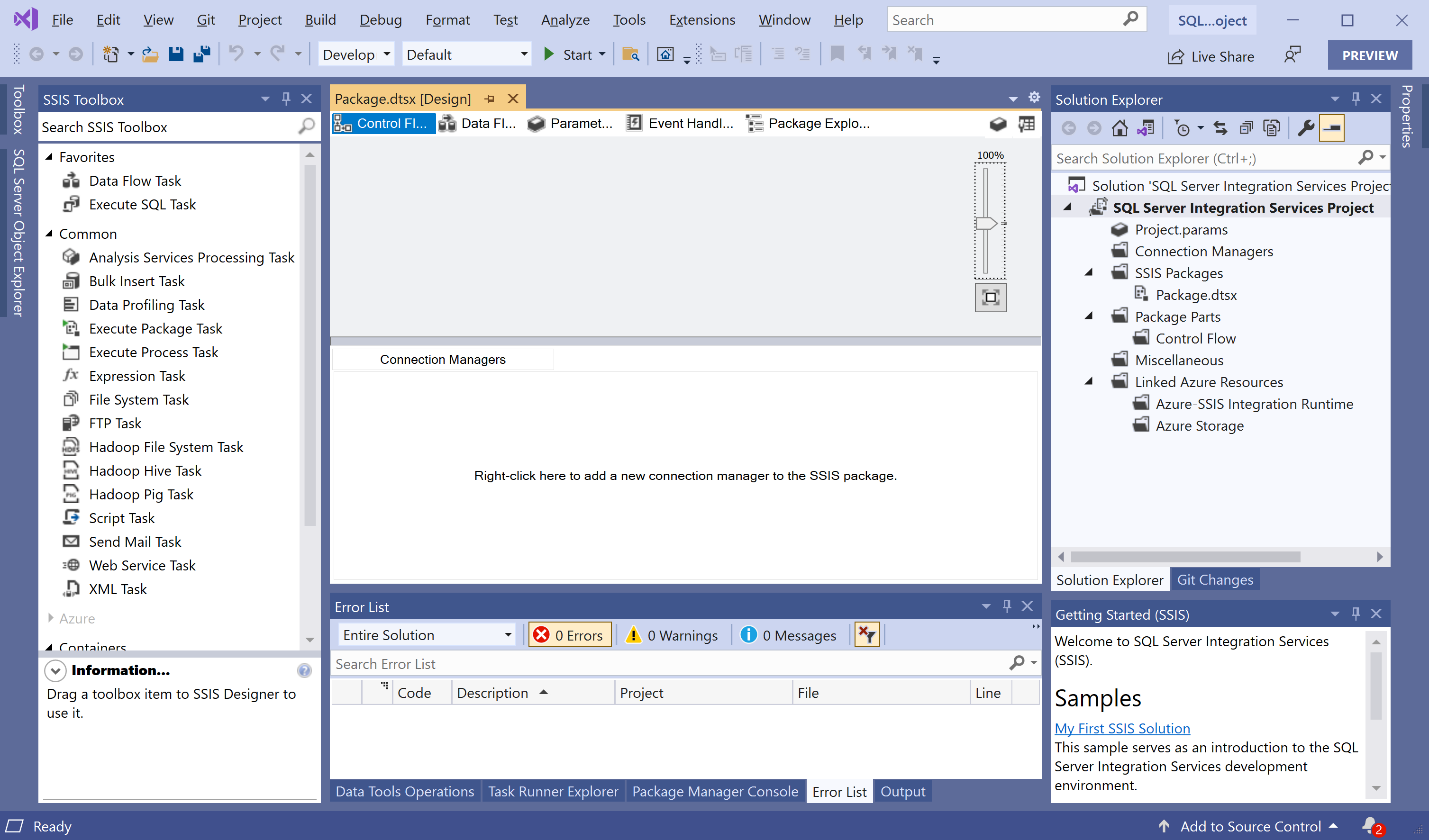
It will create a project and open the interface where we can design and develop SSIS 2019 packages.
Folders in Integration Services Project
The following table describes the folders that appear in an Integration Services project.
| Folder | Description |
|---|---|
| Connection Managers | Contains Project Connection Managers. For more information, see Integration Services (SSIS) Connections. |
| SSIS Packages | Contains packages. For more information, see Integration Services (SSIS) Packages. |
| Package Parts | Contains Package Parts that can be reused or imported. For more information, see Reuse Control Flow across Packages by Using Control Flow Package Parts. |
| Miscellaneous | Contains files other than package files. |
Files in Integration Services projects
When you add a new or an existing Integration Services project to a solution, SQL Server Data Tools (SSDT) creates project files that have the extensions .dtproj, .dtproj.user, .database, Project.params.
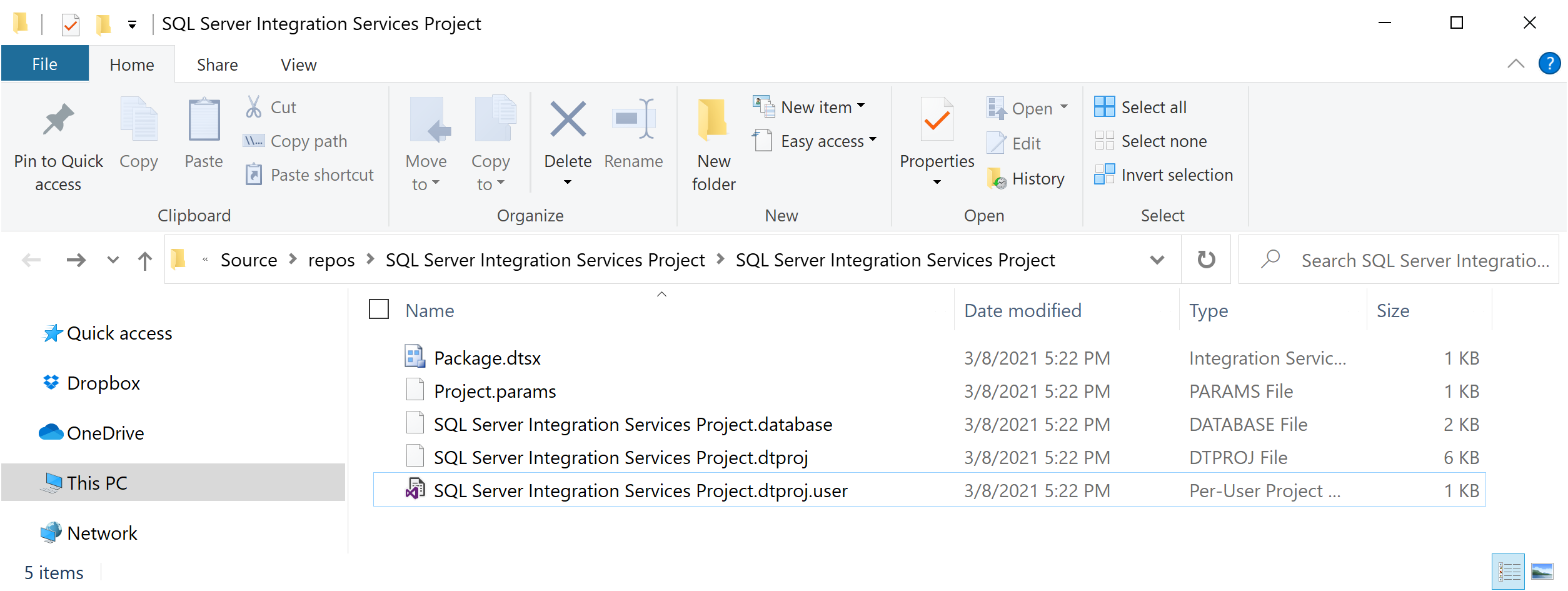
- *.dtproj: Contains information about project configurations and items such as packages.
- *.dtproj.user: Contains information about your preferences for working with the project.
- *.database: Contains information that SQL Server Data Tools (SSDT) requires to open the Integration Services project.
- Project.params: Contains information about the Project parameters.
