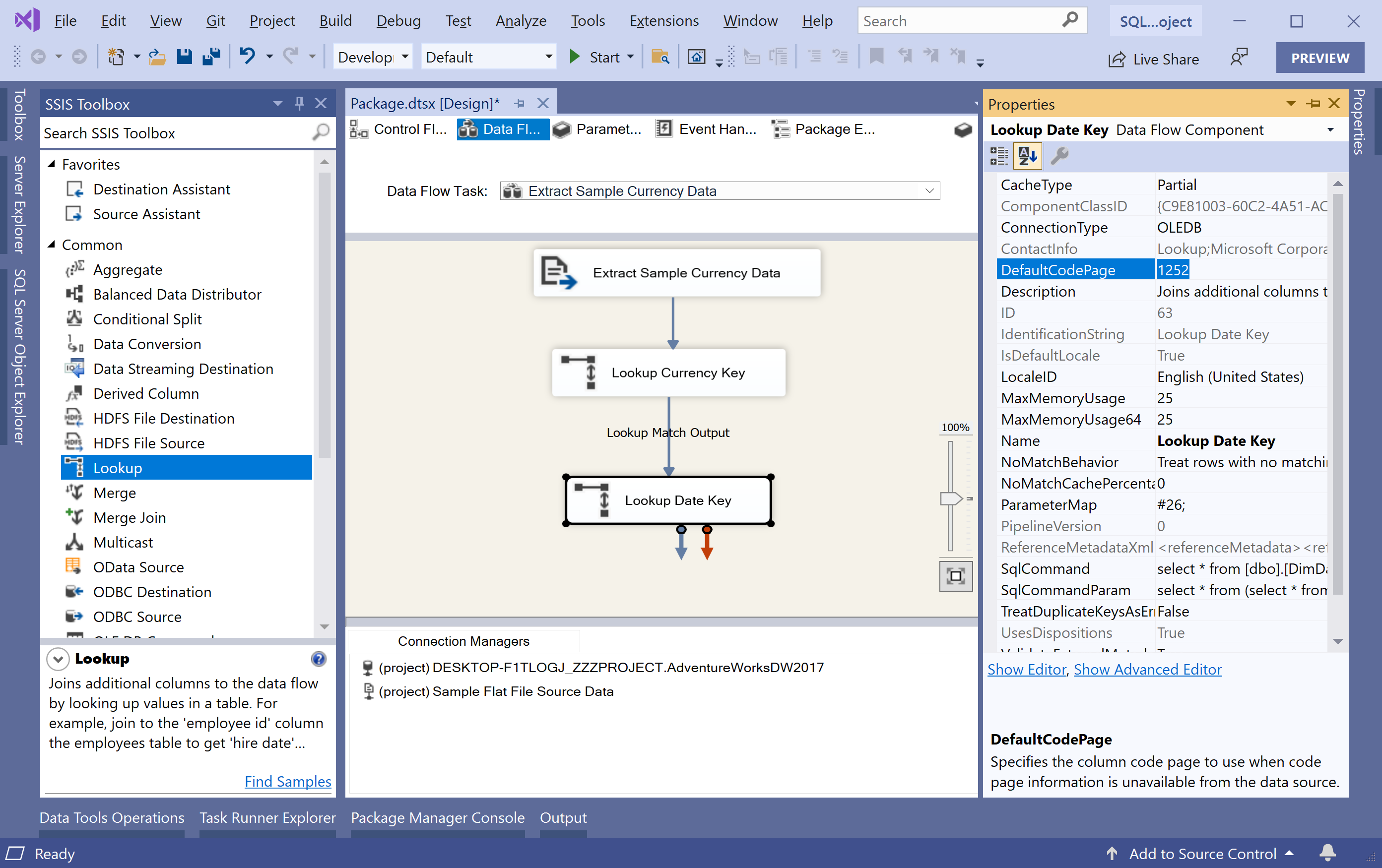SSIS Add and Configure the Lookup Transformations
We have configured the Flat File source to extract data from the source file. Now we need to define the Lookup transformations to obtain the values for CurrencyKey and DateKey.
- A Lookup transformation performs a lookup by joining data in the specified input column to a column in a reference dataset.
- The reference dataset can be an existing table or view, a new table, or the result of an SQL statement.
- Here, the Lookup transformation uses an OLE DB connection manager to connect to the database that contains the source data of the reference dataset.
In this article, we will add and configure the following two Lookup transformation components to the package.
Lookup Currency Key Transformation
A transformation that does a lookup of values from the CurrencyKey column of the DimCurrency dimension table, based on matching CurrencyID column values from the flat file.
In the SSIS Toolbox, expand Common, and then drag Lookup onto the design surface of the Data Flow tab.
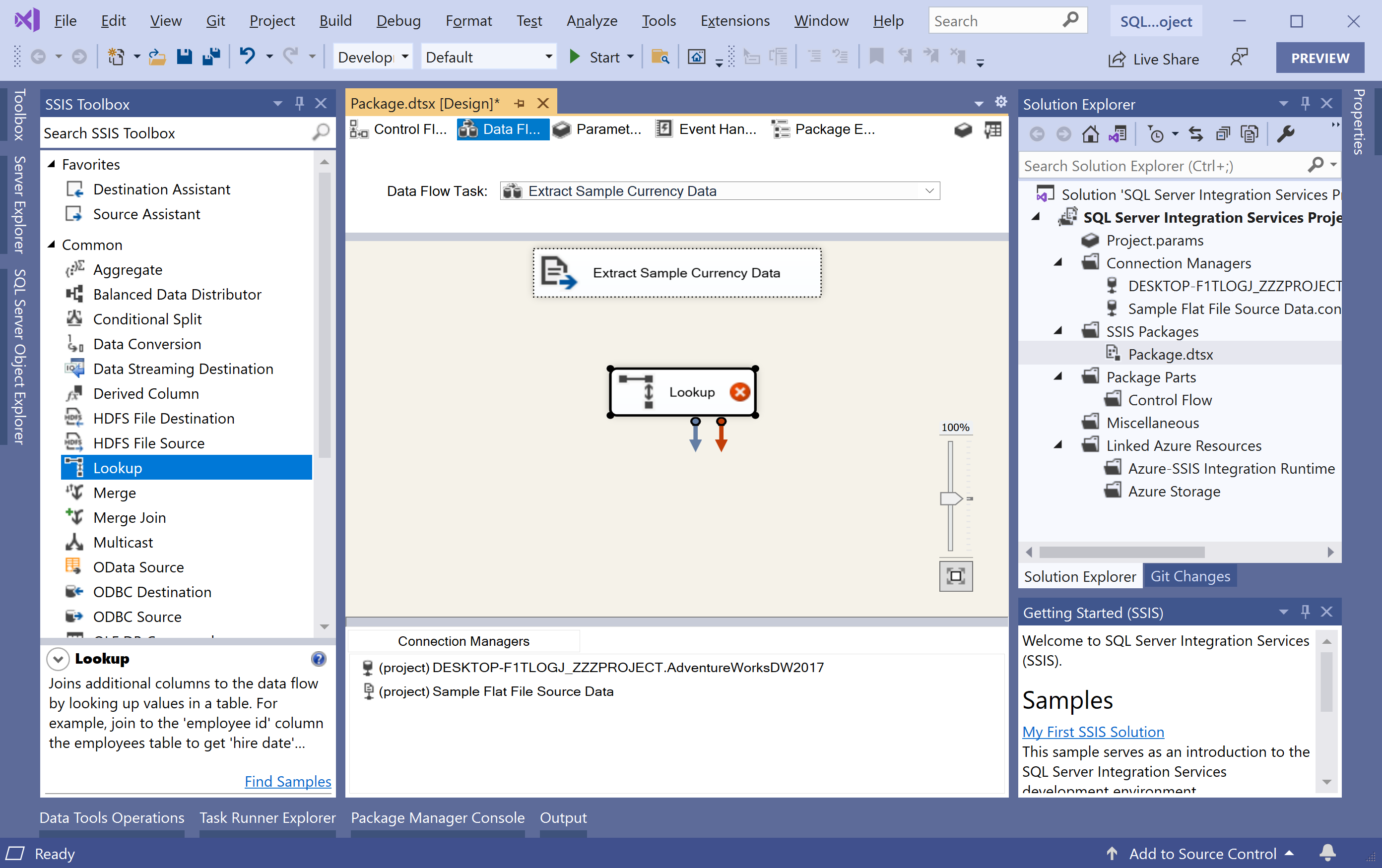
Place Lookup directly below the Extract Sample Currency Data source.
Select the Extract Sample Currency Data flat file source and drag its blue arrow onto the newly added Lookup transformation to connect the two components.
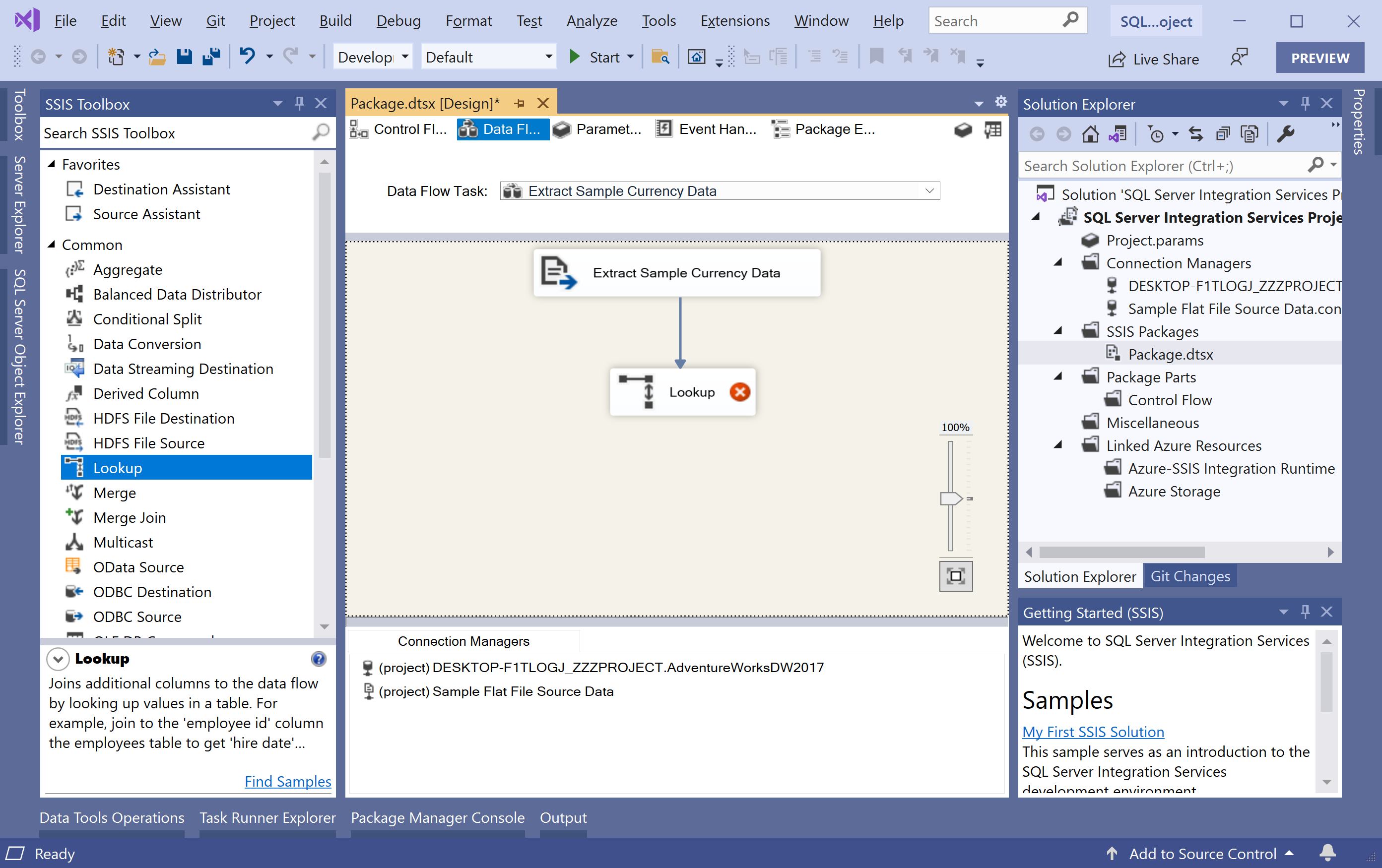
On the Data Flow design surface, select Lookup in the Lookup transformation, and change the name to Lookup Currency Key.
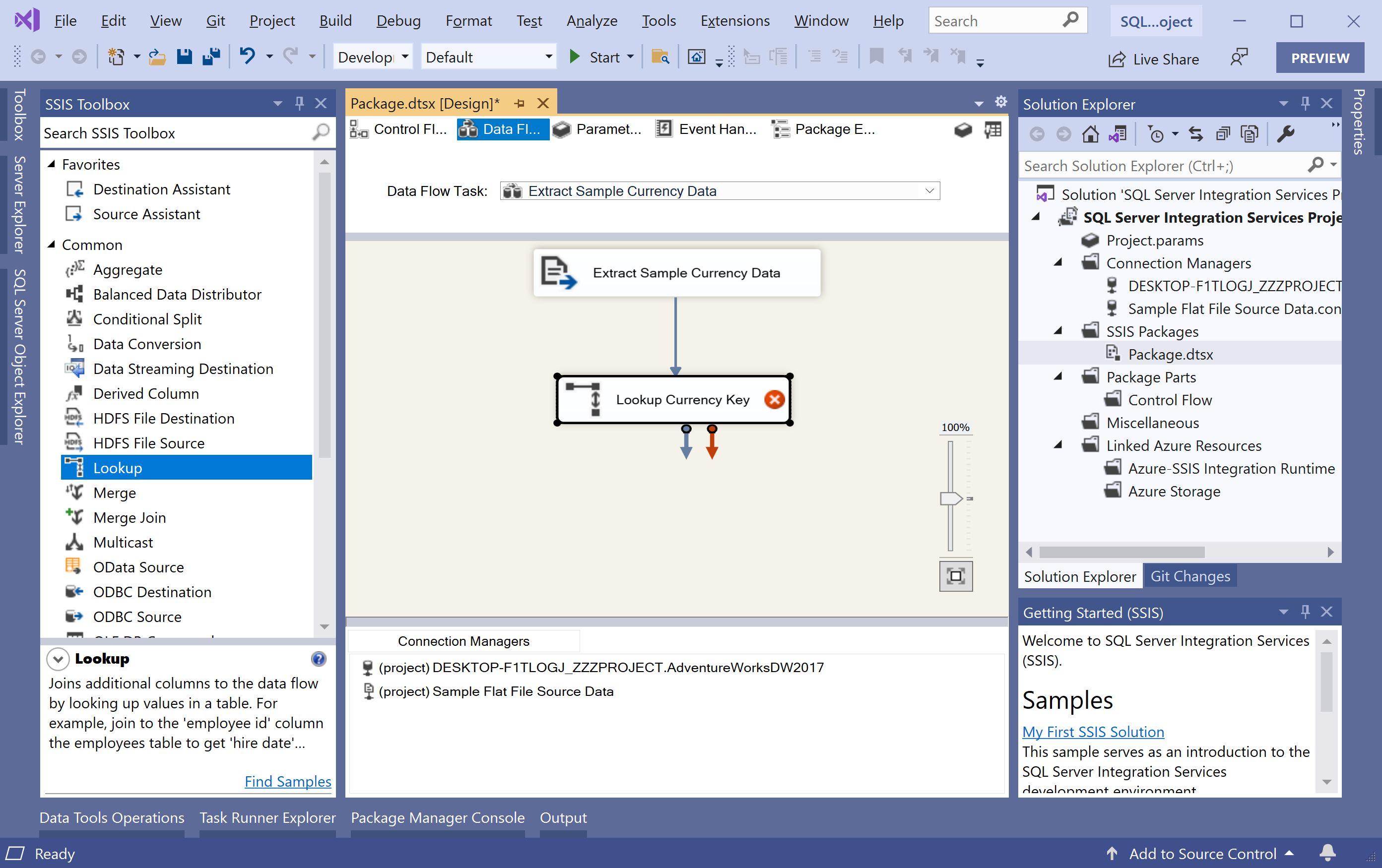
Double-click the Lookup Currency Key transformation to display the Lookup Transformation Editor.
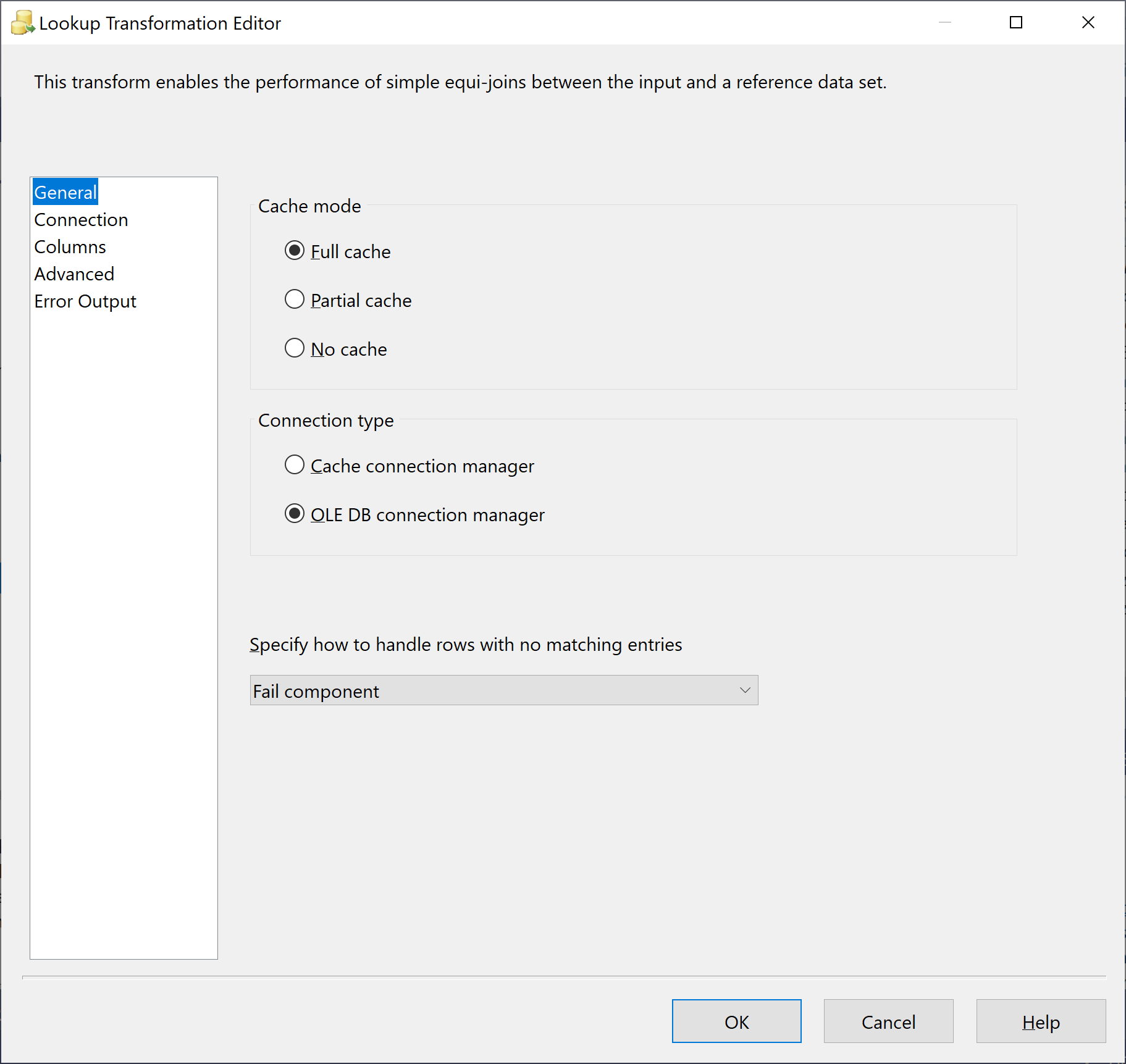
On the General page, Select Full cache, and in the Connection type area, select OLE DB connection manager.
On the Connection page, make sure that in the OLE DB connection manager dialog box, the *.AdventureWorksDW2017 is displayed
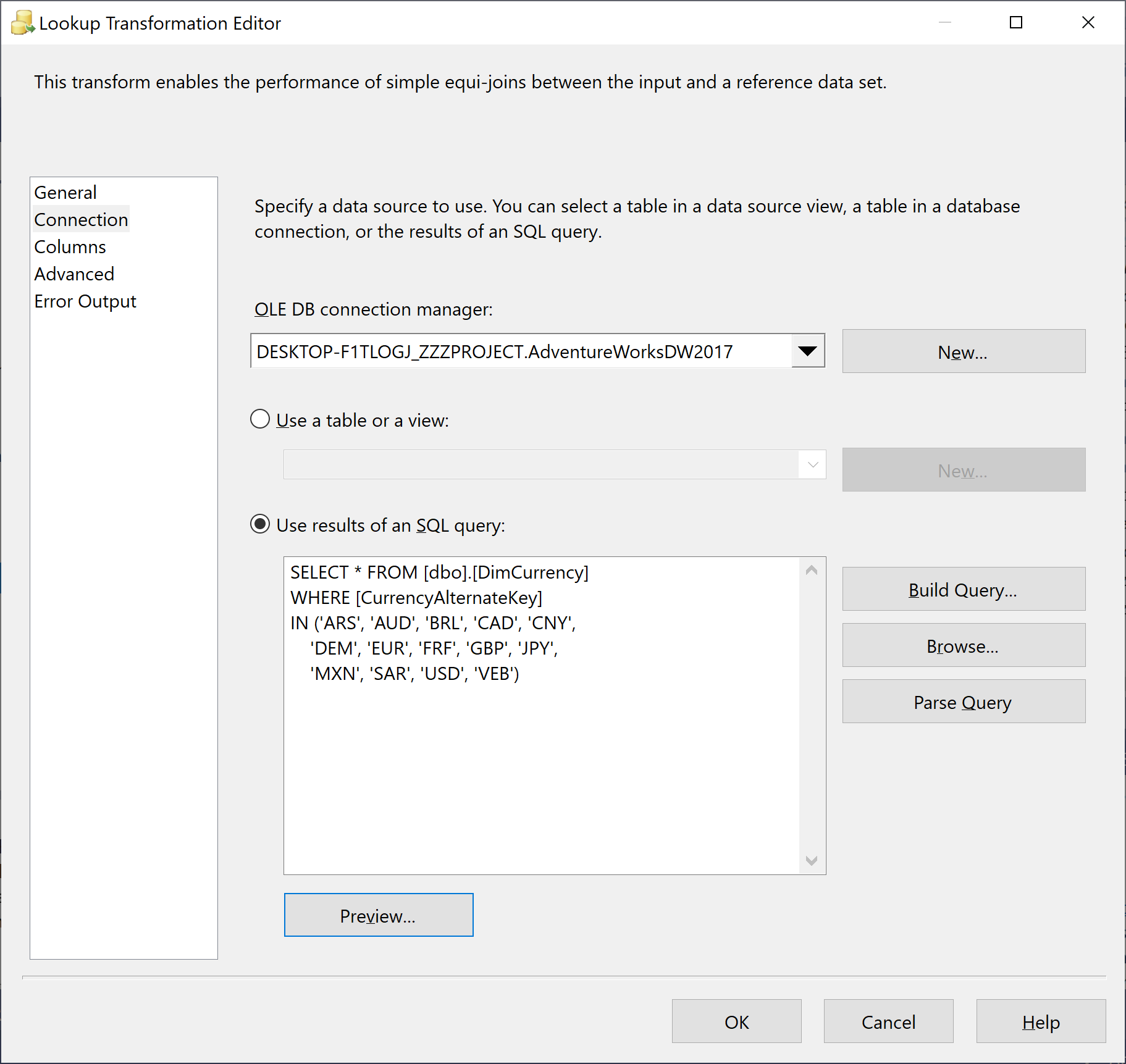
Select Use results of an SQL query, and then enter the following SQL statement.
SELECT * FROM [dbo].[DimCurrency]
WHERE [CurrencyAlternateKey]
IN ('ARS', 'AUD', 'BRL', 'CAD', 'CNY',
'DEM', 'EUR', 'FRF', 'GBP', 'JPY',
'MXN', 'SAR', 'USD', 'VEB')
Click on the Preview to verify the query results.
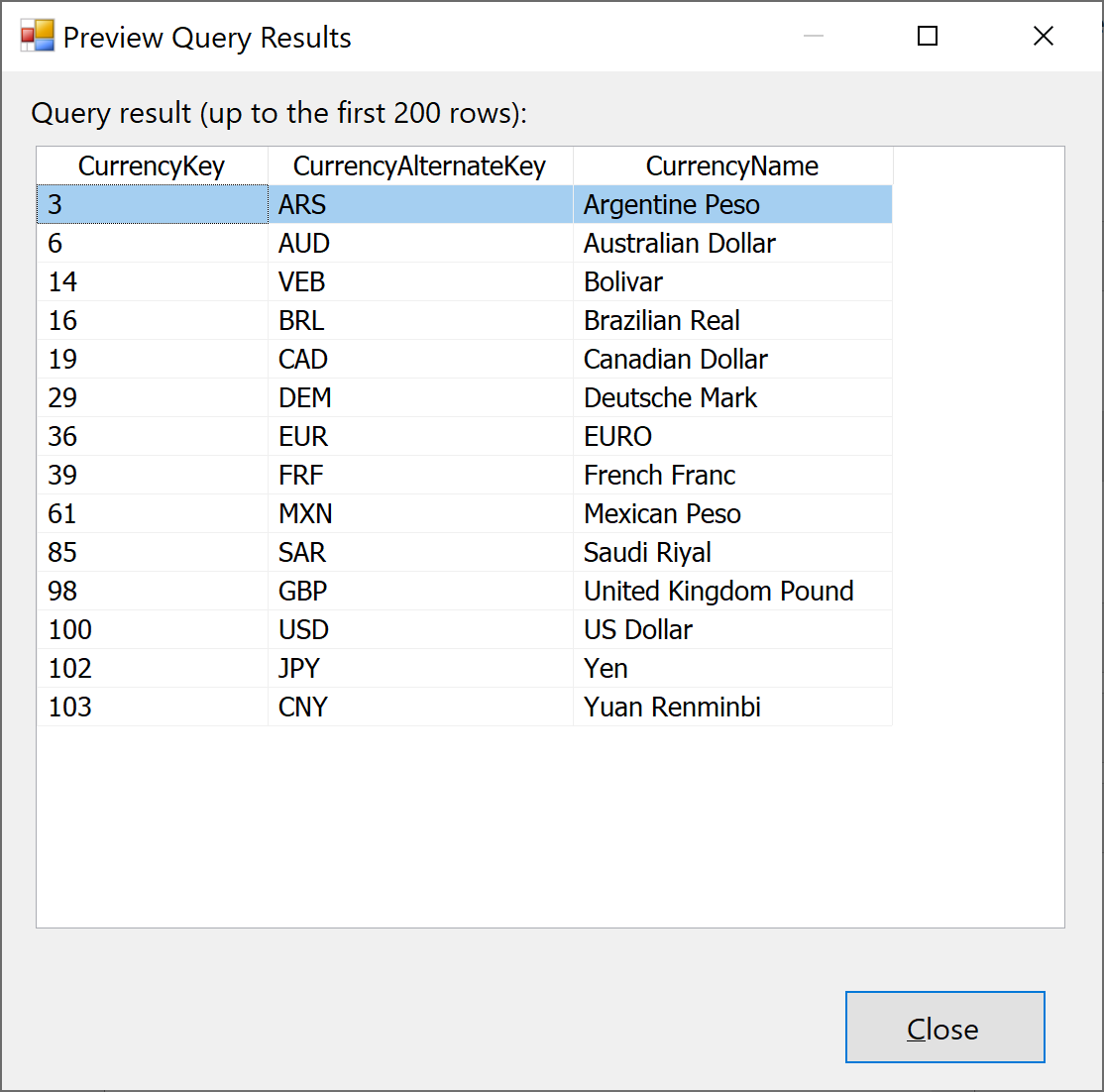
Now go to the Columns page and you will see two panels.
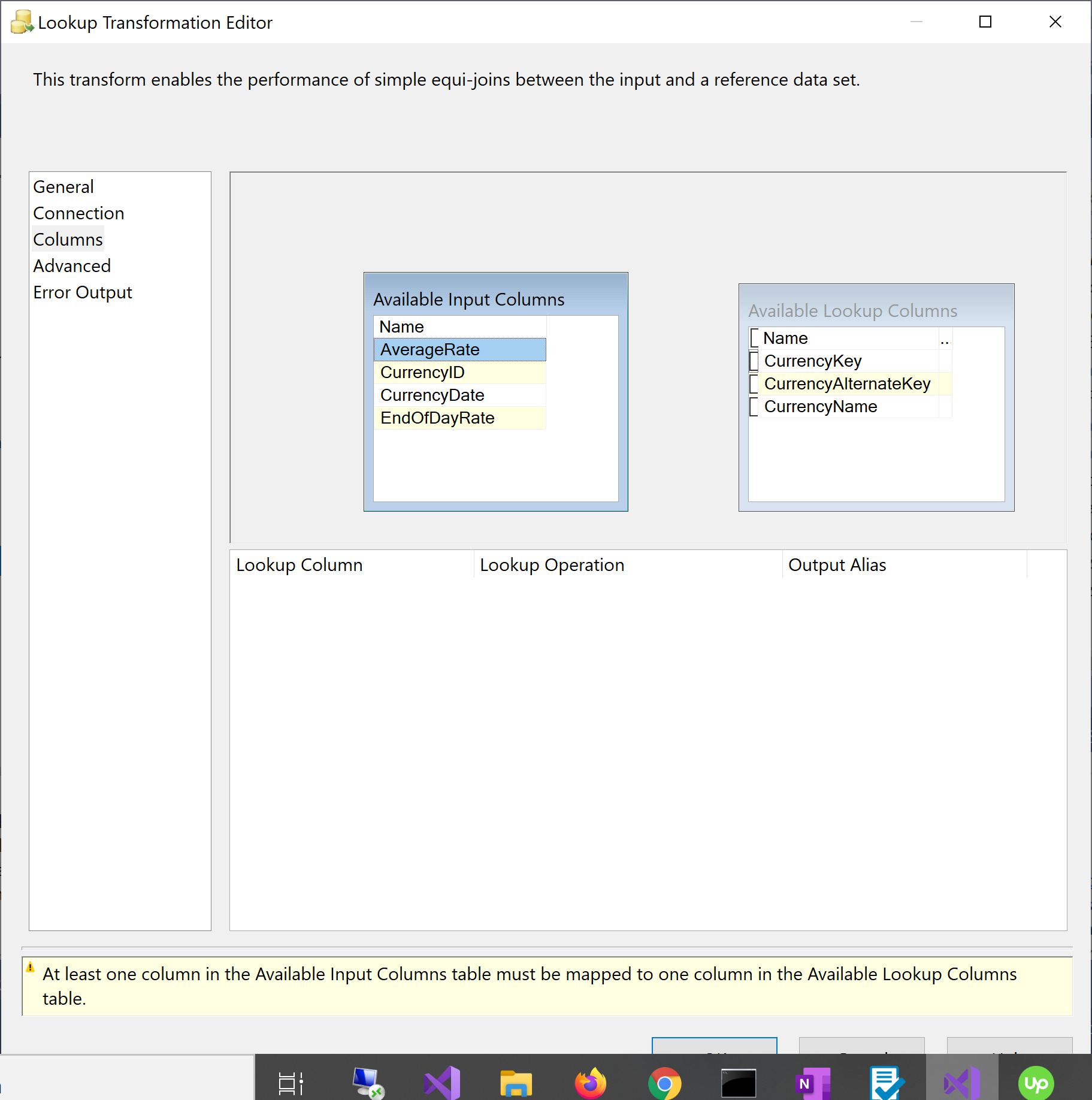
Drag the CurrencyID from the Available Input Columns panel and drop it on CurrencyAlternateKey in the Available Lookup Columns panel.
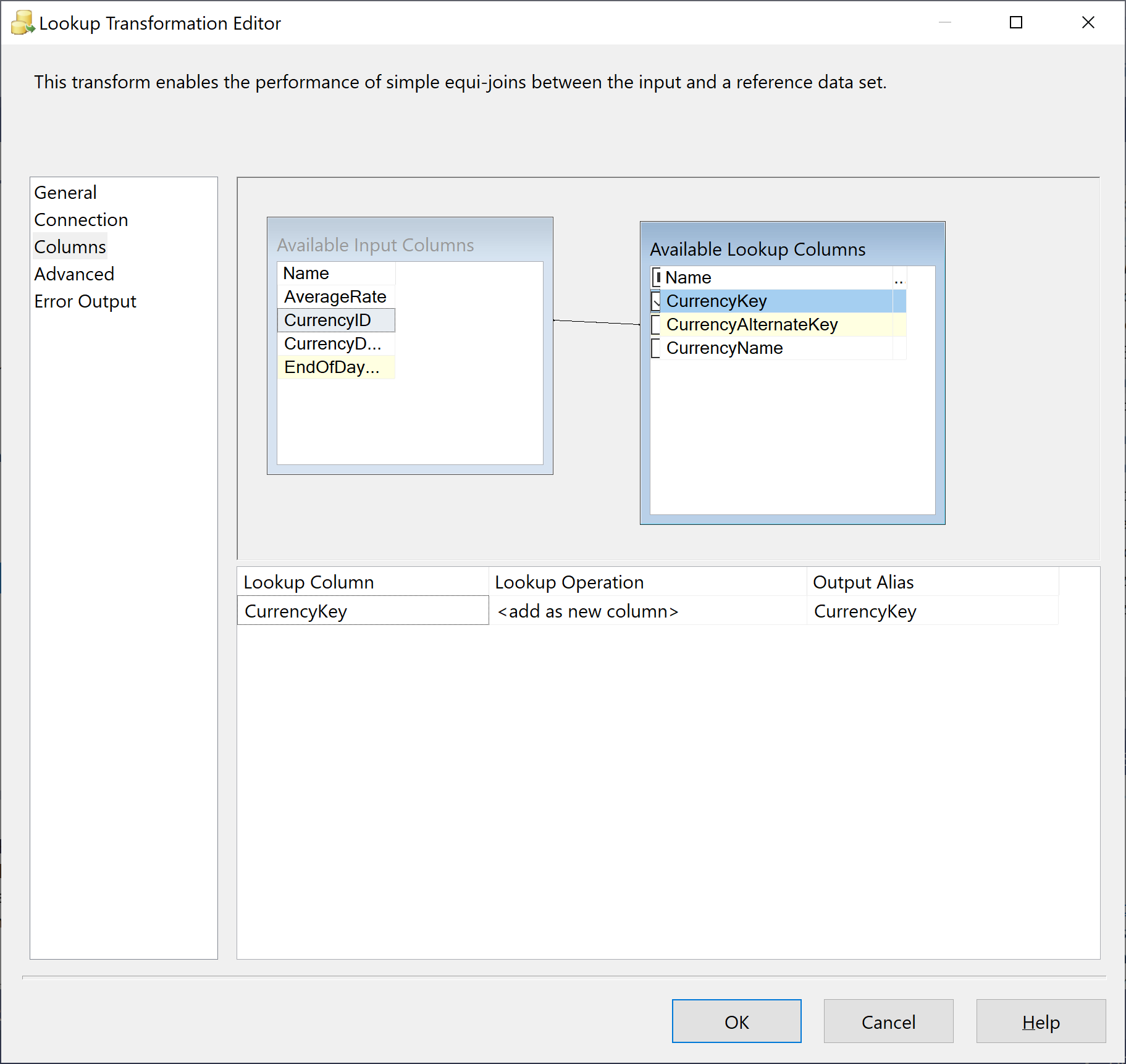
In the Available Lookup Columns list, select the check box to the left of CurrencyKey and click on the OK button.
Right-click the Lookup Currency Key transformation and select Properties. In the Properties window, verify that the LocaleID property is English (United States) and the DefaultCodePage property is 1252.
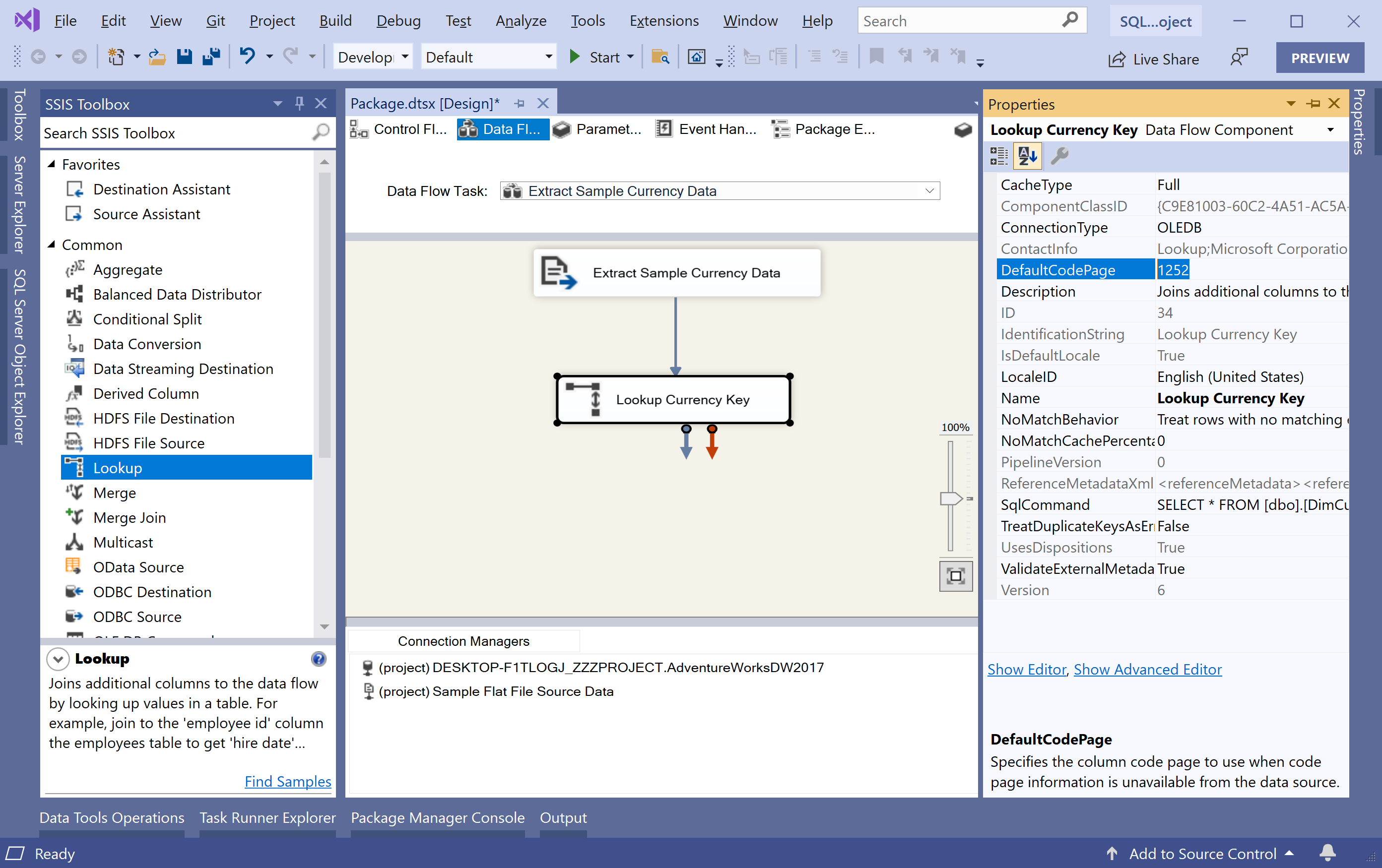
Lookup Date Key Transformation
A transformation that does a lookup of values from the DateKey column of the DimDate dimension table, based on matching CurrencyDate column values from the flat file.
In the SSIS Toolbox, drag another Lookup and place it directly below the Lookup Currency Key transformation.
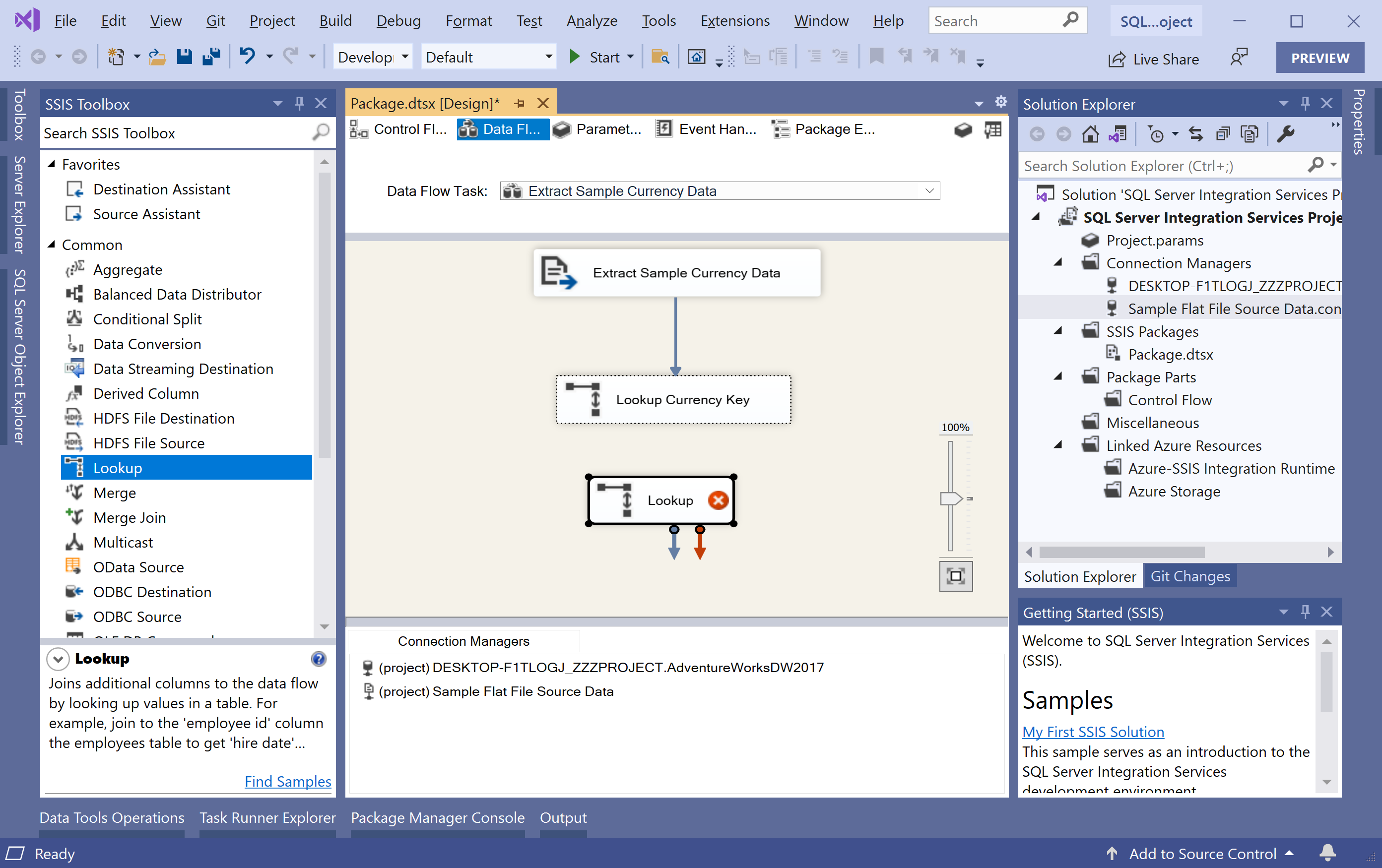
Select the Lookup Currency Key transformation and drag its blue arrow onto the new Lookup transformation to connect the two components.
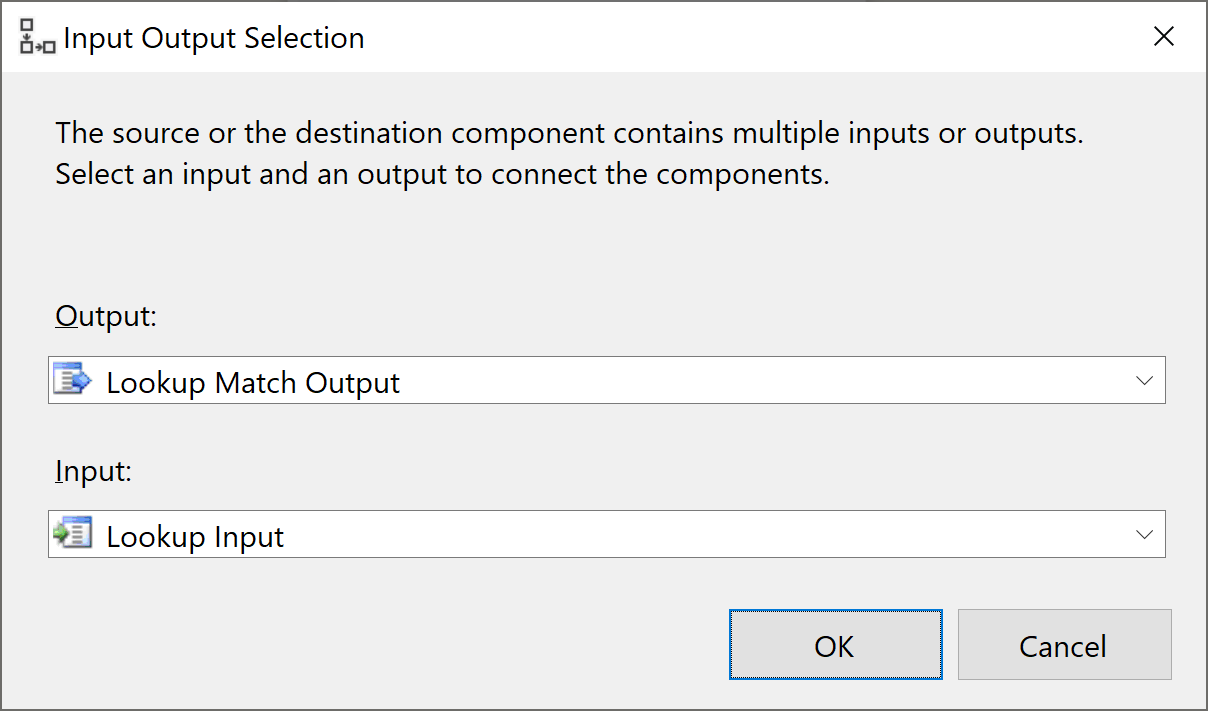
In the Input Output Selection dialog, select Lookup Match Output in the Output dropdown list, and then select OK.
Change the name of the newly added Lookup transformation by right-clicking on it and choose Rename.
Type Lookup Date Key in the text area.
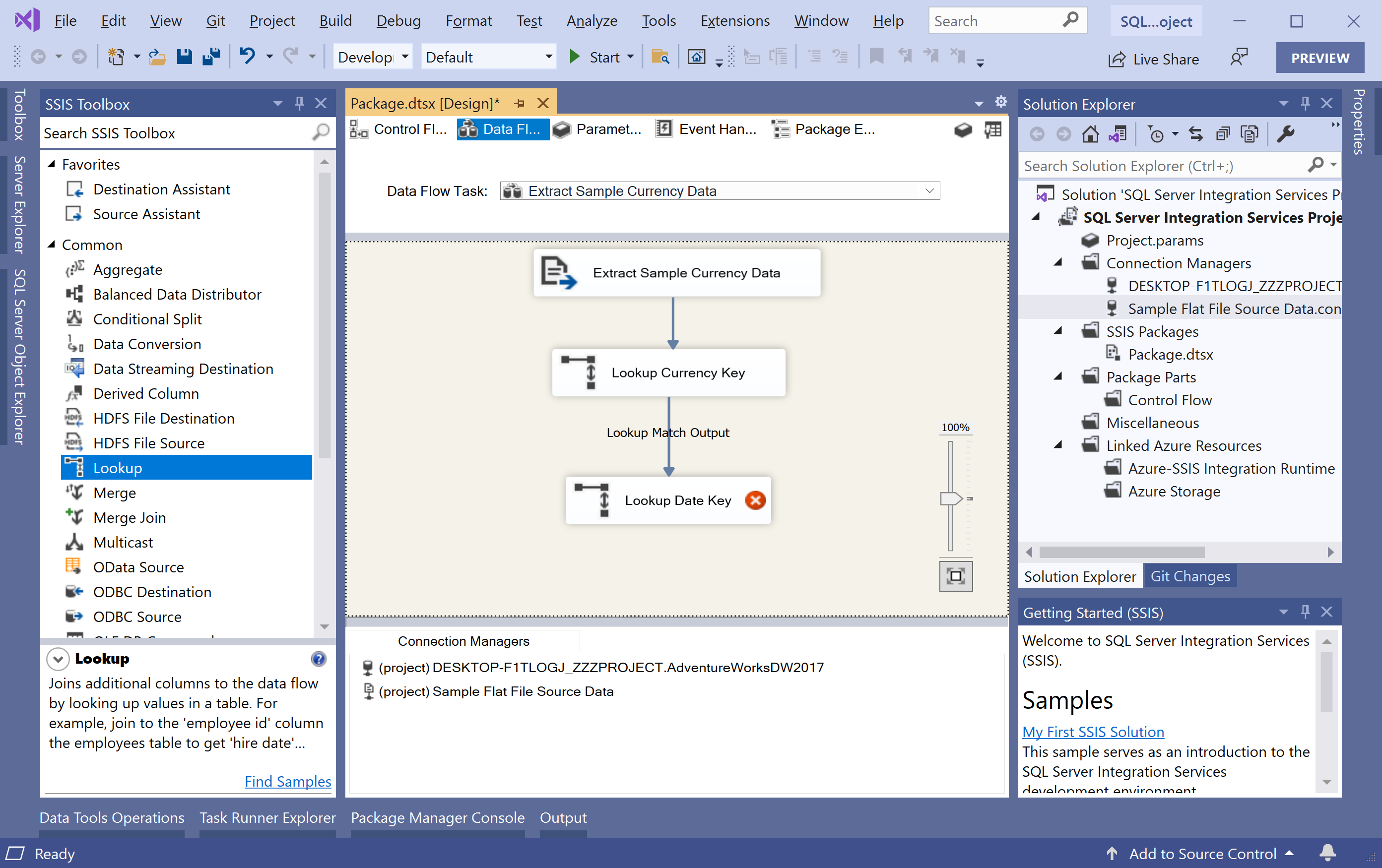
Double-click the Lookup Date Key transformation.
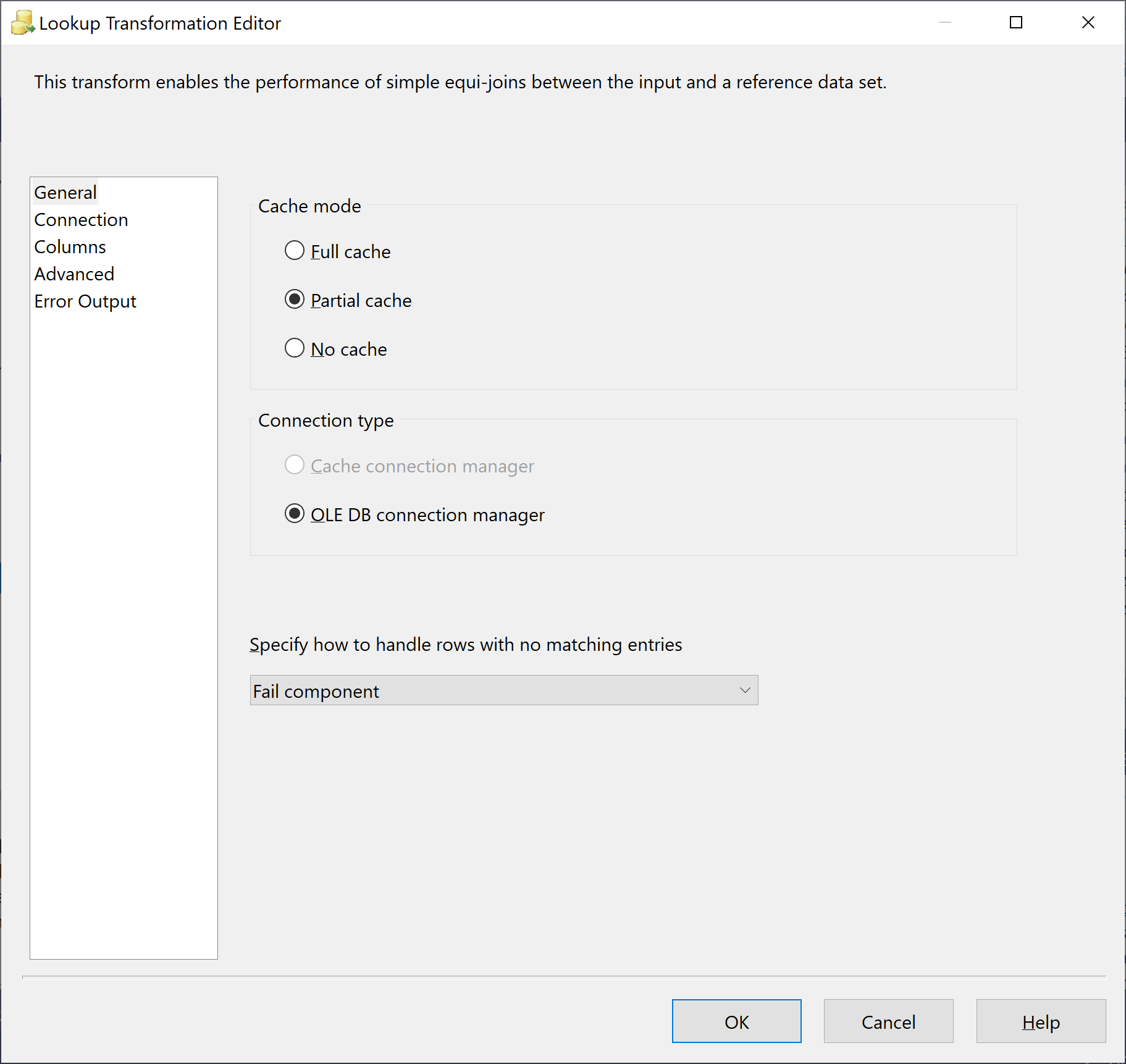
On the General page, select Partial cache. Now go to the Connection page.
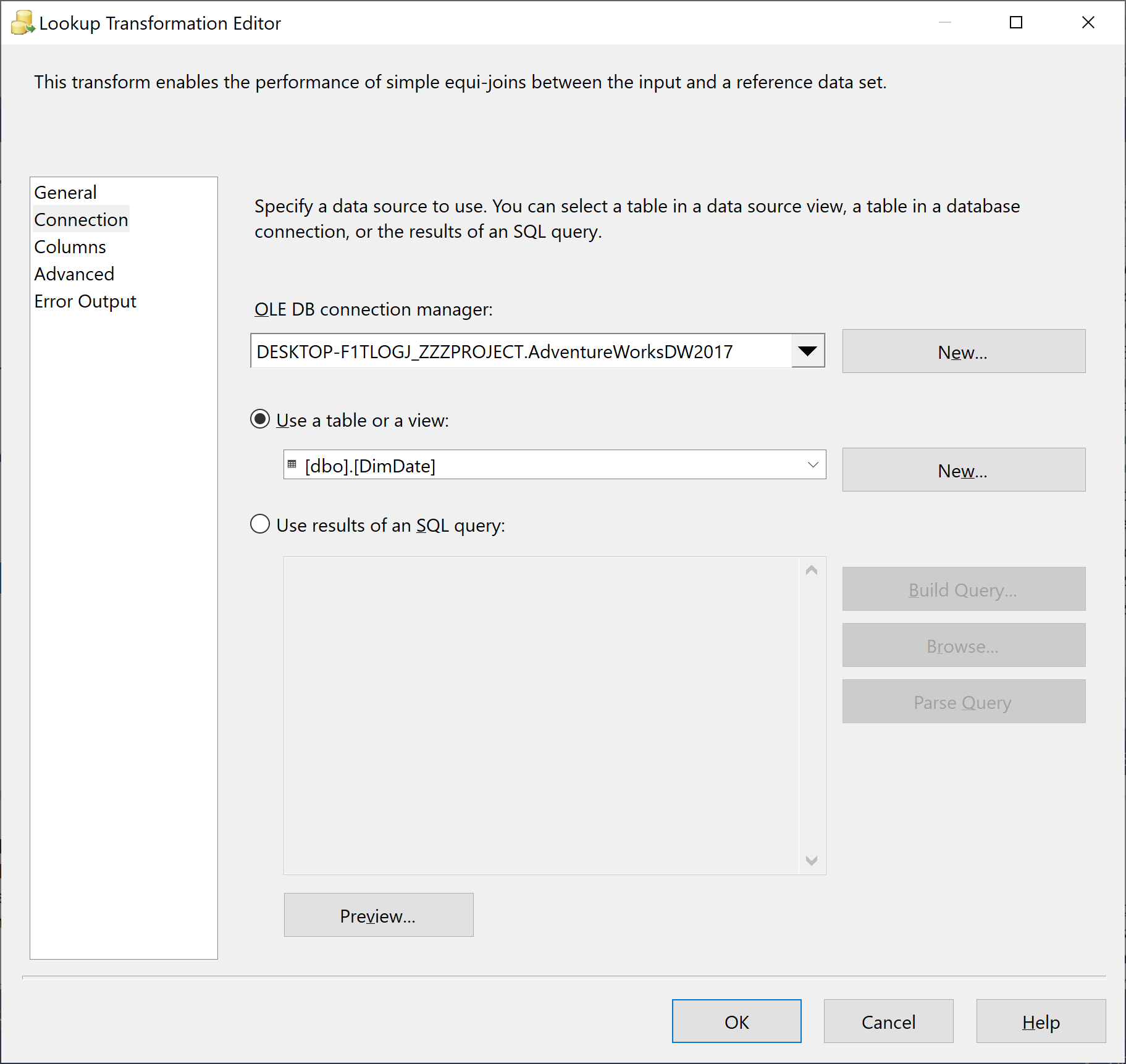
In the OLEDB connection manager dropdown, ensure that *.AdventureWorksDW2017 is displayed, and in the Use a table or view dropdown, select [dbo].[DimDate].
On the Columns page, you will see two panels.
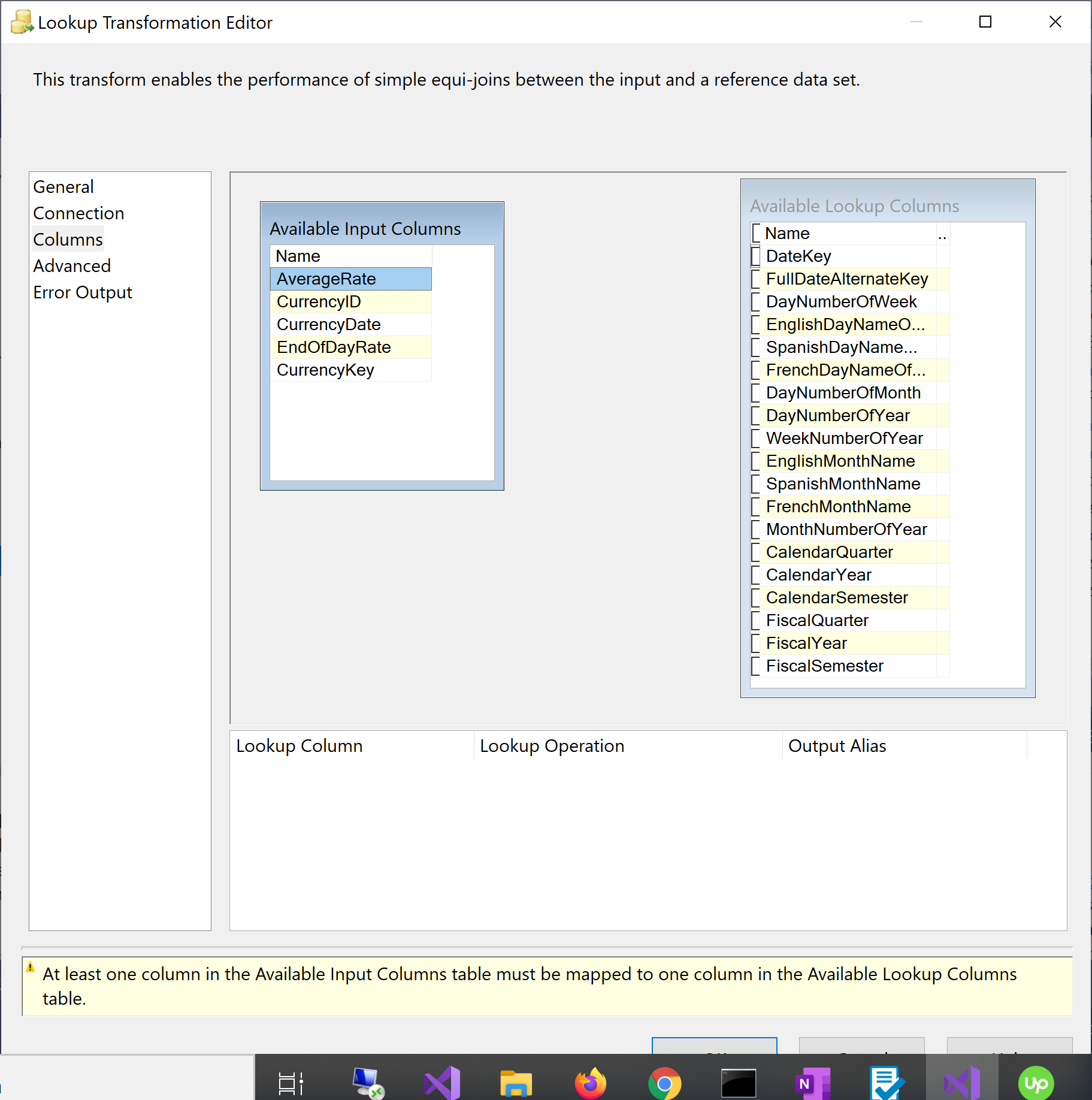
Drag the CurrencyDate from the Available Input Columns panel and drop it on FullDateAlternateKey in the Available Lookup Columns panel.
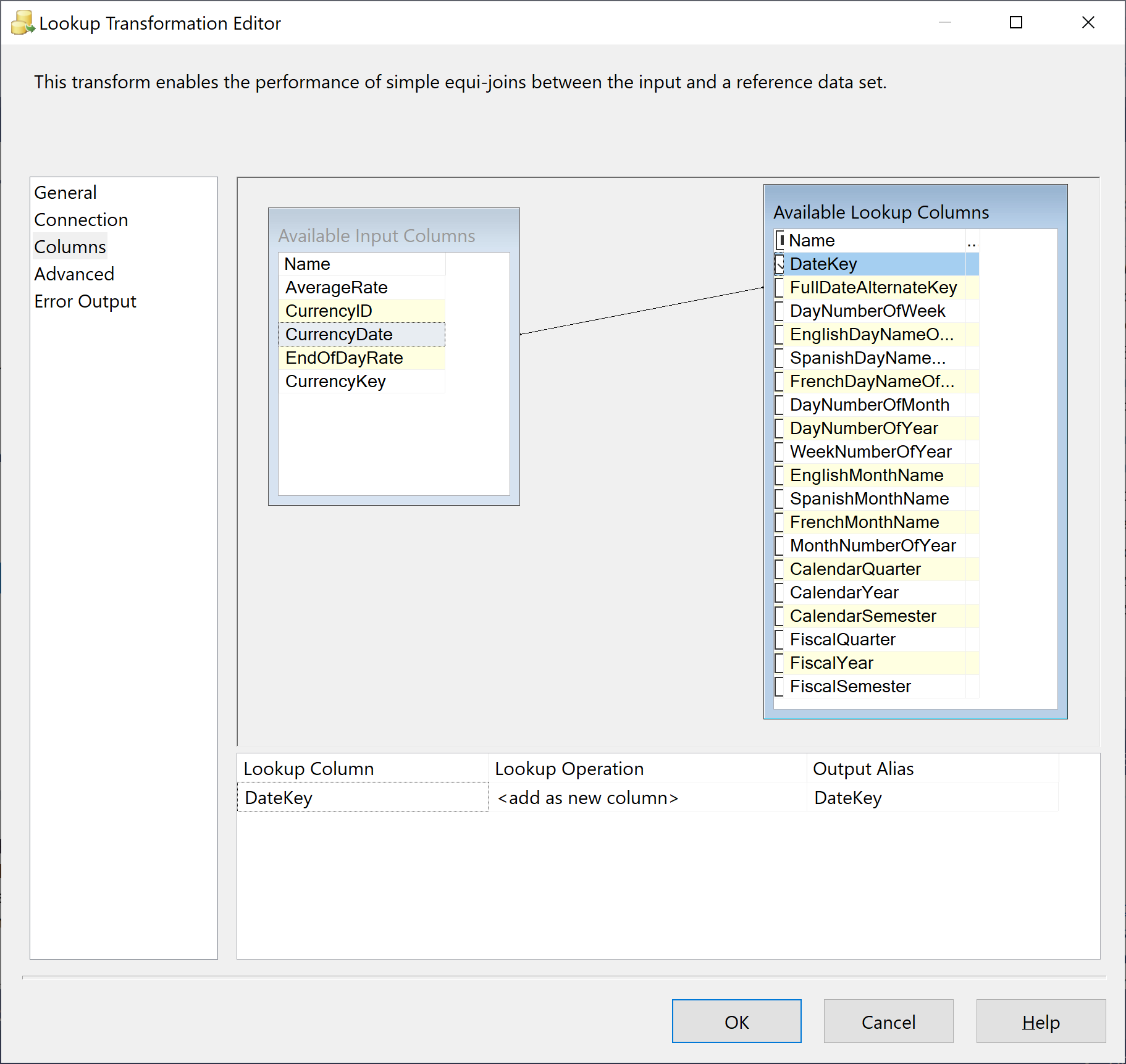
In the Available Lookup Columns list, select the check box to the left of DateKey.
Now go to the Advanced page.
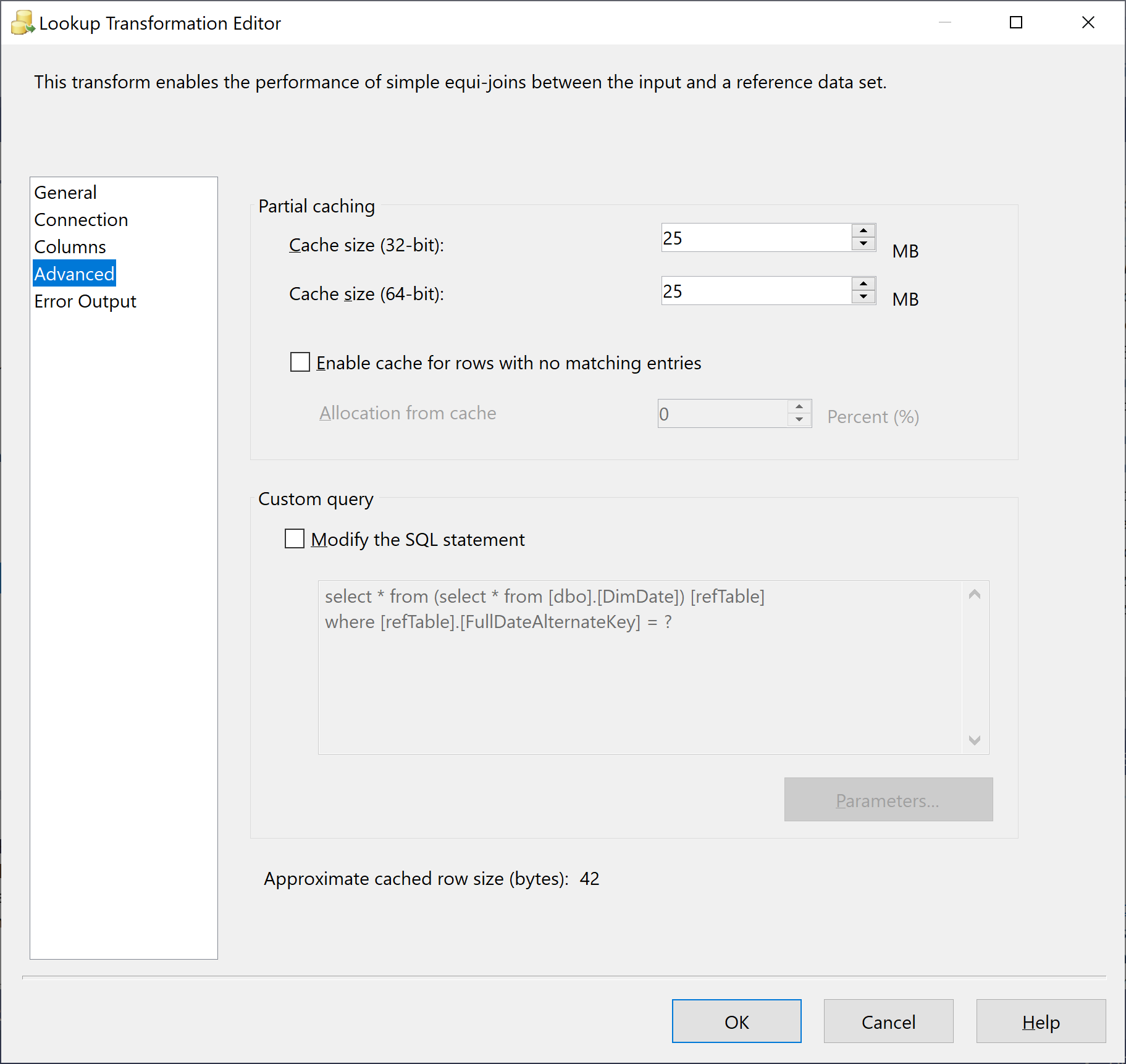
Review the caching options and click the OK button.
Right-click the Lookup Date Key transformation and select Properties. In the Properties window, verify that the LocaleID property is English (United States) and the DefaultCodePage property is 1252.