SSIS Configure Flat File Source
A Flat File source is a data flow component that uses metadata defined by a Flat File connection manager.
- It specifies the data's format and structure to be extracted from the flat file by a transform process.
- The Flat File source extracts data from a single flat file, using the Flat File connection manager's format definitions.
Let's configure the Flat File source to use the Sample Flat File Source Data connection manager previously created.
To open the Data Flow designer, either double-click on the Extract Sample Currency Data data flow task, or select the Data Flow tab, and in the SSIS Toolbox, expand Other Sources.
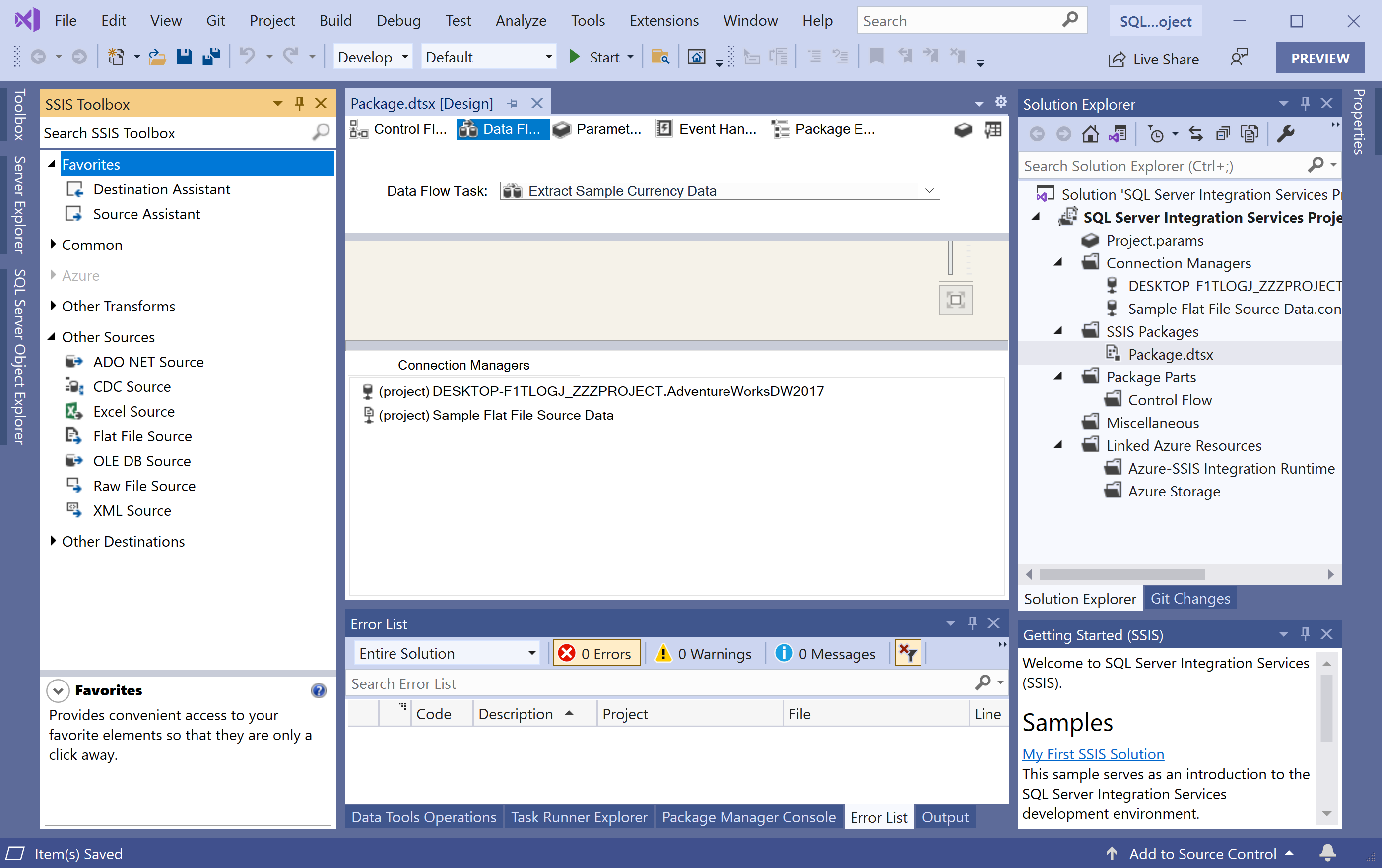
Drag a Flat File Source onto the design surface of the Data Flow tab.
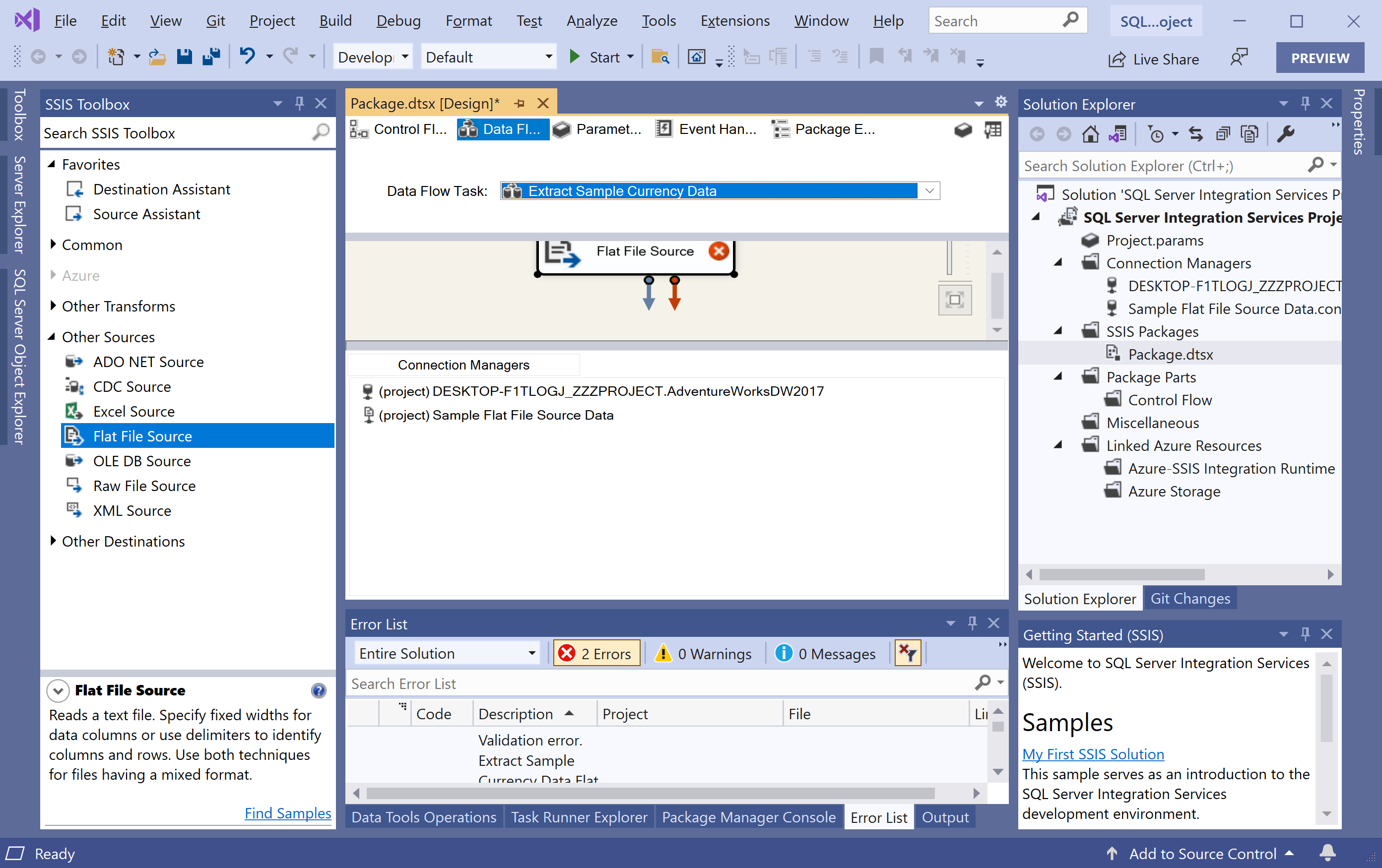
On the Data Flow design surface, right-click the newly added Flat File Source and choose Rename.
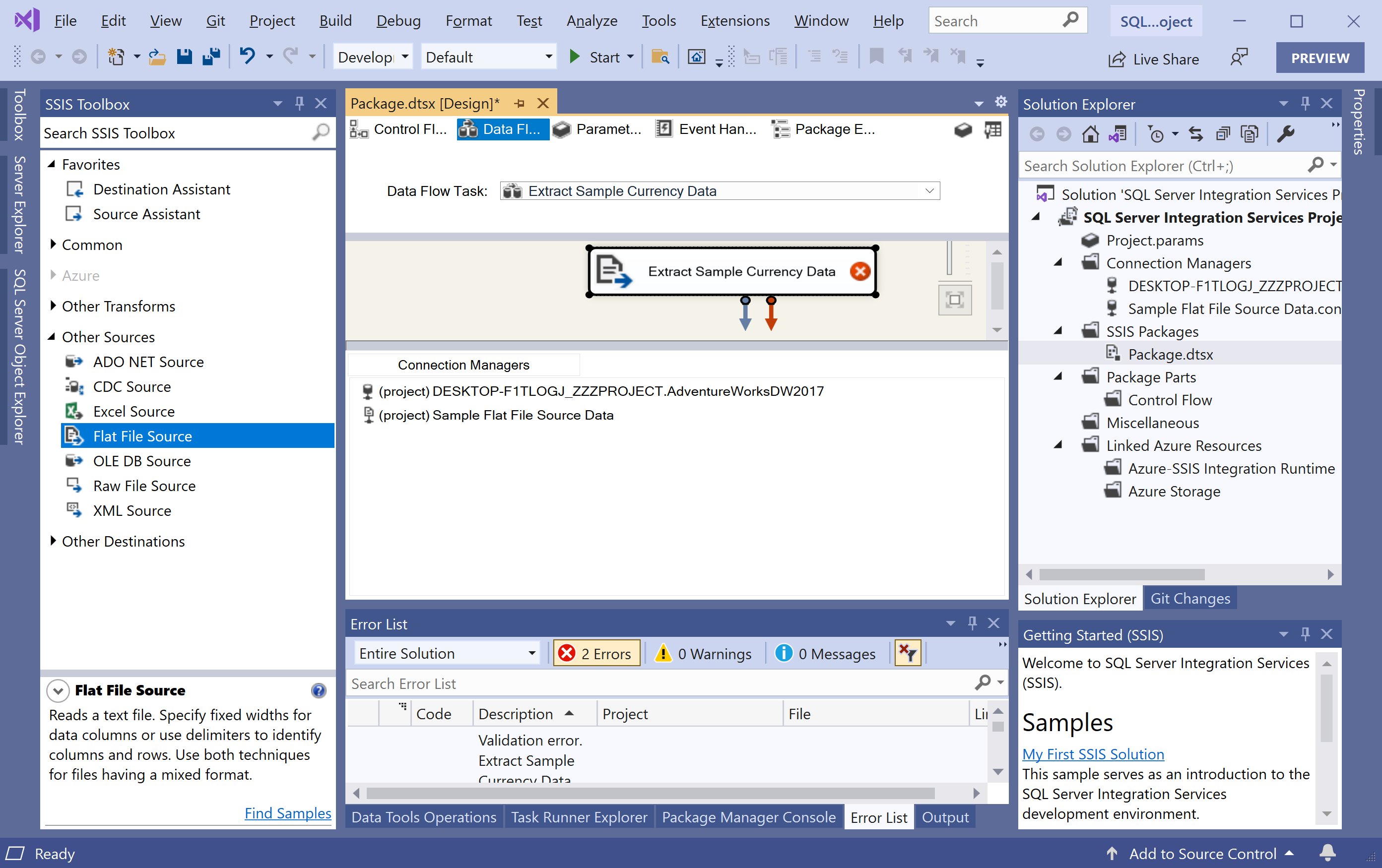
Change the name to Extract Sample Currency Data. Now double-click on the Flat File source to open the Flat File Source Editor dialog.
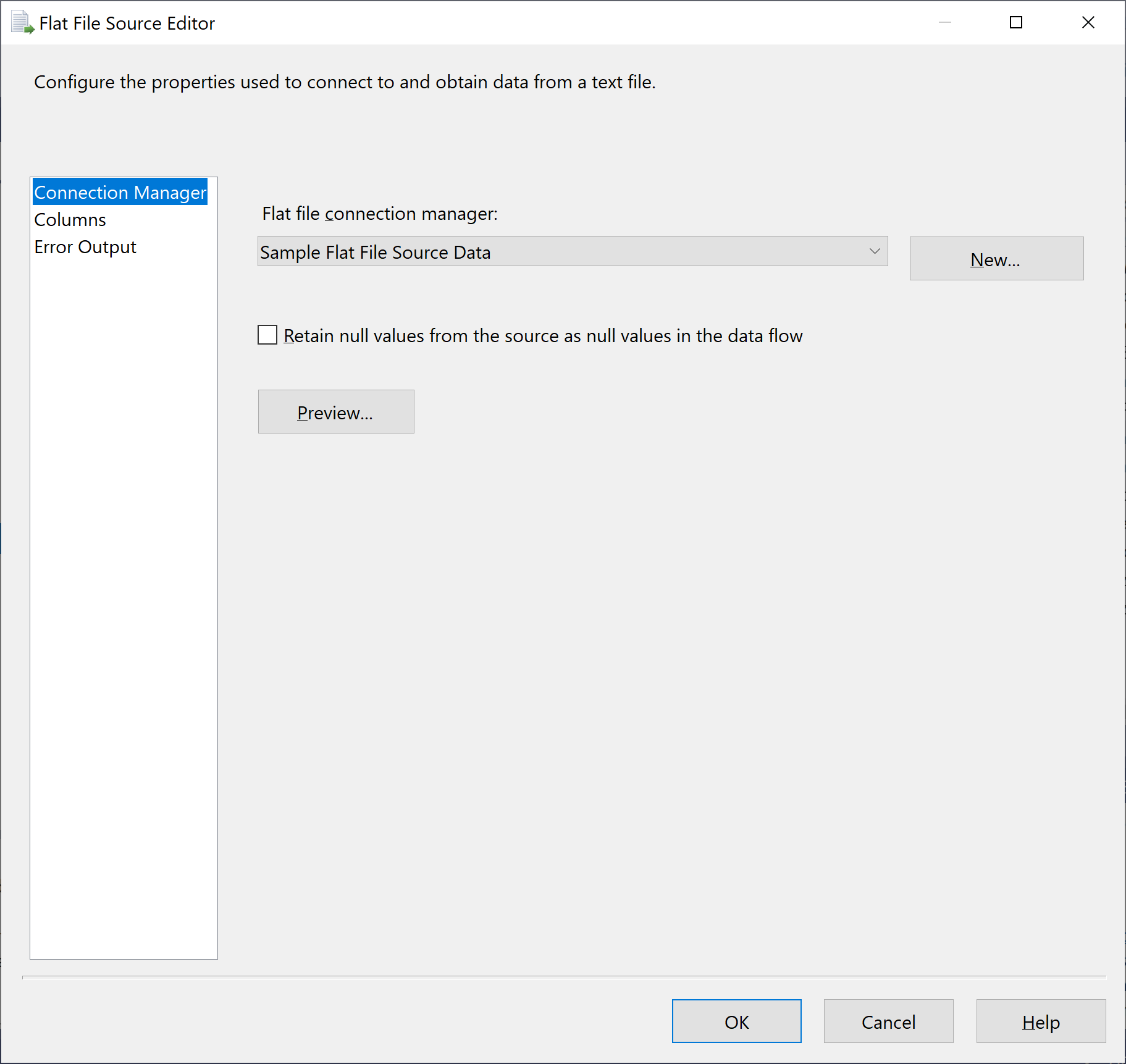
In the Flat file connection manager field, select Sample Flat File Source Data.
Select the Columns tab and verify that the names of the columns are correct.
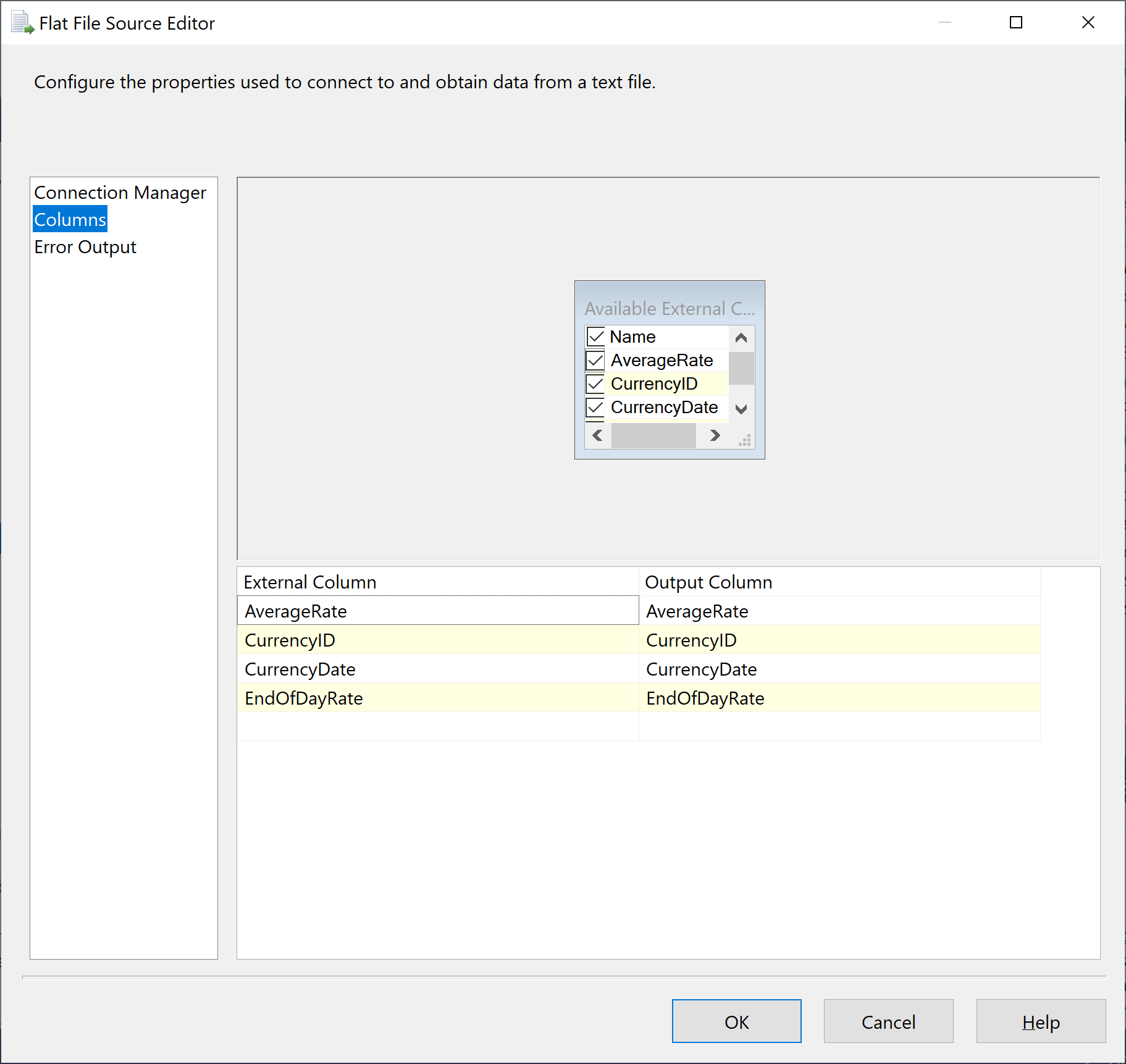
Select OK.
Right-click the Flat File source and select Properties.
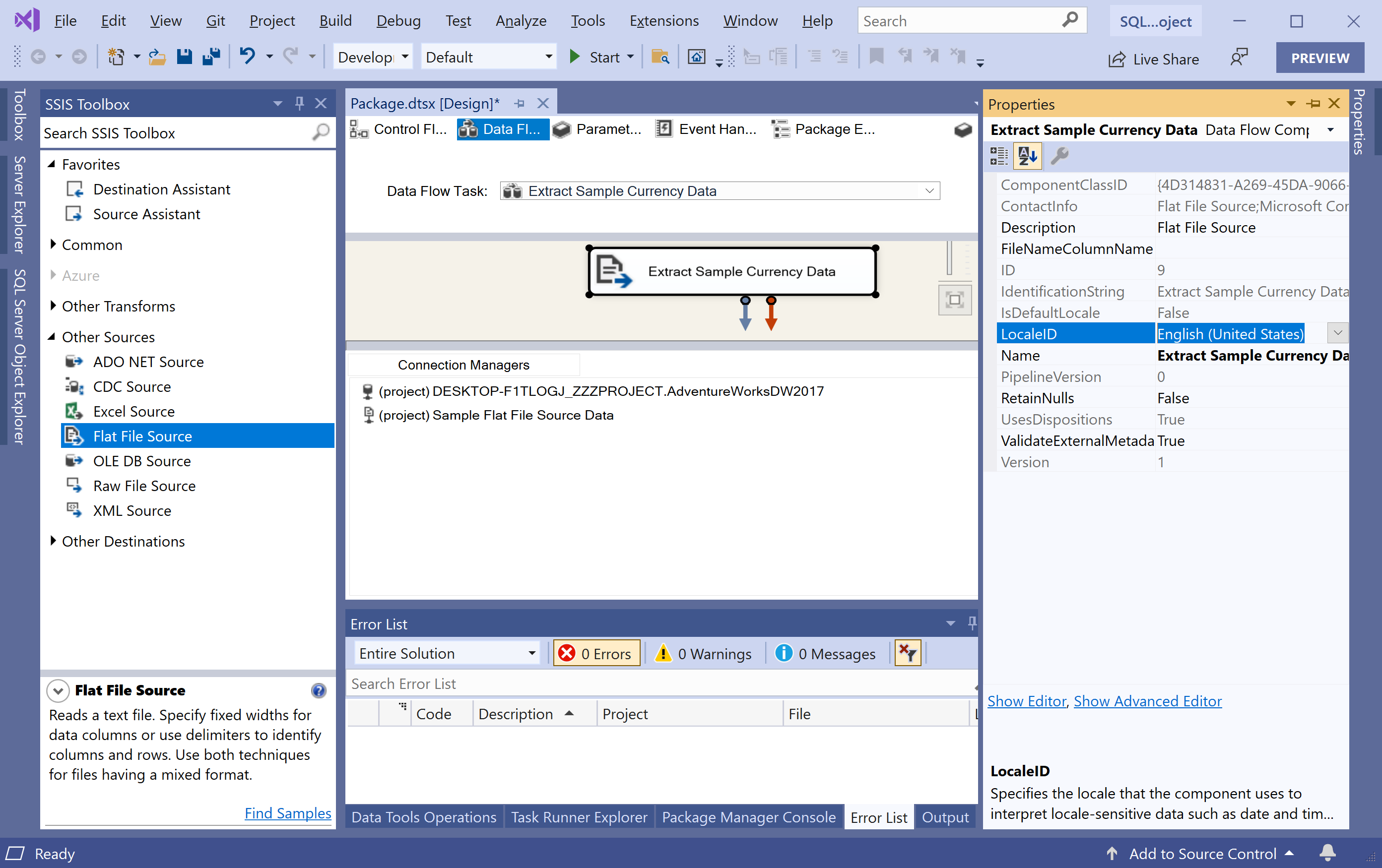
In the Properties window, verify that the LocaleID property is set to English (United States).
