SSIS Add Data Flow Task
So far, we have created the connection managers for the source and destination data. Now we will add a Data Flow task to our package.
- The Data Flow task defines the data flow engine that moves data between sources and destinations and provides the functionality for transforming, cleaning, and modifying data as it is moved.
- The Data Flow task is where most of the work of an extract, transform, and load (ETL) process occurs.
How to Add Data Flow Task
The first is to go to the Control Flow tab and then in the SSIS Toolbox pane, expand Favorites. If the SSIS Toolbox is not available, select the View > Other Windows menu, and then select SSIS Toolbox to display it.
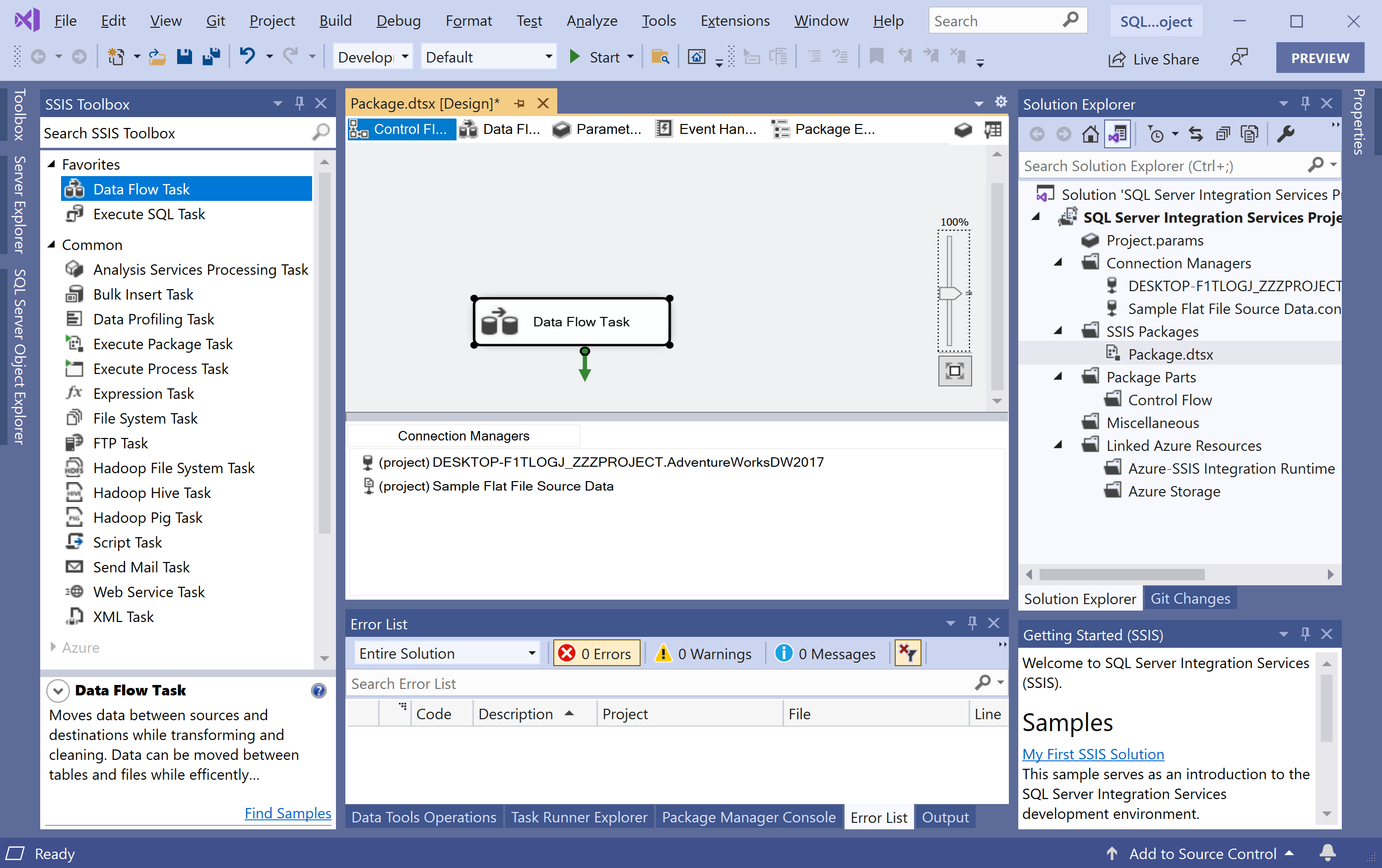
Select the Data Flow Task, and drag it onto the design surface of the Control Flow tab.
On the Control Flow design surface, right-click on the Data Flow Task and choose Rename and change the name to Extract Sample Currency Data.
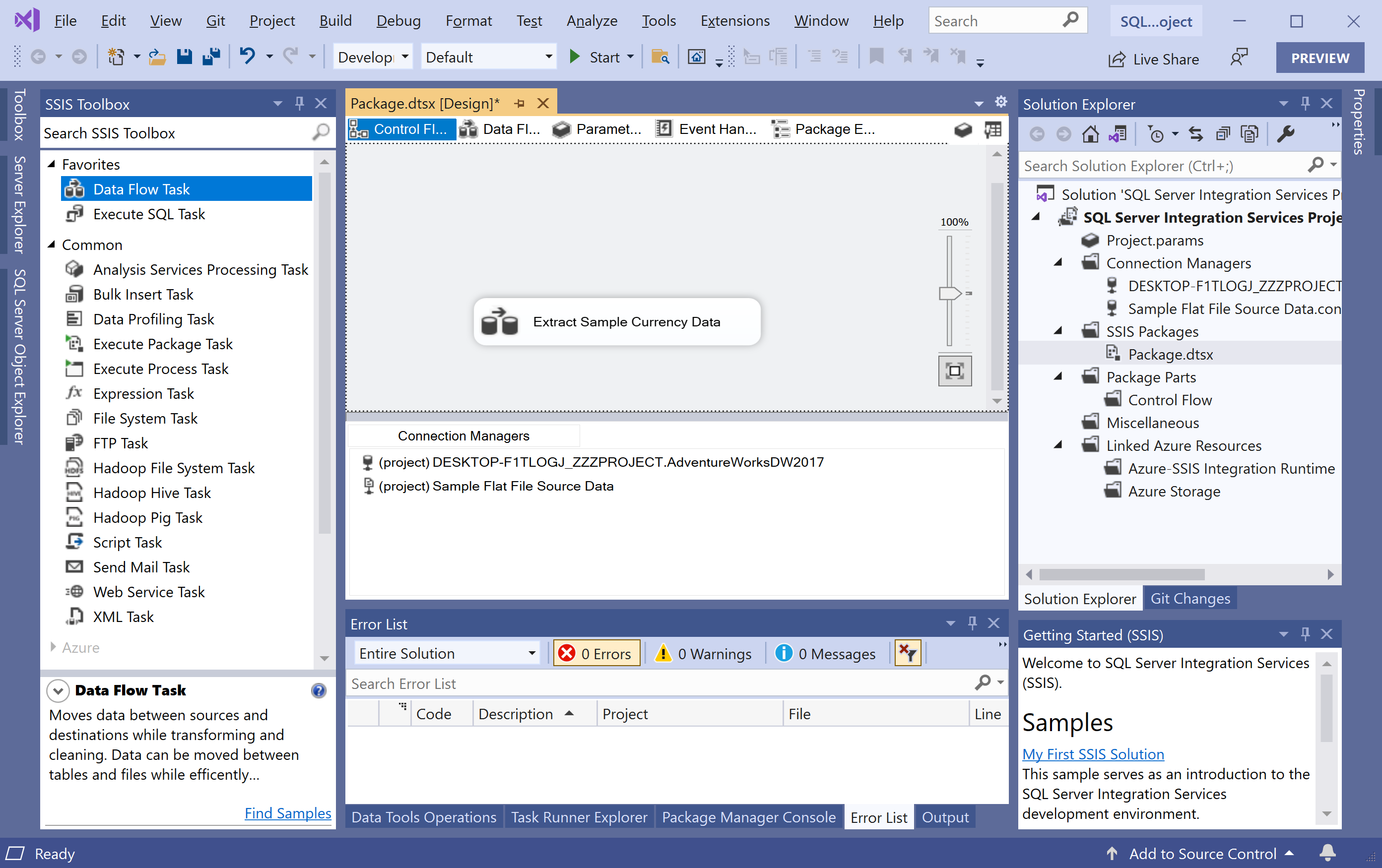
Right-click the Data Flow task and choose Properties.
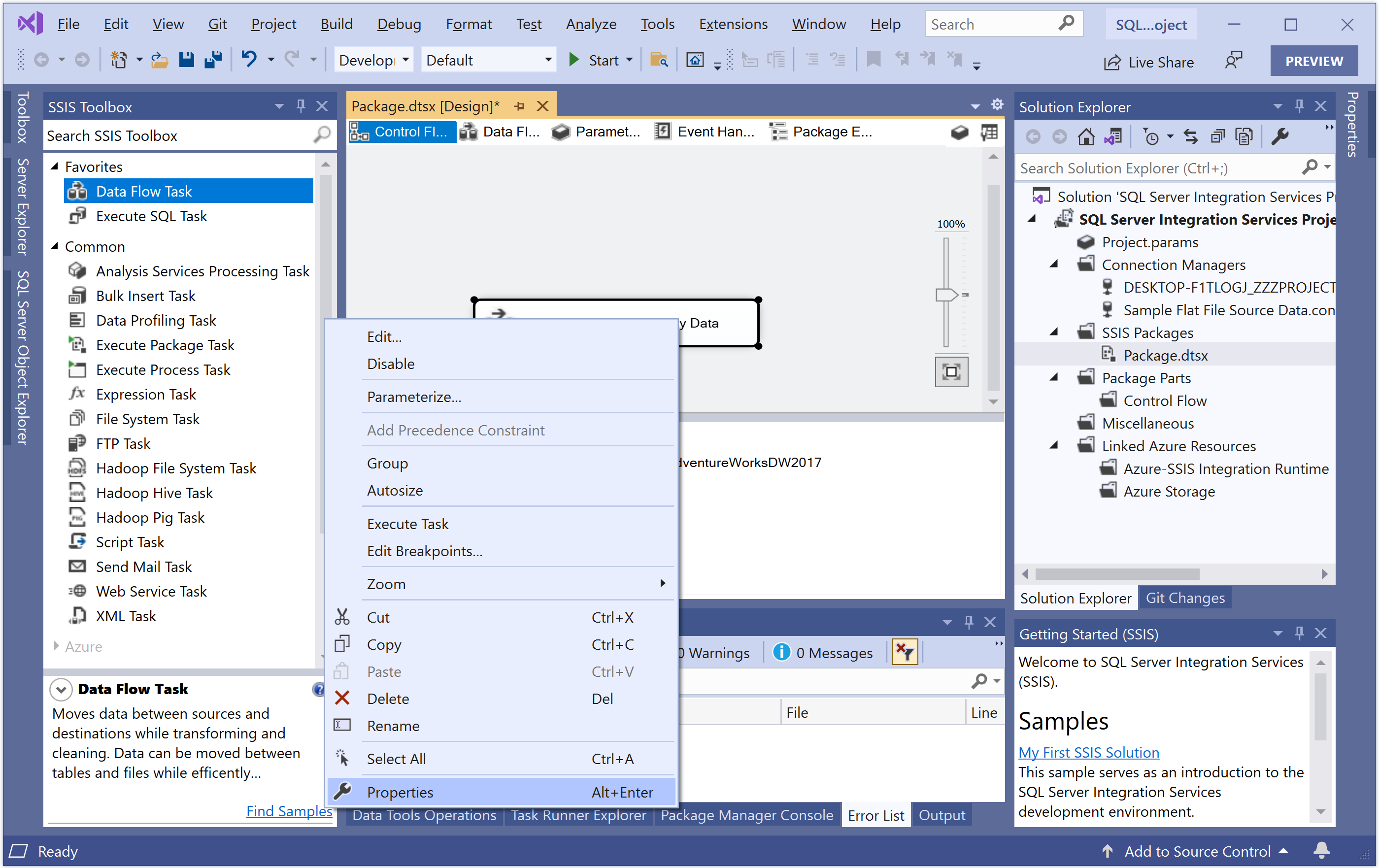
In the Properties window, verify that the LocaleID property is set to English (United States).
